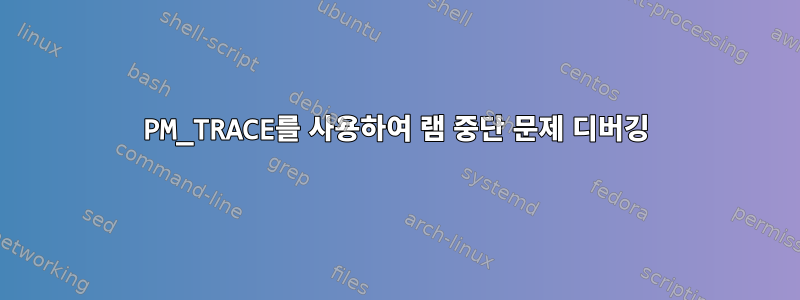
그래서 저는 털이 많은 메모리 중단 문제를 디버깅하고 있었는데,
Oct 12 15:41:23 arjundesktop dbus[2863]: [system] Activating via systemd: service name='org.freedesktop.nm_dispatcher' unit='dbus-org.freedesktop.nm-dispatcher.service'
Oct 12 15:41:23 arjundesktop systemd[1]: Reached target Sleep.
Oct 12 15:41:23 arjundesktop systemd[1]: Starting Suspend...
Oct 12 15:41:23 arjundesktop systemd[1]: Starting Network Manager Script Dispatcher Service...
Oct 12 15:41:23 arjundesktop systemd-sleep[17199]: Suspending system...
�������������������������������������������������������������������������������������������������������������������������������������������������������������������������������������������������May 21 16:33:31 arjundesktop rsyslogd: [origin software="rsyslogd" swVersion="8.4.2" x-pid="2929" x-info="http://www.rsyslog.com"] start
이런 일이 발생하면 더 이상 시스템을 깨울 수 없습니다. 나는 커널 범위가 3.16 - 4.7인 데비안과 우분투에서 이것을 실행했습니다. 내 현재 커널은
Linux arjundesktop 4.7.6 #1 SMP Sat Oct 8 13:00:22 MDT 2016 x86_64 GNU/Linux
나는주의를 기울여 왔습니다.디버깅 일시 중지에 대한 기본 가이드. 내 dmesg 로그가 표시됩니다.
May 21 16:33:31 arjundesktop kernel: [ 1.225463] initcall deferred_probe_initcall+0x0/0x70 returned 0 after 87 usecs
May 21 16:33:31 arjundesktop kernel: [ 1.225863] calling late_resume_init+0x0/0x1a0 @ 1
May 21 16:33:31 arjundesktop kernel: [ 1.226255] Magic number: 14:34:278
May 21 16:33:31 arjundesktop kernel: [ 1.226655] tty tty15: hash matches
May 21 16:33:31 arjundesktop kernel: [ 1.227075] initcall late_resume_init+0x0/0x1a0 returned 0 after 799 usecs
May 21 16:33:31 arjundesktop kernel: [ 1.227466] calling rtc_hctosys+0x0/0x101 @ 1
May 21 16:33:31 arjundesktop kernel: [ 1.227889] rtc_cmos 00:02: setting system clock to 2014-01-01 12:16:03 UTC (1388578563)
May 21 16:33:31 arjundesktop kernel: [ 1.228291] initcall rtc_hctosys+0x0/0x101 returned 0 after 423 usecs
이 매직넘버는 무엇을 의미하나요? 내 tty에서 충돌이 발생했다고 말하는 이유는 무엇입니까? 내가 달릴 때
cat /sys/power/pm_trace_dev_match
알겠어요
usb
tty
무슨 뜻이에요? 어떻게 진행하나요? 산출lsusb
Bus 004 Device 002: ID 8087:8001 Intel Corp.
Bus 004 Device 001: ID 1d6b:0002 Linux Foundation 2.0 root hub
Bus 003 Device 002: ID 8087:8009 Intel Corp.
Bus 003 Device 001: ID 1d6b:0002 Linux Foundation 2.0 root hub
Bus 002 Device 001: ID 1d6b:0003 Linux Foundation 3.0 root hub
Bus 001 Device 003: ID 062a:4101 Creative Labs
Bus 001 Device 002: ID 045e:00db Microsoft Corp. Natural Ergonomic Keyboard 4000 V1.0
Bus 001 Device 005: ID 148f:5370 Ralink Technology, Corp. RT5370 Wireless Adapter
Bus 001 Device 001: ID 1d6b:0002 Linux Foundation 2.0 root hub
답변1
정답은 없지만 그래픽 카드를 AMD 7950에서 AMD Vega 64로 바꿨습니다. 이제 RAM 일시 중단은 amdgpu 드라이버에서 제대로 작동하므로 이것이 그래픽 드라이버 문제인 것으로 의심됩니다.


