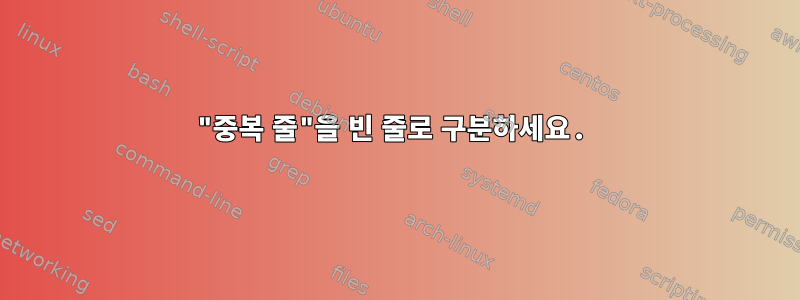
내 입력은 다음과 같습니다.
fruit apple word
fruit lemon
fruit orange other word
meat ham word
vegetable salad other
vegetable lettuce more
첫 번째 단어를 기준으로 반복되는 줄을 빈 줄로 구분하는 방법은 무엇입니까? 이와 같이:
fruit apple word
fruit lemon other word
fruit orange word
meat ham word
vegetable salad other
vegetable lettuce more
편집: 첫 번째 단어 뒤에 공백이 있을 수 있다는 점을 언급하는 것을 잊었습니다.
답변1
이는 개인의 필요에 맞게 사용자 정의할 수 있는 기본 명령입니다.
awk '{print $0 > $1}' inputfile
편집: 죄송합니다. 귀하의 질문을 잘못 읽었다는 것을 방금 깨달았습니다. 빈 줄을 사용하여 파일을 쉽게 "다시 결합"할 수 있지만 이것이 정답이 아닙니다.
이것이 가능한 해결책이다
for file in $(awk '{print $1; print $0 > $1}' data.txt | sort | uniq)
do
cat $file
echo
rm $file
done > output.txt
파일이 미리 정렬된 경우에만 awk 솔루션을 사용하십시오.
awk '{a=$1; if (b != "" && a != b) {printf "\n";}; print $0; b = a}' inputfile
don_crissti의 의견을 바탕으로 수정했습니다(감사합니다!)
awk '{if (a != "" && a != $1) {printf "\n";}; print $0; a = $1}' inputfile
답변2
이것sed해결책은 다음과 같습니다.
sed '
/^\n/!{ #if line do not starts from \newline
N #attach next line
/^\(\w\+\b\).*\n\1/! s/\n/\n\n/ #if 1st word not a same insert \newline
}
P #print 1st line (before \newline)
D #remove 1st line, return to start
'
답변3
awk입력이 예제 입력에 표시된 대로 정렬되어 있다고 가정하는 또 다른 솔루션
$ cat ip.txt
fruit apple word
fruit lemon
fruit orange other word
meat ham word
vegetable salad other
vegetable lettuce more
참고: 상태 확인 순서가 중요합니다.
$ awk '!seen[$1]++ && NR>1{printf "\n"} 1' ip.txt
fruit apple word
fruit lemon
fruit orange other word
meat ham word
vegetable salad other
vegetable lettuce more
유사한 솔루션을 다음에서 사용할 수 있습니다.perl
$ perl -ane 'print "\n" if !$seen{$F[0]}++ && $. > 1; print' ip.txt
fruit apple word
fruit lemon
fruit orange other word
meat ham word
vegetable salad other
vegetable lettuce more


