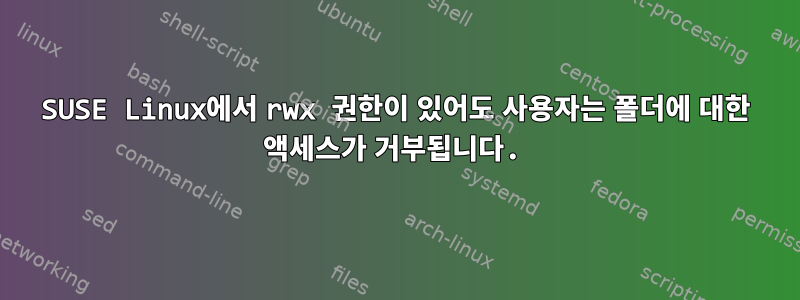
SLES 12 SP1 시스템에 /PPI/product/PDF_plan/ 폴더가 있습니다. 자세한 내용은 아래에서 확인하세요.
SERVER1:~ # getfacl /PPI/production/PDF_plan/
getfacl: Removing leading '/' from absolute path names
# file: PPI/production/PDF_plan/
# owner: ppi
# group: ppi
user::rwx
group::r-x
other::r-x
그런 다음 rwx라는 그룹에 권한을 부여했습니다.CNC 시스템다음과 같이
SERVER1:~ # setfacl -Rdm g:AdCNC:rwx /PPI/production/PDF_plan/
SERVER1:~ #
ncaps1다음 사용자는 다음과 같습니다CNC 시스템그룹.
SERVER1:~ # grep ncaps1 /etc/group
AdCNC:x:1005:ncaps1
SERVER1:~ #
이제 해당 폴더에서 아래의 getfacl 출력을 찾으세요. 이제 AdCNC 그룹이 이 폴더에 대해 rwx 권한을 갖고 있음을 분명히 알 수 있습니다.
SERVER1:~ #
SERVER1:~ # getfacl /PPI/production/PDF_plan/
getfacl: Removing leading '/' from absolute path names
# file: PPI/production/PDF_plan/
# owner: ppi
# group: ppi
user::rwx
group::r-x
other::r-x
default:user::rwx
default:group::r-x
default:group:AdCNC:rwx
default:mask::rwx
default:other::r-x
하지만 /PPI/product/PDF_plan/에 폴더를 만들거나 파일을 쓰려고 하면 "권한 거부" 오류 메시지가 나타납니다.
SERVER1:~ # su ncaps1
ncaps1@SERVER1:/root> cp /Ran/ExistingConfiguration/smb.conf /PPI/production/PDF_plan/
cp: cannot create regular file ‘/PPI/production/PDF_plan/smb.conf’: Permission denied
ncaps1@SERVER1:/root> mkdir /PPI/production/PDF_plan/TestFolder
mkdir: cannot create directory ‘/PPI/production/PDF_plan/TestFolder’: Permission denied
ncaps1@SERVER1:/root>
이 문제를 해결하도록 도와주세요.
답변1
실행하는 대신:
setfacl -Rdm g:AdCNC:rwx /PPI/production/PDF_plan/
구현하다:
setfacl -Rm g:AdCNC:rwx /PPI/production/PDF_plan/
기본값을 요청 d하고 있습니다. 산출:
getfacl /PPI/production/PDF_plan/
해야 한다:
SERVER1: ~ # getfacl /PPI/production/PDF_plan/
getfacl: Removing leading '/' from absolute path names
# file: PPI/production/PDF_plan/
# owner: ppi
# group: ppi
user::rwx
group::r-x
group:AdCNC:rwx
other::r-x
default:user::rwx
default:group::r-x
default:mask::rwx
default:other::r-x
자세한 내용은 다음을 참조하세요.Linux의 POSIX 액세스 제어 목록백서는 SuSE Labs의 Andreas Grünbacher가 작성했습니다.


