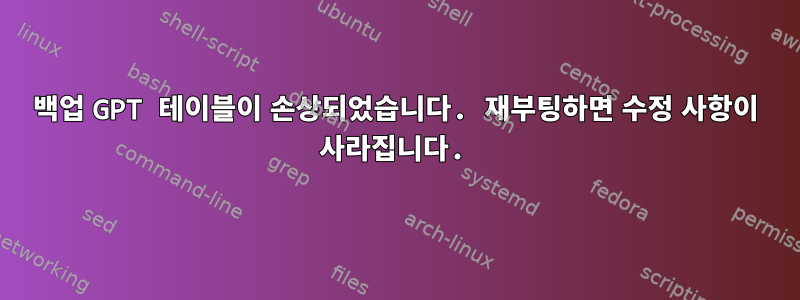
최근에 설치한 ubuntu 16.04 시스템이 제대로 작동하지 않습니다(부팅되지 않음). fdisk를 사용하여 하드 드라이브의 상태를 확인한 결과 백업 GPT 테이블이 어떻게든 손상된 것을 발견했습니다.
ubuntu@ubuntu:~$ sudo fdisk -lu /dev/sda
The backup GPT table is corrupt, but the primary appears OK, so that will be used.
Disk /dev/sda: 465.8 GiB, 500107862016 bytes, 976773168 sectors
Units: sectors of 1 * 512 = 512 bytes
Sector size (logical/physical): 512 bytes / 512 bytes
I/O size (minimum/optimal): 512 bytes / 512 bytes
Disklabel type: gpt
Disk identifier: 574A30DA-2F2E-414A-A537-2E3E2B4F46FA
Device Start End Sectors Size Type
/dev/sda1 4096 611463167 611459072 291.6G Linux filesystem
/dev/sda2 611463168 955576319 344113152 164.1G Linux filesystem
/dev/sda3 955578368 975628335 20049968 9.6G Linux swap
/dev/sda4 975630336 976773119 1142784 558M EFI System
gdisk를 사용하여 이 문제를 해결할 수 있습니다.
ubuntu@ubuntu:~$ sudo gdisk /dev/sda
GPT fdisk (gdisk) version 1.0.1
Caution: invalid backup GPT header, but valid main header; regenerating
backup header from main header.
Partition table scan:
MBR: protective
BSD: not present
APM: not present
GPT: damaged
****************************************************************************
Caution: Found protective or hybrid MBR and corrupt GPT. Using GPT, but disk
verification and recovery are STRONGLY recommended.
****************************************************************************
Command (? for help): p
Disk /dev/sda: 976773168 sectors, 465.8 GiB
Logical sector size: 512 bytes
Disk identifier (GUID): 574A30DA-2F2E-414A-A537-2E3E2B4F46FA
Partition table holds up to 128 entries
First usable sector is 34, last usable sector is 976773134
Partitions will be aligned on 2048-sector boundaries
Total free space is 8125 sectors (4.0 MiB)
Number Start (sector) End (sector) Size Code Name
1 4096 611463167 291.6 GiB 8300
2 611463168 955576319 164.1 GiB 8300
3 955578368 975628335 9.6 GiB 8200
4 975630336 976773119 558.0 MiB EF00 EFI System Partition
Command (? for help): w
Final checks complete. About to write GPT data. THIS WILL OVERWRITE EXISTING
PARTITIONS!!
Do you want to proceed? (Y/N): Y
OK; writing new GUID partition table (GPT) to /dev/sda.
Warning: The kernel is still using the old partition table.
The new table will be used at the next reboot or after you
run partprobe(8) or kpartx(8)
The operation has completed successfully.
fdisk를 사용한 partprobe후 행복해 보입니다 .
ubuntu@ubuntu:~$ sudo fdisk -lu /dev/sda
Disk /dev/sda: 465.8 GiB, 500107862016 bytes, 976773168 sectors
Units: sectors of 1 * 512 = 512 bytes
Sector size (logical/physical): 512 bytes / 512 bytes
I/O size (minimum/optimal): 512 bytes / 512 bytes
Disklabel type: gpt
Disk identifier: 574A30DA-2F2E-414A-A537-2E3E2B4F46FA
Device Start End Sectors Size Type
/dev/sda1 4096 611463167 611459072 291.6G Linux filesystem
/dev/sda2 611463168 955576319 344113152 164.1G Linux filesystem
/dev/sda3 955578368 975628335 20049968 9.6G Linux swap
/dev/sda4 975630336 976773119 1142784 558M EFI System
하지만 재부팅하면 하드 드라이브가 이전 상태로 돌아가는 것 같고 문제가 지속됩니다. 이 문제의 원인은 무엇입니까? 또 무엇을 확인해야 합니까?
편집하다:저는 bootinfo를 사용하여 더 많은 정보를 얻습니다.http://paste2.org/VjgDdhO3 boot/efi 파티션에 대해 몇 가지 이상한 점을 보고합니다.
Boot sector info: According to the info in the boot sector, sda4 starts at sector 0. But according to the info from fdisk,
sda4 starts at sector 975630336.


