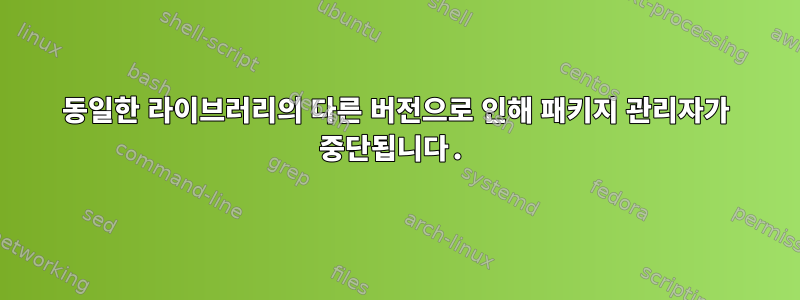
OS: Debian stretch
linux kernel: 4.7.0-1-amd64
내 NVIDIA 패키지 중 일부 간에 충족되지 않은 종속성이 있습니다. 그들은 apt/dpkg/aptitude에 의해 libnvidia-glcore강제된 것 같고 libnvidia-eglcore작동하지 않는 것 같습니다. apt-get install -f나에게 다음과 같은 출력을 제공합니다.
root@debdesk:~# apt-get upgrade -f
Reading package lists... Done
Building dependency tree
Reading state information... Done
Correcting dependencies... Done
Calculating upgrade... Done
The following packages have been kept back:
libslang2 libslang2-dev linux-headers-4.7.0-1-amd64
linux-headers-4.7.0-1-common linux-image-4.7.0-1-amd64
The following packages will be upgraded:
libnvidia-eglcore libnvidia-glcore
2 upgraded, 0 newly installed, 0 to remove and 5 not upgraded.
13 not fully installed or removed.
Need to get 0 B/12.5 MB of archives.
After this operation, 28.0 MB disk space will be freed.
Do you want to continue? [Y/n] y
Reading changelogs... Done
(Reading database ... 251496 files and directories currently installed.)
Preparing to unpack .../0-libnvidia-glcore_367.44-2_amd64.deb ...
Unpacking libnvidia-glcore:amd64 (367.44-2) over (352.79-10~bpo8+2) ...
dpkg: error processing archive /tmp/apt-dpkg-install-sOf2cJ/0-libnvidia-glcore_367.44-2_amd64.deb (--unpack):
trying to overwrite shared '/usr/share/bug/libnvidia-glcore/script', which is different from other instances of package libnvidia-glcore:amd64
dpkg-deb: error: subprocess paste was killed by signal (Broken pipe)
Preparing to unpack .../1-libnvidia-eglcore_367.44-2_amd64.deb ...
Unpacking libnvidia-eglcore:amd64 (367.44-2) over (352.79-10~bpo8+2) ...
dpkg: error processing archive /tmp/apt-dpkg-install-sOf2cJ/1-libnvidia-eglcore_367.44-2_amd64.deb (--unpack):
trying to overwrite shared '/usr/share/doc/libnvidia-eglcore/changelog.Debian.gz', which is different from other instances of package libnvidia-eglcore:amd64
Errors were encountered while processing:
/tmp/apt-dpkg-install-sOf2cJ/0-libnvidia-glcore_367.44-2_amd64.deb
/tmp/apt-dpkg-install-sOf2cJ/1-libnvidia-eglcore_367.44-2_amd64.deb
E: Sub-process /usr/bin/dpkg returned an error code (1)
apt-cache policy libnvidia-glcore libnvidia-glcore:i386다음을 인쇄하세요:
libnvidia-glcore:
Installed: 352.79-10~bpo8+2
Candidate: 367.44-2
Version table:
367.44-2 500
500 http://ftp.de.debian.org/debian stretch/non-free amd64 Packages
500 http://httpredir.debian.org/debian stretch/non-free amd64 Packages
*** 352.79-10~bpo8+2 100
100 http://httpredir.debian.org/debian jessie-backports/non-free amd64 Packages
100 /var/lib/dpkg/status
libnvidia-glcore:i386:
Installed: 367.44-2
Candidate: 367.44-2
Version table:
*** 367.44-2 500
500 http://ftp.de.debian.org/debian stretch/non-free i386 Packages
500 http://httpredir.debian.org/debian stretch/non-free i386 Packages
100 /var/lib/dpkg/status
352.79-10~bpo8+2 100
100 http://httpredir.debian.org/debian jessie-backports/non-free i386 Packages
얼마 전 저는 실험적 브랜치에서 일부 패키지를 설치하려고 시도했고 소스 코드를 소스 파일에 저장했습니다. 나는 jessie-backports에서 얻은 nvidia-driver 버전을 사용하고 있습니다. 다음과 같습니다 /etc/apt/sources.list.
# deb cdrom:[Debian GNU/Linux stretch-DI-alpha7 _Stretch_ - Official Snapshot amd64 NETINST Binary-1 20160630-14:29]/ stretch main
#deb cdrom:[Debian GNU/Linux stretch-DI-alpha7 _Stretch_ - Official Snapshot amd64 NETINST Binary-1 20160630-14:29]/ stretch main
deb http://ftp.es.debian.org/debian/ stretch main
deb-src http://ftp.es.debian.org/debian/ stretch main
deb http://ftp.de.debian.org/debian experimental main
deb http://security.debian.org/debian-security stretch/updates main
deb-src http://security.debian.org/debian-security stretch/updates main
deb http://ftp.de.debian.org/debian stretch main non-free
deb http://httpredir.debian.org/debian/ stretch main contrib non-free
deb http://httpredir.debian.org/debian jessie-backports main contrib non-free
이러한 종속성으로 인해 설치를 지우거나 다시 설치할 수 없습니다.
어떡해?
편집하다:
산출apt-get purge libnvidia-eglcore libnvidia-glcore
Reading package lists... Done
Building dependency tree
Reading state information... Done
You might want to run 'apt-get -f install' to correct these:
The following packages have unmet dependencies:
libegl-nvidia0 : Depends: libnvidia-eglcore (= 367.44-2) but it is not going to be installed
libgl1-nvidia-glx : Depends: libnvidia-glcore (= 367.44-2) but it is not going to be installed
libgles-nvidia1 : Depends: libnvidia-eglcore (= 367.44-2) but it is not going to be installed
libgles-nvidia2 : Depends: libnvidia-eglcore (= 367.44-2) but it is not going to be installed
libglx-nvidia0 : Depends: libnvidia-glcore (= 367.44-2) but it is not going to be installed
nvidia-driver-libs : Depends: libnvidia-glcore (= 367.44-2) but it is not going to be installed
Recommends: nvidia-driver-libs-i386
xserver-xorg-video-nvidia : Depends: libnvidia-glcore (= 367.44-2) but it is not going to be installed
Recommends: nvidia-settings (>= 367) but it is not going to be installed
E: Unmet dependencies. Try 'apt-get -f install' with no packages (or specify a solution).
답변1
그래서 마침내 엔비디아 관련 내용 전체를 정리하고 완전히 새로운 패키지 세트를 설치한 것 같습니다.
나쁜 종속성을 제공하는 패키지를 수동으로 제거해야 했고, 제거 후에도 여전히 설치되어 있는 일부 잔여 라이브러리 및 구성에 문제가 발생했기 nvidia-*때문에 regex 아래의 모든 항목 apt-get도 제거해야 했습니다. libnvidia-*제거할 내용을 읽은 후에는 무엇이든 깨질 것 같습니다.
그 후 재부팅하고 임시 또는 잔여 패키지와 파일을 모두 지우고 내가 가지고 있는 jessie-backports deb를 사용하여 nvidia 드라이버를 설치했는지 확인하고 /etc/apt/sourceslist(종속성을 수동으로 수정하고 처리를 피함) 이제 모든 것이 잘 작동합니다. 감사합니다 Dr. Green Thumb, 당신은 멍청이군요


