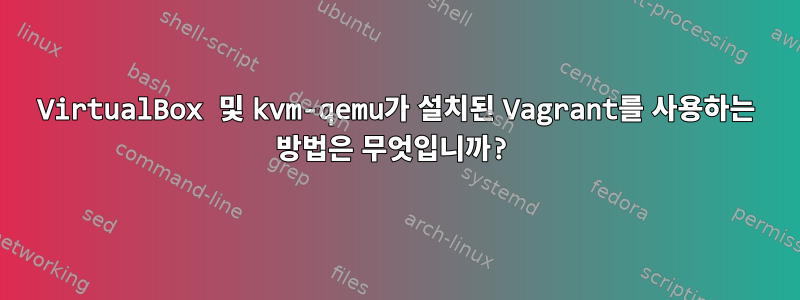
VirtualBox와 libvirt/kvm-qemu가 설치된 Ubuntu 17.04 시스템이 있습니다.
VirtualBox 공급자를 사용하여 Vagrant 상자를 시작하려고 할 때마다 다음 오류가 발생합니다.
$ vagrant up
Bringing machine 'default' up with 'virtualbox' provider...
==> default: Importing base box 'ubuntu/xenial64'...
==> default: Matching MAC address for NAT networking...
==> default: Checking if box 'ubuntu/xenial64' is up to date...
==> default: A newer version of the box 'ubuntu/xenial64' is available! You currently
==> default: have version '20170626.0.0'. The latest is version '20170717.0.0'. Run
==> default: `vagrant box update` to update.
==> default: Setting the name of the VM: mainframe_default_1500383484218_22222
==> default: Clearing any previously set network interfaces...
==> default: Preparing network interfaces based on configuration...
default: Adapter 1: nat
default: Adapter 2: hostonly
==> default: Forwarding ports...
default: 22 (guest) => 2222 (host) (adapter 1)
==> default: Running 'pre-boot' VM customizations...
==> default: Booting VM...
There was an error while executing `VBoxManage`, a CLI used by Vagrant
for controlling VirtualBox. The command and stderr is shown below.
Command: ["startvm", "ab19fdfd-349e-40d0-b540-aa130b9e1b72", "--type", "headless"]
Stderr: VBoxManage: error: VT-x is being used by another hypervisor (VERR_VMX_IN_VMX_ROOT_MODE).
VBoxManage: error: VirtualBox can't operate in VMX root mode. Please disable the KVM kernel extension, recompile your kernel and reboot (VERR_VMX_IN_VMX_ROOT_MODE)
VBoxManage: error: Details: code NS_ERROR_FAILURE (0x80004005), component ConsoleWrap, interface IConsole
kvm-qemu도 존재할 때 VirtualBox와 Vagrant를 사용할 수 있는 방법이 있습니까?
이 내 꺼야 Vagrantfile:
# -*- mode: ruby -*-
# vi: set ft=ruby :
Vagrant.configure("2") do |config|
config.vm.network "private_network", ip: "192.168.66.10"
config.vm.provision "ansible" do |ansible|
ansible.playbook = 'playbook.yml'
end
end
libvirt 공급자는 상자 수가 적고 사용하는 모든 Vagrantfile을 수동으로 편집해야 하기 때문에 사용하고 싶지 않습니다.
VirtualBox와 libvirt/kvm-qemu가 모두 존재할 때 VirtualBox와 함께 Vagrant를 사용하는 방법은 무엇입니까?
답변1
나는 우연히 그 답을 찾았다. 두 가지를 동시에 설치하는 것은 가능하지만 동시에 가상 머신을 실행하도록 하는 것은 불가능합니다.
libvirt의 모든 가상 머신을 종료하면 Vagrant와 VirtualBox를 실행할 수 있습니다. 머신에 libvirt가 필요한 경우 각 VitrualBox VM을 종료해야 합니다.
답변2
VirtualBox와 Libvirt(KVM)는 모두 CPU 가상화 기능에 대한 전체 액세스가 필요하므로 동시에 실행할 수 없습니다.


