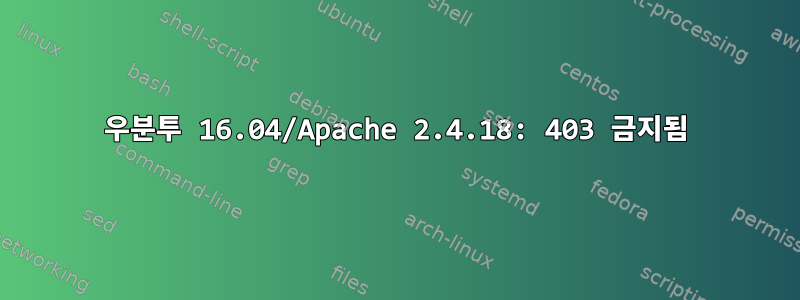
내 홈 서버에 Minecraft Technic Solder 저장소를 설정하려고 합니다.
이것은 /etc/apache2/sites-available/에 있는 000-default.conf입니다:
<VirtualHost *:80>
# Host that will server this project.
ServerName 192.168.1.19
ServerAdmin *email*
# The location of public directory.
DocumentRoot /home/evilarceus/TechnicSolder/public/
# Important options for solder public directory
<Directory /home/evilarceus/TechnicSolder/public/>
Options Indexes FollowSymLinks MultiViews
AllowOverride All
Order allow,deny
Allow from all
Require all granted
</Directory>
<Directory "/home/evilarceus/TechnicSolder/public/repo/">
Options Indexes FollowSymLinks MultiViews
AllowOverride All
Order allow,deny
Require all granted
</Directory>
# Useful logs for debug.
ErrorLog /home/evilarceus/TechnicSolder/logs/error.log
CustomLog /home/evilarceus/TechnicSolder/logs/access.log combined
첫 번째 디렉터리(home/evilarceus/TechnicSolder/public)는 정상적으로 작동합니다. 그러나 두 번째 디렉터리(내 저장소가 있어야 함)에는 403 Forbidden이 표시됩니다.
저장소/권한:
drwxrwxr-x 3 evilarceus evilarceus 4096 Oct 2 19:39 repo
오류 기록:
[Sun Oct 02 20:39:31.034401 2016] [access_compat:error] [pid 17874] [client 192.168.1.20:50072] AH01797: client denied by server configuration: /home/evilarceus/TechnicSolder/public/repo
솔직히 지금은 무엇을 해야할지 모르겠습니다. 도움을 주시면 대단히 감사하겠습니다!
답변1
for 디렉토리 뒤에 줄을 추가합니다 Allow from all.Order allow,deny/home/evilarceus/TechnicSolder/public/repo/
답변2
이것은매우v2.4 인증 지시문과 v2.2 지시문이 모두 포함된 Apache 구성 파일 사용에 대해 자주 묻는 질문입니다.
모든 이전 지시문을 찾아 옵션 블록을 사용하여 Apache v2.4로 변경하고 Allow, Order, Satisfy and Requiremod_access_compat 로딩을 주석 처리합니다. 그렇지 않으면 주로 .Require<Require(Any|All|None)>client denied by server configuration
구성이 정리되면 나머지 오류를 추가하세요.


