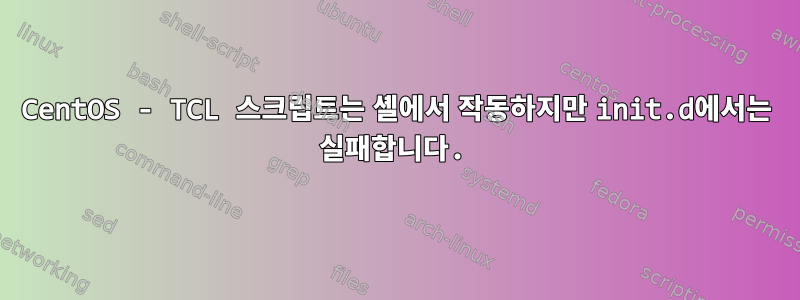
CentOS 6.5에는 아무 문제 없이 셸에서 루트로 실행하는 TCL 스크립트가 있습니다. 하지만 init.d에서 서비스로 실행하면 실패합니다. init.d 스크립트는 다음과 같습니다.
#!/bin/bash
#
# camelot Camelot 11.5.0
#
# Source function library.
. /etc/init.d/functions
# Source networking configuration.
. /etc/sysconfig/network
PATH=/usr/lib64/qt-3.3/bin:/usr/local/sbin:/usr/local/bin:/sbin:/bin:/usr/sbin:/usr/bin:/root/bin
CAMELOT_LOGS=/var/camelot/logs
CAMELOT_LIB=/usr/local/camelot/lib
RETVAL=0
prog="camelot"
LOCKFILE=/var/lock/subsys/$prog
# Declare variables for service
start() {
echo -n "Starting $prog: "
/opt/camelot/register-phones.sh
RETVAL=$?
[ $RETVAL -eq 0 ] && touch $LOCKFILE
echo
return $RETVAL
}
stop() {
echo -n "Shutting down $prog: "
killall screen
RETVAL=$?
[ $RETVAL -eq 0 ] && rm -f $LOCKFILE
echo
return $RETVAL
}
status() {
echo -n "Checking $prog status: "
echo -n "Sorry, not implemented yet. run 'screen -r' to check on the process."
RETVAL=$?
return $RETVAL
}
case "$1" in
start)
start
;;
stop)
stop
;;
status)
status
;;
restart)
stop
;;
*)
echo "Usage: $prog {start|stop|status|restart}"
esac
exit $RETVAL
내가 받은 오류 메시지는 다음과 같습니다.
Starting camelot: camelot server at localhost:6060 is inaccessible
while executing
"error "camelot server at $server:$port is inaccessible""
(procedure "dorpc" line 122)
invoked from within
"dorpc $server $port $outmsg"
(procedure "createendpoint" line 7)
invoked from within
"createendpoint $server $port 0 "$type $args@""
(procedure "camelot::newendpoint" line 10)
invoked from within
"camelot::newendpoint $CamelotServerIp $CamelotServerPort sipx SEP$ep2MAC"
(procedure "registerPhone" line 22)
invoked from within
"registerPhone $data"
("while" body line 3)
invoked from within
"while {$data != ""} {
# puts $data
puts [registerPhone $data]
gets $fp data
}"
(file "/opt/camelot/register-phones.sh" line 7)
TCL이 dorpc를 실행할 수 없는 것 같지만 포트는 확실히 열려 있습니다. 여기에서 실패한 직후 셸에서 스크립트를 실행할 수 있으며 제대로 작동합니다. 나는 printenv에서 볼 수 있는 모든 관련 환경 변수를 루트로 설정했다고 생각합니다(init.d 스크립트에서 환경 변수를 설정했는지 여부에 관계없이 동일한 오류가 발생합니다).
init.d와 TCL에 대해 제가 놓친 것이 있나요?
답변1
내 친구가 이 문제를 해결하는 데 도움을 주었습니다. 우리는 bash -l -c를 사용하여 TCL 스크립트를 실행하기 위한 전체 로그인 셸을 얻었습니다. 분명히 다음을 선호했습니다.
start() {
echo -n "Starting $prog: "
/bin/bash -l -c '/opt/camelot/register-phones.sh'
RETVAL=$?
[ $RETVAL -eq 0 ] && touch $LOCKFILE
echo
return $RETVAL
}


