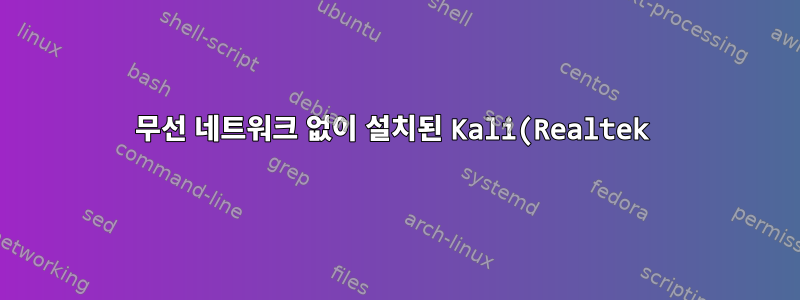.png)
방금 노트북에 Kali Linux(64)를 설치했는데 Wi-Fi를 사용할 수 없고 아쉽게도 노트북에 이더넷 포트가 없습니다. Kali 설치 과정에서 Wi-Fi가 제대로 작동했다는 점은 언급할 가치가 있습니다.
다음 명령을 실행할 때 얻은 결과는 다음과 같습니다.
구성:
lo no wireless extensions
wlan0 IEEE 802.11abg Mode:Monitor Tx-Power=12 dBm
Retry short limit:7 RTS thr:off Fragment thr:off
Power Management:on
구성된 경우:
lo: flags=73<UP,LOOPBACK,RUNNING> mtu 65536
inet 127.0.0.1 netmask 255.0.0.0
inet6 ::1 prefixlen 128 scopeid 0x10<host>
loop txqueuelen 1 (Local Loopback)
RX packets 16 bytes 960 (960.0 B)
RX errors 0 dropped 0 overruns 0 frame 0
TX packets 16 bytes 960 (960.0 B)
TX errors 0 dropped 0 overruns 0 carrier 0 collisions 0
아몬드-NG
PHY Interface Driver Chipset
phy0 wlan0 ?????? Realtek Semiconductor Corp. RTL8723AU 802.11n WLAN Adapter
lspci
00:00.0 Host bridge: Intel Corporation 3rd Gen Core processor DRAM Controller (rev 09)
00:02.0 VGA compatible controller: Intel Corporation 3rd Gen Core processor Graphics Controller (rev 09)
00:04.0 Signal processing controller: Intel Corporation 3rd Gen Core Processor Thermal Subsystem (rev 09)
00:14.0 USB controller: Intel Corporation 7 Series/C210 Series Chipset Family USB xHCI Host Controller (rev 04)
00:16.0 Communication controller: Intel Corporation 7 Series/C210 Series Chipset Family MEI Controller #1 (rev 04)
00:1a.0 USB controller: Intel Corporation 7 Series/C210 Series Chipset Family USB Enhanced Host Controller #2 (rev 04)
00:1b.0 Audio device: Intel Corporation 7 Series/C210 Series Chipset Family High Definition Audio Controller (rev 04)
00:1d.0 USB controller: Intel Corporation 7 Series/C210 Series Chipset Family USB Enhanced Host Controller #1 (rev 04)
00:1f.0 ISA bridge: Intel Corporation QS77 Express Chipset LPC Controller (rev 04)
00:1f.2 SATA controller: Intel Corporation 7 Series Chipset Family 6-port SATA Controller [AHCI mode] (rev 04)
00:1f.3 SMBus: Intel Corporation 7 Series/C210 Series Chipset Family SMBus Controller (rev 04)
00:1f.6 Signal processing controller: Intel Corporation 7 Series/C210 Series Chipset Family Thermal Management Controller (rev 04)
답변1
드라이버를 설치 linux-headers한 후 빌드 해야 합니다.build-essentiallwfinger 자식 저장소:
apt install build-essential git
apt update && apt upgrade && apt dist-upgrade
시스템을 다시 시작하고 다음을 실행합니다.
apt install linux-headers-$(uname -r)
git clone https://github.com/lwfinger/rtl8723au.git
cd rtl8723au
make
make install
modprobe -v 8723au
당신은 다음을 받아야합니다 :
insmod /lib/modules/$(uname -r)/kernel/drivers/net/wireless/8723au.ko
무선 모듈이 올바르게 로드되어야 합니다.
이 모듈을 사용 가능하게 하려면 evrey 커널 업데이트를 설치하십시오 dkms.
- dkm 설치
- 이 소스를 /usr/src/8723au-0.1/ 디렉토리에 복사하세요.
- 실행(루트로):
# dkms add -m 8723au -v 0.1
- 테스트 빌드:
# dkms build -m 8723au -v 0.1드라이버는 이제부터 모든 새 커널에서 작동해야 합니다.
답변2
modprobe r8723au이 Realtek 카드에도 펌웨어가 필요합니다 . 데비안에서는 패키지 이름이firmware-realtek


