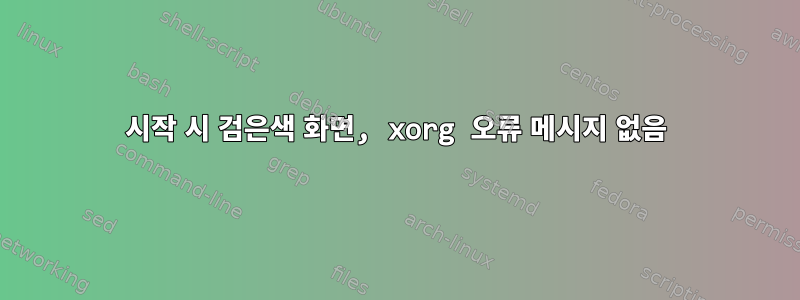
저는 최근 Intel 통합 그래픽 대신 별도의 그래픽 카드를 사용하기 위해 Bumblebee를 설치했습니다. 이제 검은 화면으로 부팅되는 머신이 하나 남았습니다. 내가 꿀벌을 다시 알아본 것은 아무 소용이 없었다.
이상한 점은 이 로그 파일에 오류가 없다는 것입니다.
누구든지 아이디어가 있나요?
답변1
Xorg.conf의 이름을 바꾸십시오. 내가 아는 한 Bumblebee는 /etc/bumblebee/에 호출되는 자체 xorg.config를 갖고 있으므로 xorg.conf.nvidia
이를 재정의합니다. 편집하셨나요 /etc/bumblebee/bumblebee.conf?
Driver=nvidia
[…]
## Section with nvidia driver specific options, only parsed if Driver=nvidia
[driver-nvidia]
# Module name to load, defaults to Driver if empty or unset
KernelDriver=nvidia-xxx
PMMethod=auto
# colon-separated path to the nvidia libraries
LibraryPath=/usr/lib/nvidia-xxx:/usr/lib32/nvidia-xxx
# comma-separated path of the directory containing nvidia_drv.so and the
# default Xorg modules path
XorgModulePath=/usr/lib/nvidia-xxx/xorg,/usr/lib/xorg/modules
XorgConfFile=/etc/bumblebee/xorg.conf.nvidia
xxx의 경우 설치 버전을 작성해야 합니다.
예(352 또는 340 업데이트)
재시작. 잘 설명해서 효과가 있었으면 좋겠습니다.
출처는 우분투의 독일어 위키입니다.


