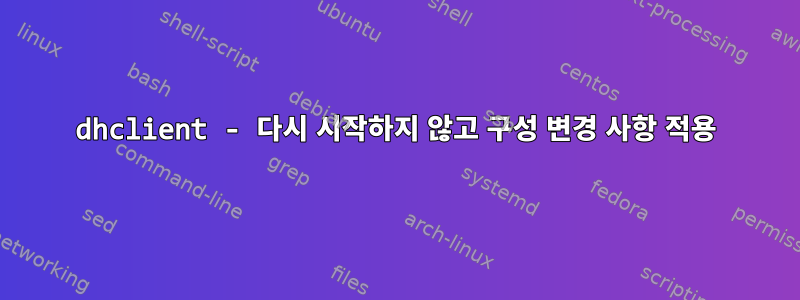
dhclient구성 파일( )에서 일부 구성을 편집한 후 /etc/dhcp/dhclient.conf컴퓨터를 다시 시작할 때까지 변경 사항이 적용되지 않는 것 같습니다. 백그라운드에서 실행 중이므로 dhclient실제로 구성 파일을 다시 읽고 해당 변경 사항을 적용하려면 프로세스를 다시 시작해야 한다고 생각합니다.
이를 달성하는 가장 좋은 방법은 무엇입니까?
dhclient매뉴얼 페이지 에서 다음 옵션을 찾았습니다.
-r Release the current lease and stop the running DHCP client as
previously recorded in the PID file. When shutdown via this
method dhclient-script will be executed with the specific reason
for calling the script set. The client normally doesn't release
the current lease as this is not required by the DHCP protocol
but some cable ISPs require their clients to notify the server
if they wish to release an assigned IP address.
내가 올바르게 이해했다면 이 옵션은 kill 을 수행 dhclient하여 임대를 해제하고 시작 시 구성 파일을 다시 읽게 합니다( 호출만큼 간단할지는 잘 모르겠습니다 dhclient &).
프로세스 트리를 확인해 보니 dhclient하위 프로세스도 있는 것으로 나타났습니다 network-manager. 새로운 구성으로 다시 시작하는 것이 sudo service network-manager restart더 깔끔한 방법일까요 ?dhclient
답변1
연결을 다시 활성화하십시오.
예를 들어 nmcli connection up $NAMENetworkManager 또는 다른 클라이언트를 통해.
일반적으로 NetworkManager를 다시 시작하지 않습니다.


