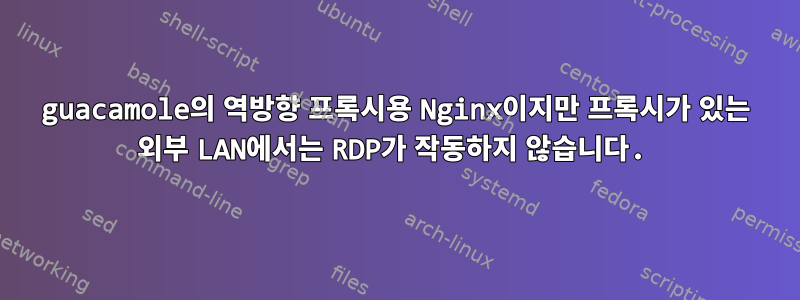
Ubuntu 16.04에서 Nginx를 사용하여 RDP 클라이언트리스로 Guacamole을 사용하고 있습니다. 이것은 외부 LAN에 있는 내 컴퓨터에서 제대로 작동합니다. 하지만 프록시(작업 공간)가 있는 다른 외부 LAN에서는 작업할 수 없습니다.
브라우저에서 앱에 액세스할 때:http://myserverguaca/guacamole/ 로그인 페이지를 볼 수 있고, 로그인할 수 있어요. 그러나 RDP를 시작하려고 하면 로드되고 다음과 같은 메시지가 나타납니다.
The server take to many to time to be respond.
다른 포트를 전달해야 한다고 생각하시나요? 3389를 사용하여 포트 8080을 80, RDP로 전달했지만 이는 localhost에 있으므로 이 포트도 전달해야 하는 이유와 수행 방법을 잘 모르겠습니다.
이것은 RDP 액세스에 대한 구성입니다(user-mapping.xml).
<user-mapping>
<connection name="rdp">
<protocol>rdp</protocol>
<param name="hostname">localhost</param>
<param name="port">3389</param>
<param name="server-layout">fr-fr-azerty</param>
<param name="ignore-cert">true</param>
</connection>
</user-mapping>
그리고 nginx의 내 구성(사이트/과카몰리 활성화)
server {
listen 80;
server_name vpsmyserver.net.com;
location /guacamole/ {
proxy_pass http://localhost:8080/guacamole/;
proxy_buffering off;
proxy_http_version 1.1;
proxy_set_header X_Forwarded-For $proxy_add_x_forwarded_for;
proxy_set_header Upgrade $http_upgrade;
proxy_set_header Connection $http_connection;
access_log off;
}
}
답변1
당신 은 user-mapping.xml추가 할 수 있습니다
param name="security" nla
그래도 작동하지 않으면 RDP 연결에 대한 사용자 이름과 비밀번호를 추가하세요.


