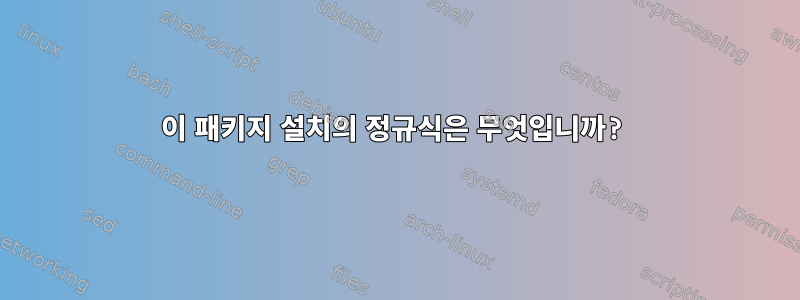
설치하고 싶어서 libatk-bridge2.0다음을 실행했습니다 sudo apt-get install libatk-bridge2.0.
$ sudo apt-get install libatk-bridge2.0
[sudo] password for christoph:
Reading package lists... Done
Building dependency tree
Reading state information... Done
Note, selecting 'libatk-bridge2.0-0' for regex 'libatk-bridge2.0'
Note, selecting 'libatk-bridge2.0-dev' for regex 'libatk-bridge2.0'
libatk-bridge2.0-0 is already the newest version (2.18.1-2ubuntu1).
The following additional packages will be installed:
libatspi2.0-dev libdbus-1-dev libxtst-dev x11proto-record-dev
The following NEW packages will be installed:
libatk-bridge2.0-dev libatspi2.0-dev libdbus-1-dev libxtst-dev
x11proto-record-dev
0 upgraded, 5 newly installed, 0 to remove and 0 not upgraded.
Need to get 274 kB of archives.
After this operation, 1,804 kB of additional disk space will be used.
Do you want to continue? [Y/n] y
Get:1 http://archive.ubuntu.com/ubuntu xenial/main amd64 libdbus-1-dev amd64 1.10.6-1ubuntu3 [161 kB]
Get:2 http://archive.ubuntu.com/ubuntu xenial/main amd64 x11proto-record-dev all 1.14.2-1 [33.6 kB]
Get:3 http://archive.ubuntu.com/ubuntu xenial/main amd64 libxtst-dev amd64 2:1.2.2-1 [17.0 kB]
Get:4 http://archive.ubuntu.com/ubuntu xenial/main amd64 libatspi2.0-dev amd64 2.18.3-4ubuntu1 [59.2 kB]
Get:5 http://archive.ubuntu.com/ubuntu xenial/main amd64 libatk-bridge2.0-dev amd64 2.18.1-2ubuntu1 [2,824 B]
Fetched 274 kB in 0s (340 kB/s)
Selecting previously unselected package libdbus-1-dev:amd64.
(Reading database ... 336246 files and directories currently installed.)
Preparing to unpack .../libdbus-1-dev_1.10.6-1ubuntu3_amd64.deb ...
Unpacking libdbus-1-dev:amd64 (1.10.6-1ubuntu3) ...
Selecting previously unselected package x11proto-record-dev.
Preparing to unpack .../x11proto-record-dev_1.14.2-1_all.deb ...
Unpacking x11proto-record-dev (1.14.2-1) ...
Selecting previously unselected package libxtst-dev:amd64.
Preparing to unpack .../libxtst-dev_2%3a1.2.2-1_amd64.deb ...
Unpacking libxtst-dev:amd64 (2:1.2.2-1) ...
Selecting previously unselected package libatspi2.0-dev.
Preparing to unpack .../libatspi2.0-dev_2.18.3-4ubuntu1_amd64.deb ...
Unpacking libatspi2.0-dev (2.18.3-4ubuntu1) ...
Selecting previously unselected package libatk-bridge2.0-dev:amd64.
Preparing to unpack .../libatk-bridge2.0-dev_2.18.1-2ubuntu1_amd64.deb ...
Unpacking libatk-bridge2.0-dev:amd64 (2.18.1-2ubuntu1) ...
Processing triggers for man-db (2.7.5-1) ...
Setting up libdbus-1-dev:amd64 (1.10.6-1ubuntu3) ...
Setting up x11proto-record-dev (1.14.2-1) ...
Setting up libxtst-dev:amd64 (2:1.2.2-1) ...
Setting up libatspi2.0-dev (2.18.3-4ubuntu1) ...
Setting up libatk-bridge2.0-dev:amd64 (2.18.1-2ubuntu1) ...
libatk-bridge2몇 분 후에 그것이 필요하지 않다는 것을 깨달았을 때 뭔가 잘못되었다는 것을 정말로 알아차렸기 때문에 그것을 지우고 싶었습니다.
$ sudo apt-get purge libatk-bridge2.0
Reading package lists... Done
Building dependency tree
Reading state information... Done
Note, selecting 'libatk-bridge2.0-0' for regex 'libatk-bridge2.0'
Note, selecting 'libatk-bridge2.0-dev' for regex 'libatk-bridge2.0'
The following packages were automatically installed and are no longer required:
accountsservice-ubuntu-schemas adium-theme-ubuntu appstream apt-xapian-index
apturl-common dbus-property-service dleyna-server fonts-droid-fallback
fonts-noto-mono gdebi-core gedit-common gir1.2-atspi-2.0 gir1.2-gmenu-3.0
gir1.2-secret-1 gir1.2-udisks-2.0 gksu gnome-control-center-data
gnome-software-common gnome-video-effects gtk2-engines-murrine
guile-2.0-libs iio-sensor-proxy indicator-network intel-gpu-tools
latexila-data liba11y-profile-manager-0.1-0 libandroid-properties1
libappindicator1 libappstream3 libatspi2.0-dev libboost-log1.58.0
libboost-regex1.58.0 libboost-thread1.58.0 libconnectivity-qt1
libcontent-hub0 libdbus-1-dev libdbus-cpp5 libdleyna-connector-dbus-1.0-1
libdleyna-core-1.0-3 libdmapsharing-3.0-2 libept1.5.0 libevent-2.0-5
libfreerdp-plugins-standard libgexiv2-2 libgflags2v5 libgksu2-0
libgoogle-glog0v5 libgpod-common libgpod4 libgssdp-1.0-3 libgupnp-1.0-4
libgupnp-av-1.0-2 libgupnp-dlna-2.0-3 libhardware2 libhybris
libhybris-common1 libhybris-utils libindicator7 liblibertine1
liblttng-ust-ctl2 liblttng-ust0 libmedia1 libminiupnpc10 libnatpmp1
libonline-accounts-client1 libonline-accounts-daemon1 libonline-accounts-qt1
liboxideqt-qmlplugin liboxideqtcore0 liboxideqtquick0 libprocess-cpp3
libqmenumodel0 libqofono-qt5-0 libqqwing2v5 libqt5multimediaquick-p5
libqt5positioning5 libqt5systeminfo5 libqt5xmlpatterns5 libsgutils2-2
libssh-4 libsystemsettings1 libtrust-store2 libubuntu-app-launch2
libubuntu-download-manager-client1 libubuntu-download-manager-common1
libudm-common1 libunwind8 liburcu4 libwhoopsie-preferences0 libxapian-1.3-5
libxtst-dev network-manager-openvpn ofono oneconf-common oxideqt-codecs
python-aptdaemon python-attr python-cups python-dbus python-debian
python-debtagshw python-defer python-dirspec python-gpgme python-oneconf
python-pam python-piston-mini-client python-pyasn1-modules python-serial
python-service-identity python-twisted-bin python-twisted-core
python-twisted-web python-xapian python-zope.interface python3-brlapi
python3-gi-cairo python3-gnupg python3-louis python3-mako python3-oneconf
python3-piston-mini-client python3-speechd python3-xapian1.3 qmenumodel-qml
qml-module-qt-labs-folderlistmodel qml-module-qt-labs-settings
qml-module-qtmultimedia qml-module-qtsysteminfo
qml-module-ubuntu-connectivity qml-module-ubuntu-onlineaccounts
qml-module-ubuntu-onlineaccounts2 qml-module-ubuntu-web
qtdeclarative5-accounts-plugin qtdeclarative5-gsettings1.0
qtdeclarative5-ofono0.2 qtdeclarative5-qtquick2-plugin
qtdeclarative5-ubuntu-content1 qtdeclarative5-ubuntu-settings-components
realmd remmina-common rhythmbox-data shotwell-common
software-center-aptdaemon-plugins sqlite3 syslinux syslinux-common
syslinux-legacy system-image-common system-image-dbus texlive
transmission-common ubuntu-keyboard-data ubuntu-wallpapers
ubuntu-wallpapers-xenial ubuntuone-client-data ubuntuone-credentials-common
unity-webapps-qml urfkill usb-creator-common webapp-container webbrowser-app
whoopsie-preferences x11proto-record-dev xbrlapi
Use 'sudo apt autoremove' to remove them.
The following additional packages will be installed:
apparmor-easyprof apparmor-easyprof-ubuntu click click-apparmor
gir1.2-click-0.4 gir1.2-gee-0.8 libclick-0.4-0 pinentry-curses
python3-apparmor python3-apparmor-click python3-click-package
python3-libapparmor
Suggested packages:
click-reviewers-tools ubuntu-app-launch-tools | upstart-app-launch-tools
pinentry-doc
The following packages will be REMOVED:
a11y-profile-manager-indicator* account-plugin-facebook*
account-plugin-flickr* account-plugin-google* activity-log-manager*
adwaita-icon-theme* aisleriot* apport-gtk* apturl* bamfdaemon* baobab*
cheese* compiz* compiz-gnome* dconf-editor* deja-dup* eog* evince*
evolution* evolution-data-server* evolution-plugins* file-roller* firefox*
gcr* gdebi* gedit* ghex* gir1.2-appindicator3-0.1* gir1.2-gtk-3.0*
gir1.2-gtksource-3.0* gir1.2-keybinder-3.0* gir1.2-peas-1.0* gir1.2-rb-3.0*
gir1.2-totem-1.0* gir1.2-vte-2.91* gir1.2-webkit2-4.0* gir1.2-wnck-3.0*
gkbd-capplet* gnome-bluetooth* gnome-calculator* gnome-calendar*
gnome-disk-utility* gnome-font-viewer* gnome-icon-theme* gnome-keyring*
gnome-mahjongg* gnome-mines* gnome-orca* gnome-power-manager*
gnome-screensaver* gnome-screenshot* gnome-search-tool* gnome-session-bin*
gnome-session-canberra* gnome-software* gnome-sudoku* gnome-system-log*
gnome-system-monitor* gnome-terminal* gnome-user-guide* gnome-user-share*
gstreamer1.0-clutter-3.0* gucharmap* gvfs-backends* humanity-icon-theme*
ibus* ibus-gtk3* ibus-table* indicator-application* indicator-appmenu*
indicator-bluetooth* indicator-keyboard* indicator-printers* kazam*
language-selector-gnome* latexila* libaccount-plugin-1.0-0*
libaccount-plugin-generic-oauth* libaccount-plugin-google*
libappindicator3-1* libatk-adaptor* libatk-bridge2.0-0*
libatk-bridge2.0-dev* libavahi-ui-gtk3-0* libcanberra-gtk3-0*
libcanberra-gtk3-module* libchamplain-0.12-0* libchamplain-gtk-0.12-0*
libcheese-gtk25* libcheese8* libclutter-1.0-0* libclutter-gst-3.0-0*
libclutter-gtk-1.0-0* libcryptui0a* libedataserverui-1.2-1*
libevdocument3-4* libevolution* libevview3-3* libgail-3-0* libgcr-ui-3-1*
libgnome-bluetooth13* libgnome-desktop-3-12* libgnomekbd8* libgtk-3-0*
libgtk-3-bin* libgtk-3-common* libgtkhex-3-0* libgtkmm-3.0-1v5*
libgtksourceview-3.0-1* libgtkspell3-3-0* libgucharmap-2-90-7*
libgweather-3-6* libido3-0.1-0* libindicator3-7* libkeybinder-3.0-0*
libmetacity-private3a* libnautilus-extension1a* libnm-gtk0* libnma0*
libpeas-1.0-0* libpeas-1.0-0-python3loader*
libreoffice-avmedia-backend-gstreamer* librhythmbox-core9* libtimezonemap1*
libtotem0* libunity-control-center1* libunity-core-6.0-9*
libunity-gtk3-parser0* libunity-misc4* libunity-settings-daemon1*
libunity-webapps0* libvte-2.91-0* libwebkit2gtk-4.0-37*
libwebkit2gtk-4.0-37-gtk2* libwebkitgtk-3.0-0* libwnck-3-0* libyelp0*
light-themes* meld* mousetweaks* nautilus* nautilus-dropbox*
nautilus-megasync* nautilus-sendto* nautilus-share* network-manager-gnome*
network-manager-pptp-gnome* notify-osd* onboard* onboard-data* oneconf*
pinentry-gnome3* policykit-1-gnome* python-aptdaemon.gtk3widgets*
python-ubuntu-sso-client* python3-aptdaemon.gtk3widgets* python3-pyatspi*
remmina* remmina-plugin-rdp* remmina-plugin-vnc* rhythmbox*
rhythmbox-plugin-zeitgeist* rhythmbox-plugins* seahorse* seahorse-daemon*
session-shortcuts* sessioninstaller* shotwell* simple-scan* software-center*
software-properties-gtk* system-config-printer-gnome* totem* totem-plugins*
transmission-gtk* ubuntu-artwork* ubuntu-desktop* ubuntu-docs* ubuntu-mono*
ubuntu-release-upgrader-gtk* ubuntu-session* ubuntu-software*
ubuntu-sso-client* unity* unity-asset-pool* unity-control-center*
unity-control-center-signon* unity-greeter* unity-gtk3-module*
unity-scope-calculator* unity-scope-gdrive* unity-scope-manpages*
unity-services* unity-settings-daemon* unity-tweak-tool*
unity-webapps-common* unity-webapps-service* update-manager*
update-notifier* usb-creator-gtk* vino* xdg-user-dirs-gtk* xdiagnose* yelp*
zeitgeist-datahub* zenity*
The following NEW packages will be installed:
apparmor-easyprof apparmor-easyprof-ubuntu click click-apparmor
gir1.2-click-0.4 gir1.2-gee-0.8 libclick-0.4-0 pinentry-curses
python3-apparmor python3-apparmor-click python3-click-package
python3-libapparmor
0 upgraded, 12 newly installed, 206 to remove and 0 not upgraded.
Need to get 350 kB of archives.
After this operation, 592 MB disk space will be freed.
Do you want to continue? [Y/n] n
Abort.
보시다시피, 많은 것들을 제거하기 위한 것입니다. install 명령과 purge 명령은 모두 정규식을 설명합니다. 하지만 정규 libatk-bridge2.0표현식은 어떻습니까? 물론 foo이것은 일치 전용 정규식이지만 foo일치 libatk-bridge2.0하는 문자열이 하나만 있는 경우 apt-get은 이를 libatk-bridge2.0선택해서는 안 됩니다 .libatk-bridge2.0-0
물론 아직 출력이 남아 있다면 설치된 정확한 패키지를 쉽게 지울 수 있습니다.
$ sudo apt-get purge libatk-bridge2.0-dev libatspi2.0-dev libdbus-1-dev libxtst-dev x11proto-record-dev
[sudo] password for christoph:
Reading package lists... Done
Building dependency tree
Reading state information... Done
The following packages will be REMOVED:
libatk-bridge2.0-dev* libatspi2.0-dev* libdbus-1-dev* libxtst-dev*
x11proto-record-dev*
0 upgraded, 0 newly installed, 5 to remove and 0 not upgraded.
After this operation, 1,804 kB disk space will be freed.
Do you want to continue? [Y/n] y
(Reading database ... 336354 files and directories currently installed.)
Removing libatk-bridge2.0-dev:amd64 (2.18.1-2ubuntu1) ...
Removing libatspi2.0-dev (2.18.3-4ubuntu1) ...
Removing libdbus-1-dev:amd64 (1.10.6-1ubuntu3) ...
Removing libxtst-dev:amd64 (2:1.2.2-1) ...
Removing x11proto-record-dev (1.14.2-1) ...
Processing triggers for man-db (2.7.5-1) ...
...그런데 왜 이런 일이 발생하는 걸까요?
답변1
긴 이야기 짧게실제 패키지 이름은libatk-bridge2.0-0따라서 libatk-bridge2.0다음과 일치합니다: ( libatk-bridge2.0-0거의 항상 존재함) 및 libatk-bridge2.0-dev.
설치하는 대신 libatk-bridge2.0다른 것을 설치했습니다.
Note, selecting 'libatk-bridge2.0-0' for regex 'libatk-bridge2.0'
Note, selecting 'libatk-bridge2.0-dev' for regex 'libatk-bridge2.0'
libatk-bridge2.0-0 is already the newest version (2.18.1-2ubuntu1).
The following additional packages will be installed:
libatspi2.0-dev libdbus-1-dev libxtst-dev x11proto-record-dev
The following NEW packages will be installed:
libatk-bridge2.0-dev libatspi2.0-dev libdbus-1-dev libxtst-dev
x11proto-record-dev
0 upgraded, 5 newly installed, 0 to remove and 0 not upgraded.
libatk-bridge2.0실제 패키지 이름이 다음과 같기 때문에 일치합니다 .libatk-bridge2.0-0.
그런 다음 다시 purge사용하면 libatk-bridge2.0실제로 일치 항목이 libatk-bridge2.0-0제거됩니다. 성나게 하는:
The following packages will be REMOVED:
***A LOT OF STUFF**
ATK(및 DBUS 브리지)가 GNOME 종속성 트리의 맨 아래에 있기 때문에 이렇게 하면 많은 내용이 제거됩니다. 따라서 GNOME 환경과 GTK에 의존하는 거의 모든 항목은 정리 대상으로 표시됩니다.
apt-get정확한 패키지 이름을 찾을 수 없으면 정규식 일치가 수행됩니다. man apt-get( install명령 섹션) 에서 :
If no package matches the given expression and the expression
contains one of '.', '?' or '*' then it is assumed to be a POSIX
regular expression, and it is applied to all package names in the
database. Any matches are then installed (or removed). Note that
matching is done by substring so 'lo.*' matches 'how-lo' and
'lowest'. If this is undesired, anchor the regular expression with
a '^' or '$' character, or create a more specific regular
expression.
그렇습니다. 점( )이 있으므로 정규 표현식으로 사용하기에 충분하다고 libatk-bridge2.0생각합니다 ..apt-get
답변2
검색 중인 항목이 검색 중인 항목에 포함된 경우 정규식 와일드카드가 true가 됩니다. 제거하려는 두 패키지의 이름에 입력한 단어가 있으므로 true를 반환합니다. 시작 및 끝 문자열에 정규식 구분 기호를 추가해 볼 수 있지만 그 외에는 apt-get이 작업을 제거합니까? 종속성이 포함된 구성 파일을 삭제할 수 있습니다.


