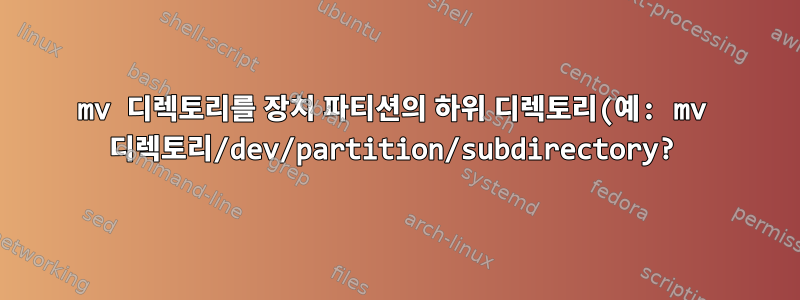%EB%A1%9C%20%EB%B3%B5%EC%82%AC%ED%95%A9%EB%8B%88%EB%8B%A4..png)
다음 /dev 관련 구문은 무엇을 합니까?
mv directory /dev/partition/subdirectory
이것은 "파티션" 장치에 새로운 "하위 디렉터리"를 생성하는 것입니까? 아니면 무엇입니까? 나는 디스크 파티션의 하위 디렉토리를 본 적이 없다고 생각합니다. 특별한 동작이 있나요? 아니면 그냥 일반적인 하위 디렉터리인가요?
이 코드는 다음에서 제공됩니다.이것동일한 데이터 사전을 공유하는 이중 부팅 MySQL과 관련된 6년 된 게시물을 구현하려고 합니다.
참고로, 지침이 포함된 전체 게시물은 아래에 인용된 이전 게시물에서 가져온 것입니다.
예, 작동하지만 몇 가지 단점이 있습니다. MySQL은 여러 플랫폼에서 동일한 파일 형식을 사용하므로 공유 데이터 디렉터리만 있으면 됩니다. 한 가지 문제는 우분투의 데이터 디렉터리에 mysql이 소유자와 그룹으로 있어야 한다는 것입니다. Windows는 대소문자를 구분하지 않고 Linux는 대소문자를 구분하므로 모든 이름을 일관되게 유지하십시오. 전체 이름을 소문자 또는 대문자로 사용하되 혼합하지 마십시오.
처음부터 끝까지 이미 하나의 설정이 있는 경우 설정에 맞게 몇 가지 조정이 필요할 수 있습니다.
Install and setup MySQL on both systems. Stop the mysql server if it is running. Make a new NTFS partition. Mark the device name (let's call it sdXN for now). Move the mysql data directory from Ubuntu to the new partition. sudo mv /var/lib/mysql /dev/{sdXN}/mysql_data Make a new mysql directory sudo mkdir /var/lib/mysql Mount the NTFS partition at /var/lib/mysql. Change the devicename to what it got when you created the NTFS partition. sudo mount /dev/{sdXN} /var/lib/mysql -t ntfs-3g -o uid=mysql,gid=mysql,umask=0077 To automount on boot find the partition UUID and locale and edit /etc/fstab. ls -l /dev/disk/by-uuid locale -a sudo gedit /etc/fstab UUID={number_found_with_the_ls-l} /var/lib/mysql ntfs-3g uid=mysql,gid=mysql,umask=0077,locale={your_locale}.utf8 0 0 Change the 'datadir' path in /etc/mysql/my.cnf to point to /var/lib/mysql/mysql_data Start the mysql server and test it. Edit the Windows config file (my.ini) and set 'datadir' to X:/mysql_data (replace X: for where you mount it under Windows).UF.org의 주제 1442148에서 편집되었습니다.
답변1
이 지침이 잘못되어 오류가 발생합니다.
예를 들어
% ls -l /dev/vda1
brw-rw---- 1 root disk 253, 1 Sep 16 17:45 /dev/vda1
% mkdir X
% sudo mv X /dev/vda1/X
mv: failed to access '/dev/vda1/X': Not a directory
당신은 그것이 말하는 것을 할 수 없습니다.


