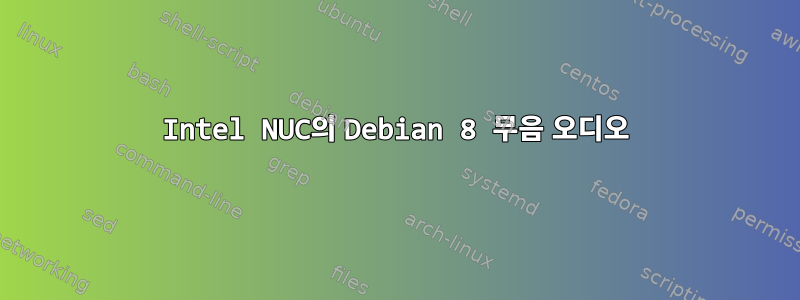
Intel 오디오 드라이버가 올바르게 로드되고 있다는 표시에도 불구하고 Debian 8 설치에서 사운드 출력을 얻을 수 없습니다.
Ubuntu 16 USB로 부팅하면 모니터 볼륨도 켜지고 오디오도 잘 작동하니 하드웨어는 지원되는 것으로 보입니다. Debian 8에서는 기본 문제 해결을 수행하여 무음이 활성화되지 않았는지 확인하고 올바른 출력이 선택되었는지 확인했습니다.
나는 교육 중에 Steve Little의 가이드를 시도해 보았으나 실패했습니다.
http://www.troubleshooters.com/linux/sound/sound_troubleshooting.htm
내 하드웨어:
Intel Corporation BOXNUC6I7KYK4
명령 출력:
# cat /etc/issue
Debian GNU/Linux 8 \n \l
# uname -a
Linux Debbie 3.16.0-4-amd64 #1 SMP Debian 3.16.7-ckt25-2+deb8u3 (2016-07-02) x86_64 GNU/Linux
# lspci -s 00:1f.3 -v
00:1f.3 Audio device: Intel Corporation Device a170 (rev 31)
Subsystem: Intel Corporation Device 2064
Flags: bus master, fast devsel, latency 32, IRQ 141
Memory at dc240000 (64-bit, non-prefetchable) [size=16K]
Memory at dc220000 (64-bit, non-prefetchable) [size=64K]
Capabilities: [50] Power Management version 3
Capabilities: [60] MSI: Enable+ Count=1/1 Maskable- 64bit+
Kernel driver in use: snd_hda_intel
# lsmod | grep snd
snd_hda_codec_hdmi 45118 1
snd_hda_codec_realtek 67168 1
snd_hda_codec_generic 63181 1 snd_hda_codec_realtek
snd_hda_intel 26407 10
snd_hda_controller 26646 1 snd_hda_intel
snd_hda_codec 104500 5 snd_hda_codec_realtek,snd_hda_codec_hdmi,snd_hda_codec_generic,snd_hda_intel,snd_hda_controller
snd_hwdep 13148 1 snd_hda_codec
snd_pcm 88662 6 snd_hda_codec_hdmi,snd_hda_codec,snd_hda_intel,snd_hda_controller
snd_timer 26614 1 snd_pcm
snd 65244 26 snd_hda_codec_realtek,snd_hwdep,snd_timer,snd_hda_codec_hdmi,snd_pcm,snd_hda_codec_generic,snd_hda_codec,snd_hda_intel
soundcore 13026 2 snd,snd_hda_codec
# modprobe snd_hda_intel <<no output>>
Run은 pavucontrol사운드가 처리 중이라는 표시와 함께 HDMI 출력 장치를 표시합니다(출력 장치 탭의 사운드 레벨 막대는 speaker-test테스트 소음이 출력됨에 따라 변동됩니다).
사운드 출력을 들을 수 있게 하려면 그 밖에 무엇을 해야 할지 모르겠습니다. 도움을 주시면 대단히 감사하겠습니다. 이 문제를 해결하는 데 필요한 세부정보를 놓친 경우 알려주시기 바랍니다.
답변1
나는 이것을 여러 번 성공적으로 수행했습니다.
sudo alsactl init


