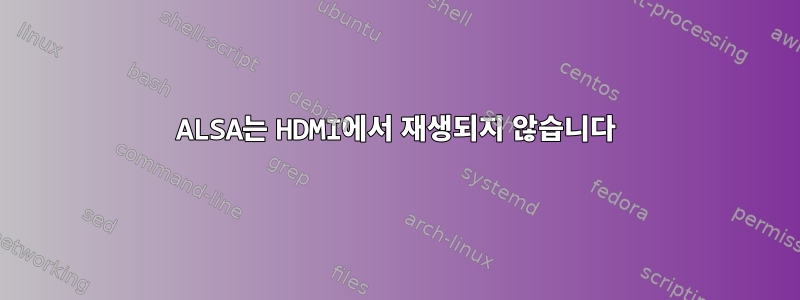
미니 PC Gigabyte GB-BXBT-2807에 커널 3.16.0-48과 함께 Ubuntu 14.04.3을 설치했습니다. 칩셋에는 Realtek ALC283 오디오 컨트롤러도 통합되어 있습니다. HDMI를 통해 오디오를 재생하려고 시도했지만 성공하지 못했습니다.
먼저 온라인의 여러 기사에서 제안한 대로 PulseAudio를 제거하고 ALSA를 다시 설치했습니다.
% dpkg -l | grep alsa
ii alsa-base 1.0.25+dfsg-0ubuntu4 ...
ii alsa-utils 1.0.27.2-1ubuntu2 ...
재부팅 후 모든 모듈이 존재하는 것으로 나타납니다.
% lsmod | grep snd
snd_hda_codec_hdmi 47548 1
snd_hda_codec_realtek 77561 1
snd_hda_codec_generic 69011 1 snd_hda_codec_realtek
snd_hda_intel 30469 0
snd_soc_rt5640 93042 0
snd_soc_rl6231 13037 1 snd_soc_rt5640
snd_hda_controller 30228 1 snd_hda_intel
snd_hda_codec 139719 5 snd_hda_codec_realtek,snd_hda_codec_hdmi,snd_hda_codec_generic,snd_hda_intel,snd_hda_controller
snd_hwdep 17698 1 snd_hda_codec
snd_soc_core 200204 1 snd_soc_rt5640
snd_compress 19200 1 snd_soc_core
snd_pcm_dmaengine 15172 1 snd_soc_core
snd_pcm 104112 7 snd_soc_rt5640,snd_soc_core,snd_hda_codec_hdmi,snd_hda_codec,snd_hda_intel,snd_hda_controller,snd_pcm_dmaengine
snd_seq_midi 13564 0
snd_seq_midi_event 14899 1 snd_seq_midi
snd_rawmidi 30876 1 snd_seq_midi
snd_seq 63074 2 snd_seq_midi_event,snd_seq_midi
snd_seq_device 14497 3 snd_seq,snd_rawmidi,snd_seq_midi
snd_timer 29562 2 snd_pcm,snd_seq
snd 79468 13 snd_hda_codec_realtek,snd_soc_core,snd_hwdep,snd_timer,snd_hda_codec_hdmi,snd_pcm,snd_seq,snd_rawmidi,snd_hda_codec_generic,snd_hda_codec,snd_hda_intel,snd_seq_device,snd_compress
soundcore 15047 2 snd,snd_hda_codec
snd_soc_sst_acpi 13007 0
%
% aplay -l
**** List of PLAYBACK Hardware Devices ****
card 0: PCH [HDA Intel PCH], device 0: ALC283 Analog [ALC283 Analog]
Subdevices: 1/1
Subdevice #0: subdevice #0
card 0: PCH [HDA Intel PCH], device 3: HDMI 0 [HDMI 0]
Subdevices: 1/1
Subdevice #0: subdevice #0
%
audio또한 내 계정을 그룹 에 추가했습니다 . 다음은 PCM 목록입니다.
% aplay -L
null
Discard all samples (playback) or generate zero samples (capture)
default:CARD=PCH
HDA Intel PCH, ALC283 Analog
Default Audio Device
sysdefault:CARD=PCH
HDA Intel PCH, ALC283 Analog
Default Audio Device
front:CARD=PCH,DEV=0
HDA Intel PCH, ALC283 Analog
Front speakers
surround40:CARD=PCH,DEV=0
HDA Intel PCH, ALC283 Analog
4.0 Surround output to Front and Rear speakers
surround41:CARD=PCH,DEV=0
HDA Intel PCH, ALC283 Analog
4.1 Surround output to Front, Rear and Subwoofer speakers
surround50:CARD=PCH,DEV=0
HDA Intel PCH, ALC283 Analog
5.0 Surround output to Front, Center and Rear speakers
surround51:CARD=PCH,DEV=0
HDA Intel PCH, ALC283 Analog
5.1 Surround output to Front, Center, Rear and Subwoofer speakers
surround71:CARD=PCH,DEV=0
HDA Intel PCH, ALC283 Analog
7.1 Surround output to Front, Center, Side, Rear and Woofer speakers
hdmi:CARD=PCH,DEV=0
HDA Intel PCH, HDMI 0
HDMI Audio Output
dmix:CARD=PCH,DEV=0
HDA Intel PCH, ALC283 Analog
Direct sample mixing device
dmix:CARD=PCH,DEV=3
HDA Intel PCH, HDMI 0
Direct sample mixing device
dsnoop:CARD=PCH,DEV=0
HDA Intel PCH, ALC283 Analog
Direct sample snooping device
dsnoop:CARD=PCH,DEV=3
HDA Intel PCH, HDMI 0
Direct sample snooping device
hw:CARD=PCH,DEV=0
HDA Intel PCH, ALC283 Analog
Direct hardware device without any conversions
hw:CARD=PCH,DEV=3
HDA Intel PCH, HDMI 0
Direct hardware device without any conversions
plughw:CARD=PCH,DEV=0
HDA Intel PCH, ALC283 Analog
Hardware device with all software conversions
plughw:CARD=PCH,DEV=3
HDA Intel PCH, HDMI 0
Hardware device with all software conversions
%
문제는 오디오 잭에 연결된 헤드폰을 통해 사운드를 재생할 수 있지만 TV에 대한 HDMI 링크를 통해서는 재생할 수 없다는 것입니다. aplay -DDEV=3으로 표시된 위에 나열된 다른 장치에 대해 실행을 시도했지만 그 중 아무 것도 작동하지 않았습니다. 또한 FireFox에서는 작동하지 않습니다.
HDMI를 통한 오디오 재생을 설정하는 특별한 구성이 있습니까? 또 무엇을 시도해야 합니까?
답변1
오래된 문제입니다. 컴퓨터 - Yamaha 수신기 - TV를 연결했을 때 이것을 보았습니다. 이전에는 디지털 케이블(10m)이었지만 새 마더보드에서는 10m 길이의 HDMI 케이블(약 5파운드, 약 10달러)을 얻을 수 있었습니다.
궁극적으로 나는 Pulse를 그대로 두었습니다. "export AE_ENGINE=SOFT"를 사용하여 ALSA를 통해 사운드를 켜고 Pulse가 인계받는 것을 방지했습니다. 내 오디오는 이제 선택을 위해 PLEX의 실제 TV 모델을 표시합니다...
제가 이 질문을 하는 이유는 ALSA를 직접 재생하기 위한 Audacious의 설정을 파악하고(DTS, AC3, WAV 또는 기타 다중 채널 녹음을 직접 재생할 수 있음) PLEX 플레이어가 제대로 작동하도록 설정했지만 아무 문제가 없었기 때문입니다. 실제로 Pulse를 삭제해야 합니다.
그 밖에 무엇을 시도해 볼 수 있는지 말하기는 어렵습니다. Audacious는 "HDMI 오디오 출력"을 사용하는 PCM 장치를 제공하지만 이후의 "hw:0,7 - HDMI 1" 옵션도 작동합니다.
TV에서 헤드폰으로 사운드를 전환하려면(먼저 HDMI를 통해 수신기에 연결하고 TV에 전원을 공급한다는 점을 기억하세요) 작업 표시줄에서 볼륨 애플릿을 클릭합니다(Pulse가 작동하지 않으면 작동하지 않음). 실행 중) ..그런 다음 "HDMI/DisplayPort2 내장"에서 사운드를 전환하고(DTS를 간섭 없이 사용하려면 디지털 스테레오(HDMI) 출력으로 설정해야 함) "헤드폰 내장"을 선택할 수 있습니다. 오디오".
완벽하지는 않고 이것을 알아내려고 머리가 아팠지만... 지금은 충분합니다.


