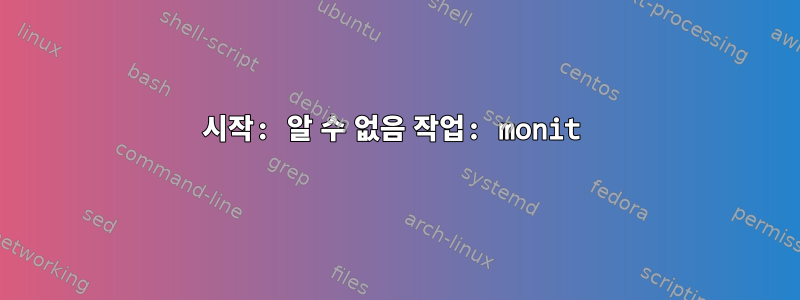
그러면 다음 상황에서 이 오류가 발생하는 이유는 무엇입니까?
- /etc/init.d/monit가 존재합니다.
- 설치 및 사용
sudo apt-get install monit
apt를 통한 표준 설치
vagrant@vagrant-ubuntu-trusty-64:~$ sudo apt-get install monit
Reading package lists... Done
Building dependency tree
Reading state information... Done
monit is already the newest version.
The following packages were automatically installed and are no longer required:
chef-zero erubis ohai ruby-diff-lcs ruby-erubis ruby-hashie ruby-highline
ruby-ipaddress ruby-mime-types ruby-mixlib-authentication ruby-mixlib-cli
ruby-mixlib-config ruby-mixlib-log ruby-mixlib-shellout ruby-net-ssh
ruby-net-ssh-gateway ruby-net-ssh-multi ruby-rack ruby-rest-client
ruby-sigar ruby-systemu ruby-yajl
Use 'apt-get autoremove' to remove them.
0 upgraded, 0 newly installed, 0 to remove and 1 not upgraded.
/etc/init.d/monit존재하다
vagrant@vagrant-ubuntu-trusty-64:~$ cat /etc/init.d/monit
#!/bin/sh
### BEGIN INIT INFO
# Provides: monit
# Required-Start: $remote_fs
# Required-Stop: $remote_fs
# Should-Start: $all
# Should-Stop: $all
# Default-Start: 2 3 4 5
# Default-Stop: 0 1 6
# Short-Description: service and resource monitoring daemon
# Description: monit is a utility for managing and monitoring
# processes, programs, files, directories and filesystems
# on a Unix system. Monit conducts automatic maintenance
# and repair and can execute meaningful causal actions
# in error situations.
### END INIT INFO
set -e
. /lib/lsb/init-functions
DAEMON=/usr/bin/monit
CONFIG=/etc/monit/monitrc
NAME=monit
DESC="daemon monitor"
MONIT_OPTS=
PID="/run/$NAME.pid"
# Check if DAEMON binary exist
[ -f $DAEMON ] || exit 0
[ -f "/etc/default/$NAME" ] && . /etc/default/$NAME
MONIT_OPTS="-c $CONFIG $MONIT_OPTS"
monit_not_configured () {
if [ "$1" != "stop" ]
then
printf "\tplease configure $NAME and then edit /etc/default/$NAME\n"
printf "\tand set the \"START\" variable to \"yes\" in order to allow\n"
printf "\t$NAME to start\n"
fi
exit 0
}
monit_checks () {
# Check if START variable is set to "yes", if not we exit.
if [ "$START" != "yes" ]
then
monit_not_configured $1
fi
}
case "$1" in
start)
log_daemon_msg "Starting $DESC" "$NAME"
monit_checks $1
if start-stop-daemon --start --quiet --oknodo --pidfile $PID --exec $DAEMON -- $MONIT_OPTS 1>/dev/null
then
log_end_msg 0
else
log_end_msg 1
fi
;;
stop)
log_daemon_msg "Stopping $DESC" "$NAME"
if start-stop-daemon --retry TERM/5/KILL/5 --oknodo --stop --quiet --pidfile $PID 1>/dev/null
then
log_end_msg 0
else
log_end_msg 1
fi
;;
reload)
log_daemon_msg "Reloading $DESC configuration" "$NAME"
if start-stop-daemon --stop --signal HUP --quiet --oknodo --pidfile $PID --exec $DAEMON -- $MONIT_OPTS 1>/dev/null
then
log_end_msg 0
else
log_end_msg 1
fi
;;
restart|force-reload)
log_daemon_msg "Restarting $DESC" "$NAME"
start-stop-daemon --retry TERM/5/KILL/5 --oknodo --stop --quiet --pidfile $PID 1>/dev/null
if start-stop-daemon --start --quiet --oknodo --pidfile $PID --exec $DAEMON -- $MONIT_OPTS 1>/dev/null
then
log_end_msg 0
else
log_end_msg 1
fi
;;
syntax)
$DAEMON $MONIT_OPTS -t
;;
status)
status_of_proc -p $PID $DAEMON $NAME
;;
*)
log_action_msg "Usage: /etc/init.d/$NAME {start|stop|reload|restart|force-reload|syntax|status}"
;;
esac
exit 0
모니터링 서비스가 실행되고 있지 않습니다.
vagrant@vagrant-ubuntu-trusty-64:~$ ps aux | grep monit
vagrant 7338 0.0 0.0 10460 936 pts/0 S+ 22:55 0:00 grep --color=auto monit
monit 서비스를 시작하려고 시도했지만 실패했습니다.
vagrant@vagrant-ubuntu-trusty-64:~$ sudo service monit start
start: Unknown job: monit
vagrant@vagrant-ubuntu-trusty-64:~$ ps aux | grep monit
vagrant 7675 0.0 0.0 10460 932 pts/0 S+ 22:56 0:00 grep --color=auto monit
고쳐 쓰다:2016년 9월 3일
나는 ubuntu/trusty 14.04를 실행하는 가상 머신을 생성하기 위해 vagrant를 사용하고 있습니다.
/etc/init.d/monit start작동하는 것 같습니다
vagrant@vagrant-ubuntu-trusty-64:~$ sudo /etc/init.d/monit start
* Starting daemon monitor monit /etc/monit/conf.d/postfix.conf:11: Warning: hostname did not resolve 'INSERT_THE_RELAY_HOST'
[ OK ]
업데이트 날짜: 2016-09-04
실제로 서비스 이름은 입니다 . mmonit그렇지 않나요? monit:)
sudo service mmonit start일하다
답변1
실제로 서비스 이름은 입니다 . mmonit그렇지 않나요? monit:)
sudo service mmonit start일하다


