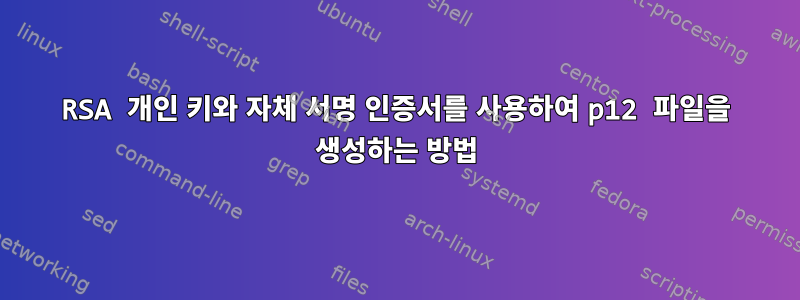
아래의 구체적인 절차가 2주 전에는 효과가 있었지만 지금은 그렇지 않다고 생각합니다. RSA 개인 키로 시작하여 rsa.pem자체 서명된 인증서를 생성합니다.
openssl req -new -x509 -key rsa.pem -out rsa.cer
그런 다음 파일을 생성하려고 합니다 p12.
openssl pkcs12 -export -out rsa.p12 -inkey rsa.pem -in rsa.cer
하지만 다음 메시지만 나타납니다.
Usage: pkcs12 [options]
where options are
-export output PKCS12 file
-chain add certificate chain
-inkey file private key if not infile
-certfile f add all certs in f
-CApath arg - PEM format directory of CA's
-CAfile arg - PEM format file of CA's
-name "name" use name as friendly name
-caname "nm" use nm as CA friendly name (can be used more than once).
-in infile input filename
-out outfile output filename
-noout don't output anything, just verify.
-nomacver don't verify MAC.
-nocerts don't output certificates.
-clcerts only output client certificates.
-cacerts only output CA certificates.
-nokeys don't output private keys.
-info give info about PKCS#12 structure.
-des encrypt private keys with DES
-des3 encrypt private keys with triple DES (default)
-seed encrypt private keys with seed
-aes128, -aes192, -aes256
encrypt PEM output with cbc aes
-camellia128, -camellia192, -camellia256
encrypt PEM output with cbc camellia
-nodes don't encrypt private keys
-noiter don't use encryption iteration
-nomaciter don't use MAC iteration
-maciter use MAC iteration
-nomac don't generate MAC
-twopass separate MAC, encryption passwords
-descert encrypt PKCS#12 certificates with triple DES (default RC2-40)
-certpbe alg specify certificate PBE algorithm (default RC2-40)
-keypbe alg specify private key PBE algorithm (default 3DES)
-macalg alg digest algorithm used in MAC (default SHA1)
-keyex set MS key exchange type
-keysig set MS key signature type
-password p set import/export password source
-passin p input file pass phrase source
-passout p output file pass phrase source
-engine e use engine e, possibly a hardware device.
-rand file:file:...
load the file (or the files in the directory) into
the random number generator
-CSP name Microsoft CSP name
-LMK Add local machine keyset attribute to private key
나는 이전 게시물을 팔로우하고 있습니다.
https://stackoverflow.com/questions/10994116/openssl-convert-pem-포함-only-rsa-private-key-to-pkcs12
답변1
알고 보니 대시의 문자 인코딩 문제로 인해 복사 및 붙여넣기와 혼동이 되었습니다. 방금 명령을 다시 입력했는데 작동했습니다.


