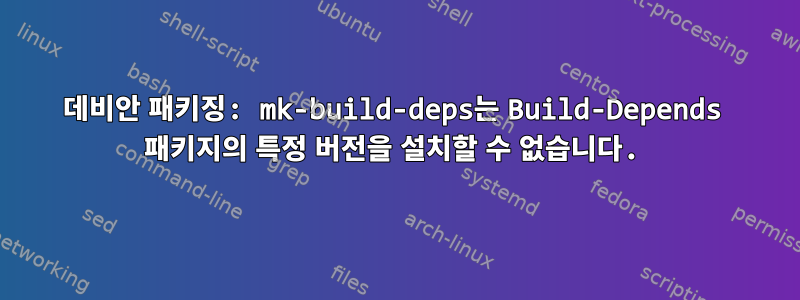
타사 라이브러리의 특정 버전에 의존하는 프로젝트를 빌드해야 합니다.
➜ cat debian/control
Source: libhole-cpp
Priority: optional
Maintainer: Vitaly Isaev <[email protected]>
Build-Depends: debhelper (>= 9), cmake,
flatbuffers (= 1.2.0-1),
libboost-dev,
libboost-system-dev,
catch
Standards-Version: 3.9.5
그러나 저장소에는 flatbuffers최신 패키지를 포함하여 여러 패키지가 있습니다.
➜ apt-cache policy flatbuffers
flatbuffers:
Installed: (none)
Candidate: 1.4.0-17
Version table:
1.4.0-17 500
500 http://repo12.mailbuild-2.embarce.ro xenial/local amd64 Packages
1.2.0-1 500
500 http://repo12.mailbuild-2.embarce.ro xenial/local amd64 Packages
이 경우 mk-build-deps필수 버전의 패키지 설치가 거부됩니다.
➜ sudo mk-build-deps --install debian/control
dh_testdir
dh_testroot
dh_prep
dh_testdir
dh_testroot
dh_install
dh_installdocs
dh_installchangelogs
dh_compress
dh_fixperms
dh_installdeb
dh_gencontrol
dh_md5sums
dh_builddeb
dpkg-deb: building package 'libhole-cpp-build-deps' in '../libhole-cpp-build-deps_1.0.1ubuntu1_all.deb'.
The package has been created.
Attention, the package has been created in the current directory,
not in ".." as indicated by the message above!
Selecting previously unselected package libhole-cpp-build-deps.
(Reading database ... 68846 files and directories currently installed.)
Preparing to unpack libhole-cpp-build-deps_1.0.1ubuntu1_all.deb ...
Unpacking libhole-cpp-build-deps (1.0.1ubuntu1) ...
Reading package lists... Done
Building dependency tree
Reading state information... Done
Correcting dependencies...Starting pkgProblemResolver with broken count: 1
Starting 2 pkgProblemResolver with broken count: 1
Investigating (0) libhole-cpp-build-deps [ amd64 ] < 1.0.1ubuntu1 > ( devel )
Broken libhole-cpp-build-deps:amd64 Depends on flatbuffers [ amd64 ] < none -> 1.4.0-17 > ( devel ) (= 1.2.0-1)
Considering flatbuffers:amd64 0 as a solution to libhole-cpp-build-deps:amd64 -2
Removing libhole-cpp-build-deps:amd64 rather than change flatbuffers:amd64
Done
Done
Starting pkgProblemResolver with broken count: 0
Starting 2 pkgProblemResolver with broken count: 0
Done
The following packages will be REMOVED:
libhole-cpp-build-deps
0 upgraded, 0 newly installed, 1 to remove and 0 not upgraded.
1 not fully installed or removed.
After this operation, 9216 B disk space will be freed.
Do you want to continue? [Y/n] y
(Reading database ... 68850 files and directories currently installed.)
Removing libhole-cpp-build-deps (1.0.1ubuntu1) ...
mk-build-deps: Unable to install libhole-cpp-build-deps at /usr/bin/mk-build-deps line 402.
mk-build-deps: Unable to install all build-dep packages
➜ libhole-cpp git:(v12) ✗ sudo apt-get -f install
Reading package lists... Done
Building dependency tree
Reading state information... Done
0 upgraded, 0 newly installed, 0 to remove and 0 not upgraded.
누구든지 내 빌드 툴체인에 어떤 문제가 있는지 명확히 할 수 있습니까? 운영체제는 우분투 16.04입니다.
답변1
보기에는 너무 길다.
aspcud다음을 통해 솔버에 위임합니다 apt-cudf-get.
mk-build-deps \
--install \
--remove \
--tool \
'apt-cudf-get --solver aspcud -o APT::Get::Assume-Yes=1 -o Debug::pkgProblemResolver=0 -o APT::Install-Recommends=0' \
debian/control
설명하다
이 솔루션은 다음과 다릅니다.요하네스 사우어(Johannes Sauer)거기에...
apt-cudf-get대신에 사용합니다apt-get- 다음 옵션이 생략되었습니다(내 테스트에서는 작동하지 않음).
-o APT::Solver::Strict-Pinning=false-o APT::Solver::aspcud::Preferences="-new,-removed,-changed"
- 다음 옵션이 추가됩니다.
-o APT::Get::Assume-Yes=1(비대화형으로 패키지 설치)-o Debug::pkgProblemResolver=1(mk-build-deps --tool기본)-o APT::Install-Recommends=0(mk-build-deps --tool기본)
인용하다:
debian-devel 메일링 리스트 스레드 인덱스 "mk-build-deps는 Build-Depends 패키지의 특정 버전을 설치할 수 없습니다":https://lists.debian.org/debian-devel/2016/08/threads.html#00442
- Vitaly Isaev가 스레드를 시작했습니다.https://lists.debian.org/debian-devel/2016/08/msg00442.html
- 요하네스 샤우어(Johannes Schauer)는 다음과 같이 제시했습니다.https://lists.debian.org/debian-devel/2016/08/msg00446.html
aspkud
- 홈페이지:https://potassco.org/aspcud/
- 소스 코드 저장소:https://github.com/potassco/aspcud
apt-cudf데비안 패키지:https://packages.debian.org/stable/apt-cudfapt-cudf데비안 매뉴얼 페이지:https://manpages.debian.org/stable/apt-cudf/apt-cudf-get.8.htmlapt-cudf-get데비안 매뉴얼 페이지:https://manpages.debian.org/stable/apt-cudf/apt-cudf.1.htmlmk-build-deps데비안 매뉴얼 페이지:https://manpages.debian.org/stable/devscripts/mk-build-deps.1.html


