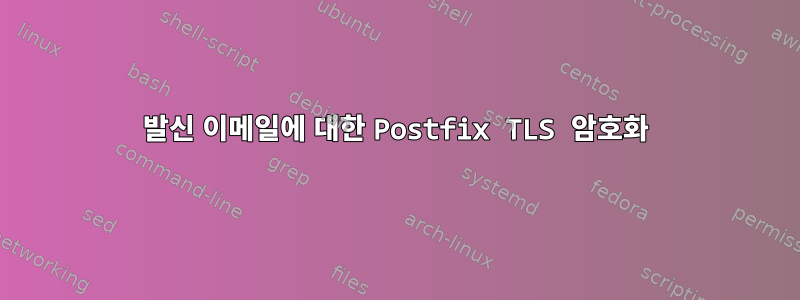
이것은 내 postfix main.cnf 구성 파일입니다.
smtpd_banner = $myhostname ESMTP $mail_name (Ubuntu)
biff = no
# appending .domain is the MUA's job.
append_dot_mydomain = no
# Uncomment the next line to generate "delayed mail" warnings
#delay_warning_time = 4h
readme_directory = no
# TLS parameters
smtpd_sasl_auth_enable = yes
broken_sasl_auth_clients = yes
smtp_sasl_security_options = noanonymous
smtpd_tls_loglevel = 1
smtpd_tls_auth_only = yes
smtp_tls_ciphers = export
smtp_tls_security_level = encrypt
smtp_tls_note_starttls_offer = yes
smtpd_tls_cert_file=/etc/ssl/certs/smtpd.crt
smtpd_tls_key_file=/etc/ssl/private/smtpd.key
smtpd_tls_CAfile = /etc/ssl/certs/cacert.pem
smtpd_use_tls=yes
smtpd_tls_session_cache_database = btree:${data_directory}/smtpd_scache
smtp_tls_session_cache_database = btree:${data_directory}/smtp_scache
# See /usr/share/doc/postfix/TLS_README.gz in the postfix-doc package for
# information on enabling SSL in the smtp client.
smtpd_relay_restrictions = permit_mynetworks permit_sasl_authenticated reject_unauth_destination
myhostname = 4051.localdomain
alias_maps = hash:/etc/aliases
alias_database = hash:/etc/aliases
myorigin = /etc/mailname
mydestination = $myhostname, 4051.localdomain, localhost.localdomain, localhost
relayhost =
mynetworks = 127.0.0.0/8 [::ffff:127.0.0.0]/104 [::1]/128
mailbox_size_limit = 0
recipient_delimiter = +
inet_interfaces = all
inet_protocols = ipv4
이메일을 보내려고 하는데 다음과 같은 오류가 발생합니다.
Aug 23 15:23:08 4051 postfix/qmgr[31284]: 7BC223100C2D: from=<[email protected]>, size=931, nrcpt=1 (queue active)
Aug 23 15:23:08 4051 postfix/smtp[31344]: 7BC223100C2D: TLS is required, but was not offered by host gmail-smtp-in.l.google.com[74.125.195.27]
Aug 23 15:23:09 4051 postfix/smtp[31344]: 7BC223100C2D: TLS is required, but was not offered by host alt1.gmail-smtp-in.l.google.com[173.194.221.26]
Aug 23 15:23:10 4051 postfix/smtp[31344]: 7BC223100C2D: TLS is required, but was not offered by host alt2.gmail-smtp-in.l.google.com[74.125.68.26]
Aug 23 15:23:11 4051 postfix/smtp[31344]: 7BC223100C2D: TLS is required, but was not offered by host alt3.gmail-smtp-in.l.google.com[64.233.189.26]
Aug 23 15:23:13 4051 postfix/smtp[31344]: 7BC223100C2D: to=<[email protected]>, relay=alt4.gmail-smtp-in.l.google.com[173.194.72.26]:25, delay=487, delays=482/0.04/4.4/0, dsn=4.7.4, status=deferred (TLS is required, but was not offered by host alt4.gmail-smtp-in.l.google.com[173.194.72.26])
Gmail은 암호화된 이메일을 지원한다고 확신하는데, 문제의 가능한 원인은 무엇입니까?
답변1
Cisco IOS 방화벽의 경우:
위에 인용된 Stephen Harris의 의견에 감사드립니다.
Telnet 출력에 STARTTLS가 표시되지 않으면 postfix에서 수행하는 작업으로 인해 TLS가 제대로 작동하지 않습니다. 낮은 수준의 데이터 흐름 문제가 있습니다.
저는 Cisco IOS v 15.1과 함께 Cisco 2851을 사용하고 있습니다. 내 해결책은 esmtp 검사 필터를 수정하는 것이었습니다. 이것을 읽어보세요:SMTP에 대한 애플리케이션 검사 및 제어. 예를 들어, EHLO 명령을 250-STARTTLSXXX's: 로 바꿉니다 250-XXXXXXXX.
show running-configesmtp를 포함한 활성 필터 목록은 라우터 명령줄에 표시됩니다.
ip inspect name APPWIZ http
ip inspect name APPWIZ https
ip inspect name APPWIZ tcp
ip inspect name APPWIZ udp
ip inspect name APPWIZ sip
ip inspect name APPWIZ pop3
ip inspect name APPWIZ imap
ip inspect name APPWIZ icmp
ip inspect name APPWIZ ftp
ip inspect name APPWIZ dns
ip inspect name APPWIZ esmtp
나에게 즉각적인 해결책은 다음과 같이 esmtp 검사를 비활성화하는 것이었습니다(적절하게 구성할 수 있을 때까지).
configure terminal
no ip inspect name APPWIZ esmtp
exit
write memory
APPWIZ이름을 검사 클래스 맵으로 바꿔야 합니다 .


