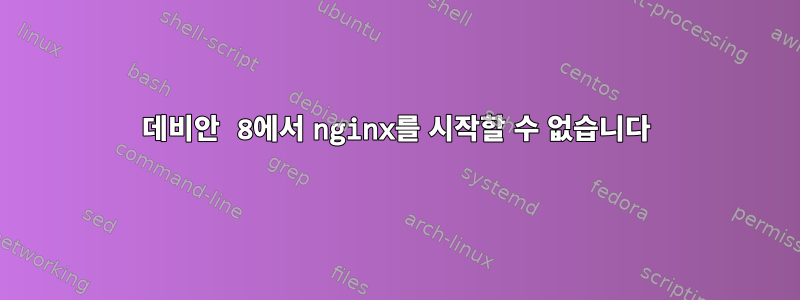
> root 21:18 /l/s/system > service nginx start
Job for nginx.service failed. See 'systemctl status nginx.service' and 'journalctl -xn' for details.
> root 21:18 /l/s/system > systemctl status nginx.service
● nginx.service - A high performance web server and a reverse proxy server
Loaded: loaded (/lib/systemd/system/nginx.service; enabled)
Active: failed (Result: exit-code) since Sun 2016-08-21 21:18:32 IST; 1min 14s ago
Process: 10539 ExecStart=/usr/sbin/nginx -g daemon on; master_process on; (code=exited, status=1/FAILURE)
Process: 10537 ExecStartPre=/usr/sbin/nginx -t -q -g daemon on; master_process on; (code=exited, status=0/SUCCESS)
Aug 21 21:18:29 patchy nginx[10539]: nginx: [emerg] bind() to 127.0.0.1:8080 failed (98: Address already in use)
Aug 21 21:18:30 patchy nginx[10539]: nginx: [emerg] bind() to 127.0.0.1:8080 failed (98: Address already in use)
Aug 21 21:18:30 patchy nginx[10539]: nginx: [emerg] bind() to 127.0.0.1:8080 failed (98: Address already in use)
Aug 21 21:18:31 patchy nginx[10539]: nginx: [emerg] bind() to 127.0.0.1:8080 failed (98: Address already in use)
Aug 21 21:18:31 patchy nginx[10539]: nginx: [emerg] bind() to 127.0.0.1:8080 failed (98: Address already in use)
Aug 21 21:18:32 patchy nginx[10539]: nginx: [emerg] still could not bind()
Aug 21 21:18:32 patchy systemd[1]: nginx.service: control process exited, code=exited status=1
Aug 21 21:18:32 patchy systemd[1]: Failed to start A high performance web server and a reverse proxy server.
Aug 21 21:18:32 patchy systemd[1]: Unit nginx.service entered failed state.
root 21:19 /l/s/system >
그리고
root 21:24 /l/s/system > nginx -t -c /etc/nginx/nginx.conf
nginx: the configuration file /etc/nginx/nginx.conf syntax is ok
nginx: configuration file /etc/nginx/nginx.conf test is successful
> root 21:24 /l/s/system > nginx -t -c /etc/nginx/nginx.conf
nginx: the configuration file /etc/nginx/nginx.conf syntax is ok
nginx: configuration file /etc/nginx/nginx.conf test is successful
root 21:24 /l/s/system > netstat -tupln
Active Internet connections (only servers)
Proto Recv-Q Send-Q Local Address Foreign Address State PID/Program name
tcp 0 0 127.0.0.1:25 0.0.0.0:* LISTEN 1091/exim4
tcp 0 0 0.0.0.0:59497 0.0.0.0:* LISTEN 604/rpc.statd
tcp 0 0 0.0.0.0:111 0.0.0.0:* LISTEN 554/rpcbind
tcp 0 0 127.0.0.1:8080 0.0.0.0:* LISTEN 2917/tor
tcp 0 0 0.0.0.0:22 0.0.0.0:* LISTEN 645/sshd
tcp6 0 0 ::1:25 :::* LISTEN 1091/exim4
tcp6 0 0 :::111 :::* LISTEN 554/rpcbind
tcp6 0 0 :::35157 :::* LISTEN 604/rpc.statd
tcp6 0 0 :::22 :::* LISTEN 645/sshd
tcp6 0 0 ::1:8118 :::* LISTEN 644/privoxy
udp 0 0 0.0.0.0:700 0.0.0.0:* 554/rpcbind
udp 0 0 127.0.0.1:780 0.0.0.0:* 604/rpc.statd
udp 0 0 0.0.0.0:64640 0.0.0.0:* 1840/dhclient
udp 0 0 0.0.0.0:5353 0.0.0.0:* 7586/chromium
udp 0 0 0.0.0.0:5353 0.0.0.0:* 672/avahi-daemon: r
udp 0 0 0.0.0.0:30267 0.0.0.0:* 1900/dhclient
udp 0 0 0.0.0.0:1900 0.0.0.0:* 727/minissdpd
udp 0 0 0.0.0.0:68 0.0.0.0:* 1900/dhclient
udp 0 0 0.0.0.0:68 0.0.0.0:* 1840/dhclient
udp 0 0 0.0.0.0:111 0.0.0.0:* 554/rpcbind
udp 0 0 0.0.0.0:53560 0.0.0.0:* 604/rpc.statd
udp 0 0 0.0.0.0:51528 0.0.0.0:* 672/avahi-daemon: r
udp6 0 0 :::49807 :::* 672/avahi-daemon: r
udp6 0 0 :::700 :::* 554/rpcbind
udp6 0 0 :::60292 :::* 604/rpc.statd
udp6 0 0 :::5353 :::* 672/avahi-daemon: r
udp6 0 0 :::30267 :::* 1840/dhclient
udp6 0 0 :::7942 :::* 1900/dhclient
udp6 0 0 :::111 :::* 554/rpcbind
root 21:25 /l/s/system >
답변1
[emerg] bind() to 127.0.0.1:8080 failed (98: Address already in use)
그리고
tcp 0 0 127.0.0.1:8080 0.0.0.0:* LISTEN 2917/tor
디스플레이 문제: Nginx를 시작하려는 포트에서 Tor가 실행 중입니다. 다른 포트를 사용하려면 이러한 프로세스 중 하나를 재구성해야 합니다.


