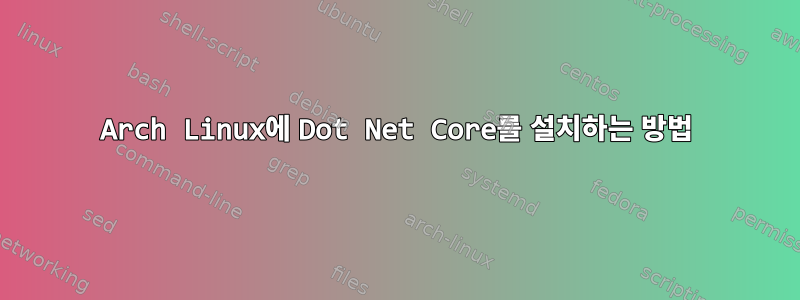
저는 Apricity OS(Arch Linux 기반)를 사용하고 있습니다. Dot Net Core를 설치하고 싶습니다. 팩맨으로 설치하는 명령어는 무엇인가요?
답변1
편집: 참조흑점 답변지금 저장소에 있는 그대로 Dot Net을 사용하고 싶다면. 이 답변은 아직 작성되지 않았을 때 작성되었습니다.
Archlinux User Repository(AUR)에는 여러 DotNetCore 관련 패키지가 있습니다. mpromonet의 답변에서 언급했듯이 그 중 하나는 dotnet-cli입니다. 그러나 AUR에서 패키지를 설치하기 위해 yaourt(또는 다른 AUR 도우미 프로그램)를 설치할 필요는 없습니다.
OP에 비해 너무 늦었을 수도 있다는 것을 알고 있지만 완전성을 위해 다음은 Archlinux(또는 그 파생 제품)용 AUR에만 있는 패키지를 설치하는 단계이며 추가 도구는 필요하지 않습니다.
1) Make sure you have the base-devel group installed
2) Go to the website https://aur.archlinux.org/packages/ and search the package
3) On the page for that package, klick "Download snapshot" and save the package to your computer
4) Extract the package on your computer: tar xvf <package_name>.tar.gz
5) cd <package_name>
6) makepkg
7) If the build fails, saying that a dependency is not satisfied, download and install that dependency first: try pacman -S <dependency> or else follow these steps
8) When the build succeeded, install the package:
sudo pacman -U <pkgname>-<version_number>.tar.xz
AUR도 참조하세요입구Archlinux 위키에서 AUR에 대한 더 자세한 설명을 확인하세요.
답변2
이제 .NET Core용 패키지를 공식 커뮤니티 저장소에서 사용할 수 있습니다.
.NET Core 앱만 실행하려면 다음이 필요합니다.dotnet-runtime팩.
pacman -S dotnet-runtime
.NET Core 앱을 직접 빌드하려는 경우에도 다음이 필요합니다.dotnet-sdk팩.
pacman -S dotnet-sdk
답변3
설치하기 위해dotnet-cli, yaourtAUR 패키지를 빌드하고 설치하는 데 사용할 수 있습니다.
다음과 같이 진행할 수 있습니다:
/etc/pacman.conf에 추가
[archlinuxfr] SigLevel = Never Server = http://repo.archlinux.fr/$arch업데이트
pacman및 설치yaourt:sudo pacman -Sy yaourt다음으로 다음 명령을 사용하여 dotnet-cli를 설치합니다.
yaourt dotnet-cli
그리고 yaourt의 지시를 따르세요.


