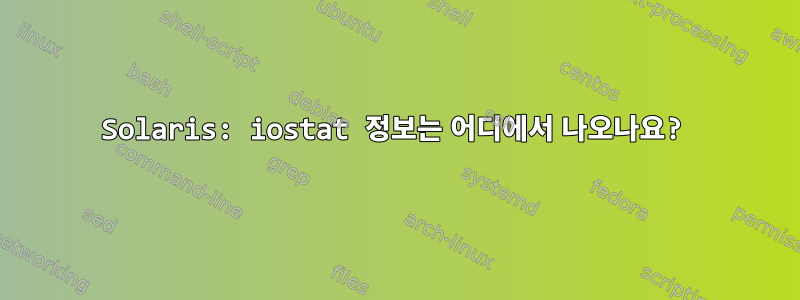
그래요
iostat -En
그리고 포맷된 많은 불량 디스크(삭제했습니다)를 보고하고 cfgadm은 디스크를 확인합니다(저는 디스크를 사용합니다!). 그러면 이 디스크 정보는 어디에서 왔습니까? 제거하는 방법?
iostat의 출력
c0t1d0 Soft Errors: 0 Hard Errors: 0 Transport Errors: 0
Vendor: ATA Product: VBOX HARDDISK Revision: 1.0 Serial No:
Size: 52.43GB <52428799488 bytes>
Media Error: 0 Device Not Ready: 0 No Device: 0 Recoverable: 0
Illegal Request: 242 Predictive Failure Analysis: 0
sd4 Soft Errors: 0 Hard Errors: 0 Transport Errors: 0
Vendor: ATA Product: VBOX HARDDISK Revision: 1.0 Serial No:
Size: 17.18GB <17179868672 bytes>
Media Error: 0 Device Not Ready: 0 No Device: 0 Recoverable: 0
Illegal Request: 358 Predictive Failure Analysis: 0
sd5 Soft Errors: 0 Hard Errors: 0 Transport Errors: 0
Vendor: ATA Product: VBOX HARDDISK Revision: 1.0 Serial No:
Size: 27.92GB <27917286912 bytes>
Media Error: 0 Device Not Ready: 0 No Device: 0 Recoverable: 0
Illegal Request: 140 Predictive Failure Analysis: 0
sd6 Soft Errors: 0 Hard Errors: 0 Transport Errors: 0
Vendor: ATA Product: VBOX HARDDISK Revision: 1.0 Serial No:
Size: 27.92GB <27917286912 bytes>
Media Error: 0 Device Not Ready: 0 No Device: 0 Recoverable: 0
Illegal Request: 139 Predictive Failure Analysis: 0
sd7 Soft Errors: 0 Hard Errors: 0 Transport Errors: 0
Vendor: ATA Product: VBOX HARDDISK Revision: 1.0 Serial No:
Size: 27.92GB <27917286912 bytes>
Media Error: 0 Device Not Ready: 0 No Device: 0 Recoverable: 0
Illegal Request: 144 Predictive Failure Analysis: 0
sd8 Soft Errors: 0 Hard Errors: 0 Transport Errors: 0
Vendor: ATA Product: VBOX HARDDISK Revision: 1.0 Serial No:
Size: 27.92GB <27917286912 bytes>
Media Error: 0 Device Not Ready: 0 No Device: 0 Recoverable: 0
Illegal Request: 193 Predictive Failure Analysis: 0
give..nothing을 사용하세요 devfsadm -C.
답변1
devfsadm -C이미 당신이 원하는 것을 해야 합니다 . -Cv를 사용하면 자세한 출력이 표시됩니다.
Solaris 버전을 기록하지 않았습니다. 이전 버전에는 다양한 장치에 대한 링크를 생성하기 위한 추가 스크립트가 있었습니다. 즉, 개발 링크(?)
Solaris 11을 실행 중인 경우 다음을 실행해 보십시오. diskinfo
출력을 보면 가상 상자를 사용하고 있는 것으로 보입니다. 저는 Solaris에서만 가상 상자를 실행하므로 이는 Solaris 게스트에서 가상 상자를 사용하여 서비스 문제 해결 및 디스크 제거에 대한 많은 통찰력을 제공합니다.


