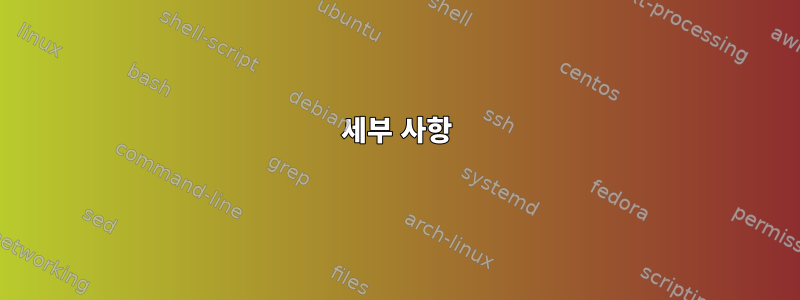
VirtualBox에서 실행되는 CentOS 7을 구성하여 감사 로그를 FreeBSD 10.3 호스트로 보내려고 합니다. 이상적으로는 FreeBSD의 로그를 받고 싶습니다.auditdistd(8)하지만 이제는 netcat을 사용하여 이를 달성할 수 있기를 원합니다.
내 문제는 netcat이 데이터를 얻지 못한다는 것입니다.
세부 사항
- 이것을 실행하면
service auditd status다음과 같은 결과를 얻습니다.
Redirecting to /bin/systemctl status auditd.service auditd.service - Security Auditing Service Loaded: loaded (/usr/lib/systemd/system/auditd.service; enabled; vendor preset: enabled) Active: active (running) since Fri 2016-08-19 11:35:42 CEST; 3s ago Process: 2216 ExecStartPost=/sbin/augenrules --load (code=exited, status=1/FAILURE) Main PID: 2215 (auditd) CGroup: /system.slice/auditd.service ├─2215 /sbin/auditd -n └─2218 /sbin/audispd Aug 19 11:35:42 hephaistos audispd[2218]: plugin /sbin/audisp-remote was restarted Aug 19 11:35:42 hephaistos audispd[2218]: plugin /sbin/audisp-remote terminated unexpectedly Aug 19 11:35:42 hephaistos audispd[2218]: plugin /sbin/audisp-remote was restarted Aug 19 11:35:42 hephaistos audispd[2218]: plugin /sbin/audisp-remote terminated unexpectedly Aug 19 11:35:42 hephaistos audispd[2218]: plugin /sbin/audisp-remote was restarted Aug 19 11:35:42 hephaistos audispd[2218]: plugin /sbin/audisp-remote terminated unexpectedly Aug 19 11:35:42 hephaistos audispd[2218]: plugin /sbin/audisp-remote was restarted Aug 19 11:35:42 hephaistos audispd[2218]: plugin /sbin/audisp-remote terminated unexpectedly Aug 19 11:35:42 hephaistos audispd[2218]: plugin /sbin/audisp-remote has exceeded max_restarts Aug 19 11:35:42 hephaistos audispd[2218]: plugin /sbin/audisp-remote was restarted
설정
네트워크 설정
- CentOS와 FreeBSD는 호스트 전용 네트워크에 연결됩니다. 나는 그들에게 다음 IP를 할당했습니다.
- 센트OS: 192.168.56.101
- FreeBSD: 192.168.56.1
FreeBSD 설치
나는 netcat에게 포트 60에서 수신 대기하도록 요청했습니다.
nc -lk 60
연결이 유효합니다. nc 192.168.56.1 60CentOS를 사용하여 FreeBSD로 데이터를 보낼 수 있습니다.
CentOS 설정
커널 버전은
4.7.0-1.el7.elrepo.x86_64 #1 SMP Sun Jul 24 18:15:29 EDT 2016 x86_64 x86_64 x86_64 GNU/Linux.Linux Audit 사용자 공간 버전은 2.6.6입니다.
auditd가 실행 중이며 에 적극적으로 로그인하고 있습니다
/var/log/audit.log.의 감사 규칙이
/etc/audit/rules.d/잘 구성되어 있습니다.구성은
/etc/audisp/audisp-remote.conf다음과 같습니다.remote-server = 192.168.56.1 port = 60 local_port = any transport = tcp mode = immediate/etc/audisp/plugins.d/syslog.conf: 및 에 두 개의 기본 파일이 있는데 둘af_unix.conf다 활성 상태가 아닙니다. 추가했는데af-remote.conf다음과 같습니다.# This file controls the audispd data path to the # remote event logger. This plugin will send events to # a remote machine (Central Logger). active = yes direction = out path = /sbin/audisp-remote type = always #args = format = string
다음은 수정된 예입니다.공식 저장소(링크).
내용은 다음과 같습니다
/etc/audisp/audispd.conf.q_depth = 150 overflow_action = SYSLOG priority_boost = 4 max_restarts = 10 name_format = HOSTNAME
필요한 경우 자세한 내용을 제공해 드리겠습니다.
답변1
성공을 위해 여기에 있는 모든 것이 필요한지 잘 모르겠습니다. 그럼에도 불구하고 구성은 작동했고 FreeBSD에서 netcat을 사용하여 Linux 감사 로그를 수신할 수 있었습니다.
CentOS
/etc/audisp/audisp-remote.conf::remote_server = 192.168.56.1 port = 60 local_port = 60 transport = tcp mode = immediate queue_depth = 200 format = managedCentOS
/etc/audisp/plugins.d/au-remote.conf::active = yes direction = out path = /sbin/audisp-remote type = always args = /etc/audisp/audisp-remote.conf format = stringCentOS
/etc/audit/auditd.conf::local_events = yes log_file = /var/log/audit/audit.log # Send logs to the server. Don't save them. write_logs = no log_format = RAW log_group = root priority_boost = 8 num_logs = 5 disp_qos = lossy dispatcher = /sbin/audispd name_format = hostname max_log_file = 6 max_log_file_action = ROTATE action_mail_acct = root space_left = 75 space_left_action = SYSLOG admin_space_left = 50 admin_space_left_action = SUSPEND disk_full_action = SUSPEND disk_error_action = SUSPEND ##tcp_listen_port = tcp_listen_queue = 5 tcp_max_per_addr = 1 use_libwrap = yes ##tcp_client_ports = 1024-65535 tcp_client_max_idle = 0 enable_krb5 = no krb5_principal = auditd ##krb5_key_file = /etc/audit/audit.key distribute_network = noFreeBSD
/etc/hosts.allow::ALL : ALL : allow이것이 필요한지 모르겠습니다 + 아마도 나쁜 생각 일 것입니다.
그게 다야. 이제 nc -lk 60FreeBSD와 service auditd restartCentOS에서 실행하기만 하면 됩니다. 하지만 내 경우에는 netcat이 각 레코드를 적어도 두 번 수신/인쇄하는 것 같은데, 이는 다소 특이한 것 같습니다.


