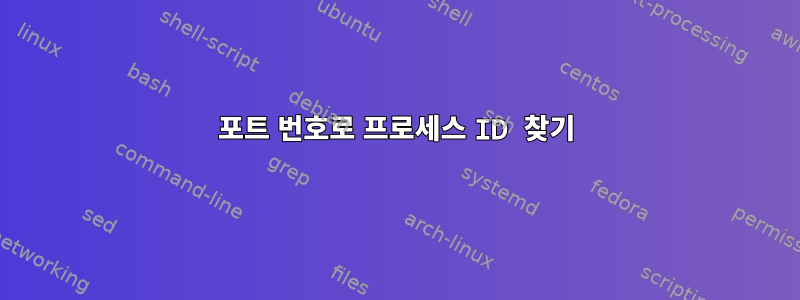
저는 Fedora 24 서버에 Dovecot 메일 서버를 설정하려고 합니다(지금까지는 거의 성공하지 못했습니다). Dovecot을 설치하고 conf 파일을 설정했는데 모든 것이 정상입니다. 하지만 내가 실행할 때 :
systemctl restart dovecot
conf 파일을 편집한 후 다음 메시지가 나타납니다.
Job for dovecot.service failed because the control process exited with error code. See "systemctl status dovecot.service" and "journalctl -xe" for details
실행하면 systemctl status dovecot.service다른 오류가 발생했습니다.
[root@fedora app]# systemctl status dovecot.service
● dovecot.service - Dovecot IMAP/POP3 email server
Loaded: loaded (/usr/lib/systemd/system/dovecot.service; disabled; vendor preset: disabled)
Active: failed (Result: exit-code) since Tue 2016-08-16 15:02:30 UTC; 37min ago
Docs: man:dovecot(1)
http://wiki2.dovecot.org/
Process: 11293 ExecStart=/usr/sbin/dovecot (code=exited, status=89)
Process: 11285 ExecStartPre=/usr/libexec/dovecot/prestartscript (code=exited, status=0/SUCCESS)
Aug 16 15:02:30 fedora dovecot[11293]: Error: service(imap-login): listen(*, 993) failed: Address already in use
Aug 16 15:02:30 fedora dovecot[11293]: master: Error: service(imap-login): listen(*, 993) failed: Address already in use
Aug 16 15:02:30 fedora dovecot[11293]: Error: service(imap-login): listen(::, 993) failed: Address already in use
Aug 16 15:02:30 fedora dovecot[11293]: master: Error: service(imap-login): listen(::, 993) failed: Address already in use
Aug 16 15:02:30 fedora dovecot[11293]: Fatal: Failed to start listeners
Aug 16 15:02:30 fedora dovecot[11293]: master: Fatal: Failed to start listeners
Aug 16 15:02:30 fedora systemd[1]: dovecot.service: Control process exited, code=exited status=89
Aug 16 15:02:30 fedora systemd[1]: Failed to start Dovecot IMAP/POP3 email server.
Aug 16 15:02:30 fedora systemd[1]: dovecot.service: Unit entered failed state.
Aug 16 15:02:30 fedora systemd[1]: dovecot.service: Failed with result 'exit-code'.
실행을 시도했지만 lsof -i | grep 993프로세스가 생성되지 않습니다. 이 문제를 해결하는 방법을 아시나요?
답변1
netstat많은 네트워크 관련 문제를 해결하려고 할 때 친구입니다. 사용할 수신 포트를 찾으려면netstat -tulpn | grep :<port number>
예를 들어, 포트 22에서 수신 대기 중인 PID를 찾으려면 다음을 실행합니다.
netstat -tulpn | grep :22
tcp 0 0 0.0.0.0:22 0.0.0.0:* LISTEN 3062/sshd
이는 pid 3062를 사용하는 sshd가 포트 22에서 수신 대기 중임을 알려줍니다.
답변2
ss포트 번호를 찾는 것보다 더 체계적이고 정확한 솔루션을 사용하고 싶을 수도 있습니다.
# ss -t -l 'sport = 22'
State Recv-Q Send-Q Local Address:Port Peer Address:Port
LISTEN 0 128 *:ssh *:*
LISTEN 0 128 :::ssh :::*


