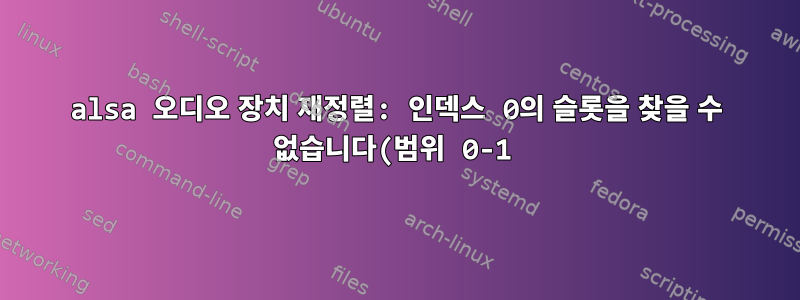%2C%20%EC%98%A4%EB%A5%98%3A%20-16.png)
나는 이 구성을 사용하여 몇 주 동안 아무런 문제 없이 USB 카드를 기본 카드(두 개, 마더보드 하나와 USB)로 고정했습니다 /etc/modprobe.d/alsa-base.conf. ::
options snd_usb_audio index=0
options snd_hda_intel index=1
이제 갑자기 작동이 멈췄습니다. 여러 개의 "hdmi" 오디오 장치가 추가된 새 그래픽 카드(다른 드라이버 포함)를 추가한 후 어느 시점에서 이런 문제가 발생했습니다. 처음에는 그래픽 카드를 추가한 후에도 사운드가 계속 작동할 것이라고 생각했지만 이것이 관련이 있다고 생각합니다.
문제는 lsusb장치가 나열되어 있지만 나열되지 않고 /proc/asound/cards장치가 연결되면 다음과 같이 나타납니다.
[ 80.034745] usb 3-3: new high-speed USB device number 7 using xhci_hcd
[ 80.163174] usb 3-3: New USB device found, idVendor=1235, idProduct=8200
[ 80.163180] usb 3-3: New USB device strings: Mfr=1, Product=3, SerialNumber=0
[ 80.163183] usb 3-3: Product: Scarlett 2i4 USB
[ 80.163186] usb 3-3: Manufacturer: Focusrite
[ 80.165055] snd-usb-audio 3-3:1.0: cannot find the slot for index 0 (range 0-1), error: -16
[ 80.165061] usb 3-3: cannot create card instance 0
[ 80.165068] snd-usb-audio: probe of 3-3:1.0 failed with error -16
[ 80.165301] snd-usb-audio 3-3:1.3: cannot find the slot for index 0 (range 0-1), error: -16
[ 80.165305] usb 3-3: cannot create card instance 0
[ 80.165309] snd-usb-audio: probe of 3-3:1.3 failed with error -16
[ 80.165362] snd-usb-audio 3-3:1.4: cannot find the slot for index 0 (range 0-1), error: -16
[ 80.165365] usb 3-3: cannot create card instance 0
[ 80.165368] snd-usb-audio: probe of 3-3:1.4 failed with error -16
이제 위의 내용을 다음 /etc/modprobe.d/alsa-base.conf으로 바꾸십시오.
blacklist snd_hda_intel
사용하려는 USB 장치를 제외한 모든 사운드 장치가 사라지는 문제를 해결했습니다.
사실 내가 하고 싶은 건 이게 아닌데. 내가 어떻게 할바르게다른 인터페이스를 완전히 제거하지 않고 USB 인터페이스에 우선순위를 부여하도록 구성하시겠습니까?
답변1
이것이 도움이 될 수도 있고 안 될 수도 있지만, 제 경우에는 이런 오류("인덱스를 위한 슬롯을 찾을 수 없습니다" 및 "카드 인스턴스를 생성할 수 없습니다")가 발생했을 때 제 /etc/modprobe.d/alsa.conf파일을 편집했습니다(젠투에서는 여러분의 시스템 이름과 이름이 다릅니다). 분명히) 다음 줄을 변경하십시오.
options snd cards_limit=2
options snd-usb-audio index=2
2s를 s로 변경합니다 3.


