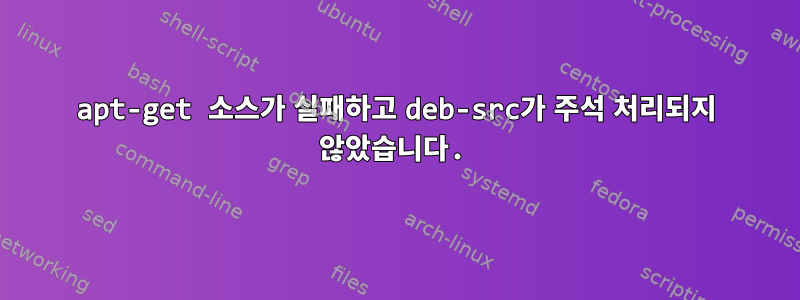
따라서 주석 처리되지 않은 deb-src가 있지만 여전히 소스 URI가 없다는 메시지가 표시됩니다...
$ sudo apt-get source sliceconfig
Reading package lists... Done
E: You must put some 'source' URIs in your sources.list
$ cat /etc/apt/sources.list.d/makerbot.list
deb http://downloads.makerbot.com/makerware/ubuntu xenial main
deb-src http://downloads.makerbot.com/makerware/ubuntu xenial main
지나가는 관심에 소스 목록으로 줄을 옮겨 보았지만 재미가 없었습니다.
문제의 URI가 단순히 아무 곳도 가리키지 않을 수 있는데, 이 경우 오류 메시지는 도움이 되지 않을 정도로 오해를 불러일으킵니다.
[댓글에서 요청한 대로 전체 출력 sudo apt-get update]
Hit:1 http://prerelease.keybase.io/deb stable InRelease
Ign:2 http://kxstudio.linuxaudio.org/repo gcc5 InRelease
Hit:3 http://nightly.apt.ring.cx/ubuntu_16.04 ring InRelease
Ign:4 http://downloads.makerbot.com/makerware/ubuntu xenial InRelease
Hit:5 http://us.archive.ubuntu.com/ubuntu xenial InRelease
Ign:6 http://dl.google.com/linux/chrome/deb stable InRelease
Ign:7 http://kxstudio.linuxaudio.org/repo stable InRelease
Hit:8 http://downloads.makerbot.com/makerware/ubuntu xenial Release
Hit:9 http://archive.canonical.com/ubuntu xenial InRelease
Get:10 http://security.ubuntu.com/ubuntu xenial-security InRelease [94.5 kB]
Ign:11 http://linux.dropbox.com/ubuntu wily InRelease
Hit:12 http://ppa.launchpad.net/kxstudio-debian/ubuntus/ubuntu xenial InRelease
Hit:13 http://us.archive.ubuntu.com/ubuntu xenial-updates InRelease
Hit:14 http://kxstudio.linuxaudio.org/repo gcc5 Release
Ign:15 http://dl.google.com/linux/talkplugin/deb stable InRelease
Hit:16 http://kxstudio.linuxaudio.org/repo stable Release
Hit:17 http://us.archive.ubuntu.com/ubuntu xenial-backports InRelease
Hit:18 http://ppa.launchpad.net/kxstudio-debian/gcc5/ubuntu wily InRelease
Get:19 http://linux.dropbox.com/ubuntu wily Release [6,596 B]
Hit:20 http://dl.google.com/linux/chrome/deb stable Release
Hit:21 http://ppa.launchpad.net/kxstudio-debian/gcc5/ubuntu xenial InRelease
Hit:22 http://dl.google.com/linux/talkplugin/deb stable Release
Hit:23 http://ppa.launchpad.net/kxstudio-debian/gcc5-deps/ubuntu xenial InRelease
Hit:24 http://ppa.launchpad.net/kxstudio-debian/libs/ubuntu lucid InRelease
Ign:25 http://ppa.launchpad.net/kxstudio-debian/music/ubuntu lucid InRelease
Hit:26 http://ppa.launchpad.net/kxstudio-debian/plugins/ubuntu lucid InRelease
Hit:27 http://ppa.launchpad.net/kxstudio-debian/apps/ubuntu lucid InRelease
Ign:29 http://ppa.launchpad.net/kxstudio-debian/kxstudio/ubuntu lucid InRelease
Hit:30 https://deb.opera.com/opera-stable stable InRelease
Hit:31 http://ppa.launchpad.net/kxstudio-debian/libs/ubuntu trusty InRelease
Hit:32 http://ppa.launchpad.net/kxstudio-debian/music/ubuntu trusty InRelease
Hit:33 http://ppa.launchpad.net/kxstudio-debian/plugins/ubuntu trusty InRelease
Hit:34 http://ppa.launchpad.net/kxstudio-debian/apps/ubuntu trusty InRelease
Hit:35 http://ppa.launchpad.net/kxstudio-debian/kxstudio/ubuntu trusty InRelease
Hit:36 http://ppa.launchpad.net/mumble/release/ubuntu xenial InRelease
Hit:37 http://ppa.launchpad.net/kxstudio-debian/music/ubuntu lucid Release
Hit:39 http://ppa.launchpad.net/kxstudio-debian/kxstudio/ubuntu lucid Release
Hit:41 https://packagecloud.io/slacktechnologies/slack/debian jessie InRelease
Fetched 101 kB in 5s (19.1 kB/s)
Reading package lists...
W: http://downloads.makerbot.com/makerware/ubuntu/dists/xenial/Release.gpg: Signature by key ABB736EB5F9C4CF4A25277973D019B838FB1487F uses weak digest algorithm (SHA1)
W: http://kxstudio.linuxaudio.org/repo/dists/gcc5/Release.gpg: Signature by key 037E0CAFCAA96B99901CB0D52D3445A829213837 uses weak digest algorithm (SHA1)
W: http://kxstudio.linuxaudio.org/repo/dists/stable/Release.gpg: Signature by key 037E0CAFCAA96B99901CB0D52D3445A829213837 uses weak digest algorithm (SHA1)
W: http://ppa.launchpad.net/kxstudio-debian/plugins/ubuntu/dists/lucid/InRelease: Signature by key DF1BC724E4ED8A947FF0B0A1F8599E482BD84BD9 uses weak digest algorithm (SHA1)
W: http://ppa.launchpad.net/kxstudio-debian/music/ubuntu/dists/lucid/Release.gpg: Signature by key DF1BC724E4ED8A947FF0B0A1F8599E482BD84BD9 uses weak digest algorithm (SHA1)
W: http://ppa.launchpad.net/kxstudio-debian/kxstudio/ubuntu/dists/lucid/Release.gpg: Signature by key DF1BC724E4ED8A947FF0B0A1F8599E482BD84BD9 uses weak digest algorithm (SHA1)
답변1
업데이트: Ubuntourist(일명 kjcole)는 Sliceconfig에서 이상한 Python V3.4 종속성을 수정하여 문제를 해결했습니다.
그의 해결 방법은 다음과 같습니다. https://github.com/makerbot/mw-scons-tools/issues/27
그의 수정 사항을 적용하는 방법에 대한 지침도 있습니다...여기서 반복됩니다.
다음을 통해 문제가 있는 Sliceconfig deb 설치 패키지를 다운로드하세요.
sudo apt-get download sliceconfig --allow-unauthenticated
deb 패키지를 구성 요소로 추출한 다음 data.tar.xz도 추출합니다. data.tar.xz 내부에는 Python 파일이 있습니다: ./usr/bin/sliceconfig 첫 번째 줄을 다음으로 변경합니다.
#!/usr/bin/env python3.4
이와 관련하여:
#!/usr/bin/env python3
이제...data.tar.xz 파일을 다시 압축하고 원래 deb 패키지 내용(업데이트된 Sliceconfig 파일 포함)을 tar.xz 파일로 다시 압축하여 tar.xz를 적절한 .deb 설치 패키지로 변환합니다( 참고: sudo apt-get install Alien이 필요할 수도 있습니다.
sudo alien --to-deb ~/Desktop/filename.tar.gz
이제 고정된 .deb 패키지에서 deb를 사용하여 설치할 수 있습니다. 마지막으로 다음을 수행할 수 있습니다.
sudo apt-get install makerware


