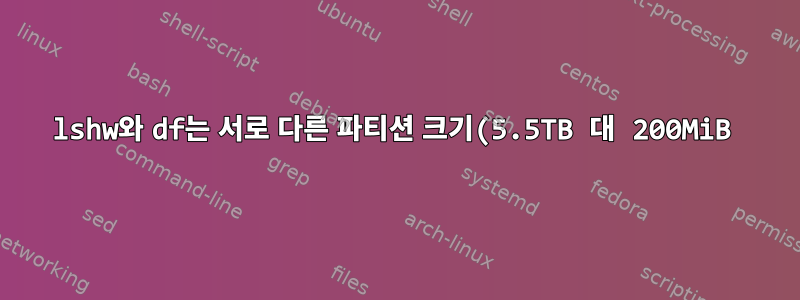%EB%A5%BC%20%ED%91%9C%EC%8B%9C%ED%95%A9%EB%8B%88%EB%8B%A4.%20%EC%99%9C%3F.png)
lshw그리고 df -h내 컴퓨터(Ubuntu 14.04.4 LTS x64)의 한 파티션에 대해 다양한 파티션 크기(5.5TB 대 200MiB)를 살펴봅니다. df -hcreate partition을 사용할 때 parted파티션 크기를 5.5TB로 구성했기 때문에 이것이 정확하다고 확신합니다 . (여기파티션을 만드는 데 사용한 지침입니다(중요한 경우). 또한 200MiB가 넘는 파일을 이 파티션에 넣으려고 했는데 제대로 작동했습니다.
왜 lshw모양과 크기가 다른 가요 df -h?
다음은 두 명령의 출력입니다(문제의 파티션은 이고 /dev/sdb1에 설치되어 있습니다 /crimea).
username@server:/crimea$ df -h
Filesystem Size Used Avail Use% Mounted on
udev 63G 12K 63G 1% /dev
tmpfs 13G 1.7M 13G 1% /run
/dev/dm-2 923G 54G 823G 7% /
none 4.0K 0 4.0K 0% /sys/fs/cgroup
none 5.0M 0 5.0M 0% /run/lock
none 63G 0 63G 0% /run/shm
none 100M 0 100M 0% /run/user
/dev/mapper/vg_system-openafs 2.9G 49M 2.7G 2% /var/cache/openafs
AFS 2.0T 0 2.0T 0% /afs
/dev/sdb1 5.5T 58M 5.2T 1% /crimea
username@server:/crimea$ sudo lshw -C volume
*-volume:0
description: LVM Physical Volume
vendor: Linux
physical id: 1
bus info: scsi@0:0.0.0,1
logical name: /dev/sda1
serial: S3pp6Q-ZaaU-1Y3I-DE05-0cdd-xYZZ-4WvaKP
size: 953GiB
capabilities: multi lvm2
configuration: name=primary
*-volume:1
description: BIOS Boot partition
vendor: EFI
physical id: 2
bus info: scsi@0:0.0.0,2
logical name: /dev/sda2
serial: ce1dec5b-2888-49fd-a770-1f159765f7c5
capacity: 1023KiB
capabilities: nofs
configuration: name=primary
*-volume
description: EXT4 volume
vendor: Linux
physical id: 1
bus info: scsi@1:0.0.0,1
logical name: /dev/sdb1
logical name: /crimea
version: 1.0
serial: c3552308-705b-99db-9855-8e456c96a1ce
size: 200MiB
capacity: 5589GiB
capabilities: journaled extended_attributes huge_files dir_nlink extents ext4 ext2 initialized
configuration: created=2016-06-24 14:56:55 filesystem=ext4 lastmountpoint=/boot modified=2016-07-01 17:15:55 mount.fstype=ext4 mount.options=rw,relatime,data=ordered mounted=2016-07-01 17:07:19 name=primary state=mounted
답변1
lshw그러나 출력 에는 동일한 내용이 표시됩니다 capacity: 5589GiB. 이제 더 좋은 질문은 capacitylshw와 lshw의 차이점이 무엇인지입니다.size


