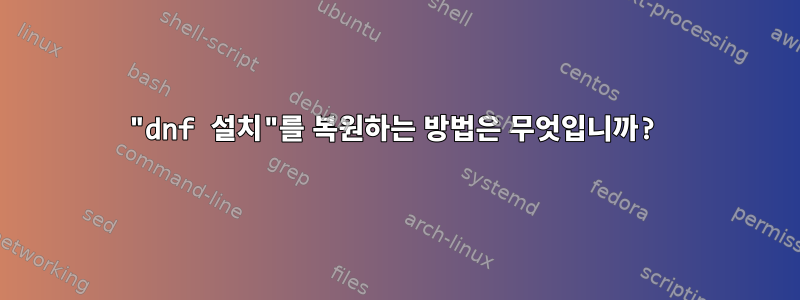
Fedora 24에 DNF를 사용하여 설치하고 있습니다. liveusb-creator함께 설치된 종속성은 다음과 같습니다.
liveusb-creator.noarch 3.95.2-1.fc24
python-cssselect.noarch 0.9.1-9.fc24
python-lxml.x86_64 3.4.4-4.fc24
python-pyquery.noarch 1.2.8-7.fc24
python-qt5.x86_64 5.6-4.fc24
python-qt5-rpm-macros.noarch 5.6-4.fc24
qt5-qtconnectivity.x86_64 5.6.1-2.fc24
qt5-qtenginio.x86_64 1:1.6.1-2.fc24
qt5-qtlocation.x86_64 5.6.1-2.fc24
qt5-qtmultimedia.x86_64 5.6.1-3.fc24
qt5-qtquickcontrols.x86_64 5.6.1-1.fc24
qt5-qtsensors.x86_64 5.6.1-2.fc24
qt5-qtserialport.x86_64 5.6.1-1.fc24
qt5-qttools-common.noarch 5.6.1-2.fc24
qt5-qttools-libs-clucene.x86_64 5.6.1-2.fc24
qt5-qttools-libs-designer.x86_64 5.6.1-2.fc24
qt5-qttools-libs-help.x86_64 5.6.1-2.fc24
qt5-qtwebchannel.x86_64 5.6.1-2.fc24
qt5-qtwebsockets.x86_64 5.6.1-2.fc24
sip.x86_64 4.18-2.fc24
liveusb-creator이제 다시 제거 하고 싶지만 dnf remove liveusb-createor설치된 것보다 더 많은 패키지를 제거하려고 합니다(제거하고 싶지 않은 Java 포함).
java-1.8.0-openjdk x86_64 1:1.8.0.101-1.b14.fc24 @updates 496 k
java-1.8.0-openjdk-devel x86_64 1:1.8.0.101-1.b14.fc24 @updates 40 M
liveusb-creator noarch 3.95.2-1.fc24 @updates 2.1 M
python-cssselect noarch 0.9.1-9.fc24 @fedora 301 k
python-lxml x86_64 3.4.4-4.fc24 @fedora 3.0 M
python-pyquery noarch 1.2.8-7.fc24 @fedora 171 k
python-qt5 x86_64 5.6-4.fc24 @updates 20 M
python-qt5-rpm-macros noarch 5.6-4.fc24 @updates 137
qt5-qtconnectivity x86_64 5.6.1-2.fc24 @updates 1.3 M
qt5-qtdeclarative x86_64 5.6.1-5.fc24 @updates 14 M
qt5-qtenginio x86_64 1:1.6.1-2.fc24 @updates 589 k
qt5-qtlocation x86_64 5.6.1-2.fc24 @updates 2.7 M
qt5-qtmultimedia x86_64 5.6.1-3.fc24 @updates 3.1 M
qt5-qtquickcontrols x86_64 5.6.1-1.fc24 @updates 3.7 M
qt5-qtsensors x86_64 5.6.1-2.fc24 @updates 801 k
qt5-qtserialport x86_64 5.6.1-1.fc24 @updates 190 k
qt5-qttools-common noarch 5.6.1-2.fc24 @updates 34 k
qt5-qttools-libs-clucene x86_64 5.6.1-2.fc24 @updates 132 k
qt5-qttools-libs-designer x86_64 5.6.1-2.fc24 @updates 5.2 M
qt5-qttools-libs-help x86_64 5.6.1-2.fc24 @updates 647 k
qt5-qtwebchannel x86_64 5.6.1-2.fc24 @updates 227 k
qt5-qtwebsockets x86_64 5.6.1-2.fc24 @updates 230 k
qt5-qtxmlpatterns x86_64 5.6.1-1.fc24 @updates 4.1 M
sip x86_64 4.18-2.fc24 @updates 396 k
ttmkfdir x86_64 3.0.9-48.fc24 @fedora 107 k
xorg-x11-fonts-Type1 noarch 7.5-16.fc24 @fedora 863 k
목록에 더 많은 패키지가 있는 이유는 무엇입니까? 이전에 설치된 패키지만 제거하는 방법은 무엇입니까?
답변1
귀하의 질문의 첫 번째 부분에 대한 답을 모르겠습니다. 기록을 활성화한 경우 dnf(기본적으로 켜져 있는 것 같습니다) 이를 사용하여 설치를 취소할 수 있습니다.
sudo dnf history | head
마지막 몇 개의 거래가 왼쪽에 식별자와 함께 표시됩니다.
sudo dnf history info ${transaction}
( ${transaction}필요에 따라 교체) 설치 세부 정보가 표시되고
sudo dnf history undo ${transaction}
실행 취소합니다(가능한 경우).


