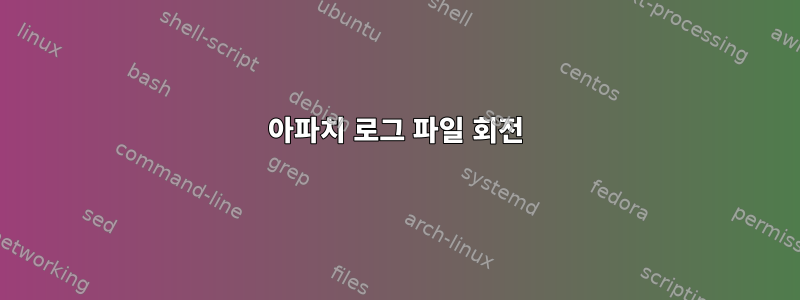
/var/log/httpd다음과 같이 폴더 아래의 파일을 회전 하고 싶습니다 .
매주 로그 파일 순환
로그 파일은 삭제되기 전에 5번 순환됩니다.
/etc/logrotate.d/httpd그래서 파일 에 다음 값을 추가하고 싶습니다
weekly
rotate 5
이것이 파일을 회전하는 데 필요한 전부인지 조언해 주십시오. 현재 구성은 로그를 순환하지 않습니다. 내 Red Hat 시스템 버전 6.5의 현재 구성은 다음과 같습니다.
# ls -ltr
-rw-r--r-- 1 root root 1003 Aug 7 13:49 error_log
-rw-r--r-- 1 root root 476 Aug 7 13:49 access_log
-rw-r--r-- 1 root root 231 Aug 8 07:21 ssl_request_log
-rw-r--r-- 1 root root 201 Aug 8 07:21 ssl_access_log
# chkconfig --list |grep cron
crond 0:off 1:off 2:on 3:on 4:on 5:on 6:off
# /etc/init.d/crond status
crond (pid 1528) is running...
# cat /etc/logrotate.conf
# see "man logrotate" for details
# rotate log files weekly
weekly
# keep 4 weeks worth of backlogs
rotate 4
# create new (empty) log files after rotating old ones
create
# use date as a suffix of the rotated file
dateext
# uncomment this if you want your log files compressed
#compress
# RPM packages drop log rotation information into this directory
include /etc/logrotate.d
# no packages own wtmp and btmp -- we'll rotate them here
/var/log/wtmp {
monthly
create 0664 root utmp
minsize 1M
rotate 1
}
/var/log/btmp {
missingok
monthly
create 0600 root utmp
rotate 1
}
# system-specific logs may be also be configured here.
cat /etc/logrotate.d/httpd
/var/log/httpd/*log {
missingok
notifempty
sharedscripts
postrotate
/sbin/service httpd reload > /dev/null 2>/dev/null || true
endscript
}


