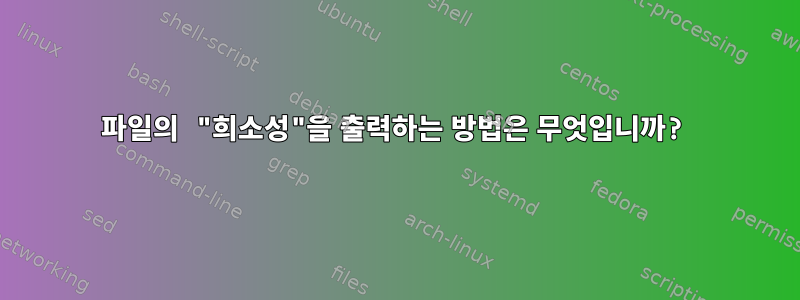
파일의 명목 크기에 실제로 얼마나 많은 데이터가 채워져 있는지 출력하려면 어떻게 해야 합니까? vmtouch현재 메모리에 몇 개의 파일이 있는지 표시하는 것과 같습니다 .
나는 워크플로를 다음과 같이 만들고 싶습니다.
$ fallocate -l 1000000 data
$ measure_sparseness data
100%
$ fallocate -p -o 250000 -l 500000 data
$ measure_sparseness
50%
해결 방법: du -bsh및 du -sh를 사용하고 비교하십시오.
답변1
find%S"희소성"이라고도 하는 형식 지정자가 있습니다 .
%S File's sparseness. This is calculated as (BLOCKSIZE*st_blocks / st_size). The exact value you will get for an ordinary file of a certain length is system-dependent. However, normally sparse files will have values less than 1.0, and files which use indirect blocks may have a value which is greater than 1.0. The value used for BLOCKSIZE is system-dependent, but is usually 512 bytes. If the file size is zero, the value printed is undefined. On systems which lack support for st_blocks, a file's sparseness is assumed to be 1.0.
$ fallocate -l 1000000 data
$ find data -printf '%S\n'
1.00352
$ fallocate -p -o 250000 -l 500000 data
$ find data -printf '%S\n'
0.507904
답변2
해당 옵션이 없다면 find70년대 이후 UNIX에서 작동했던 방법은 다음과 같습니다.
ls -ls file
그러면 사용된 실제 블록 수와 기록된 최대 바이트가 인쇄됩니다. 이를 통해 실제로 할당되지 않은 상태로 남아 있는 블록 수를 쉽게 계산할 수 있습니다.


