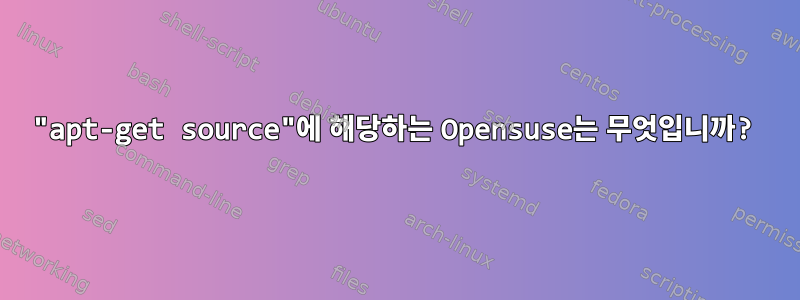
데비안에서는 을 쉽게 다운로드할 수 있습니다 apt-get source. 이것이 제가 사용하는 소프트웨어를 이해하는 데 매우 유용하다고 생각합니다.
Opensuse에서 비슷한 작업을 어떻게 수행할 수 있나요? 내가 찾은 가장 가까운 명령은 zyppre source-download도움말 텍스트에 따른 이 명령입니다. 시스템의 모든 패키지에 대한 소스 코드를 다운로드합니까? 단일 패키지의 소스 코드를 다운로드하는 방법은 무엇입니까?
zypper help source-download참고용 출력 :
Download source rpms for all installed packages to a local directory.
Command options:
-d, --directory <dir>
Download all source rpms to this directory.
Default: /var/cache/zypper/source-download
--delete Delete extraneous source rpms in the local directory.
--no-delete Do not delete extraneous source rpms.
--status Don't download any source rpms,
but show which source rpms are missing or extraneous.
답변1
이 명령은 zypper source-download소스 코드 패키지를 다운로드하는 데 사용됩니다.설치됨로컬 디렉터리에 패키지합니다.
명령 zypper si pckg_name: 소스 패키지를 설치하고 해당 종속성을 빌드합니다. ( source-install = si)
zypper in -D pckg_name 소스만 설치하는 명령pckg_name
이 명령은 zypper si -d pckg_name빌드 종속성만 설치합니다.pckg_name
다음 명령을 사용할 수 있습니다 zypper source-install.
소스 패키지만 가져옵니다.
zypper source-install -D pckg_name
종속성만 빌드:
zypper source-install -d pckg_name
답변2
내 생각에 프로그래머의 목적 zypper은설치하다소스 패키지 수가 다운로드 수보다 많습니다. 나는 항상 그들의 저장소에 가서 wget다음과 같은 다운로드 소스 rpm을 수행하게 됩니다 .
참고: 이는 해결 방법입니다!
zypper se -s source-package-name # to determine in which repository to look
zypper lr -u # list the adresses of all repositories; so I can pick the correct one
이제 해당 URL로 이동하여 src.rpm 주소를 찾고 다음을 수행합니다.
wget <address of src.rpm>


