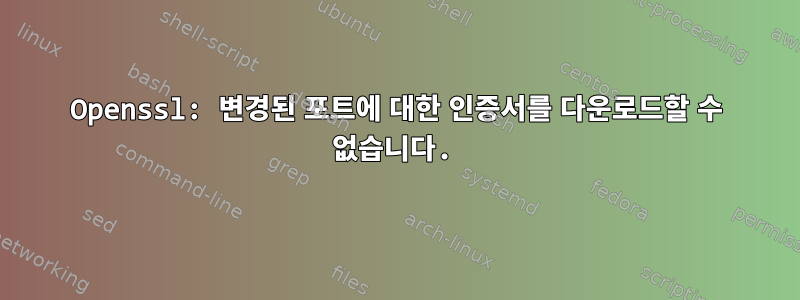
다음 명령을 사용하여 서버에서 FTPS 인증서를 다운로드했습니다.
echo | openssl s_client -showcerts -connect 192.168.1.88:990
인증서가 예상대로 다운로드됩니다.
이제 서버 측에서 기본 포트를 990사용하지 않는 포트로 변경 100하고 새 포트에 대해 위와 동일한 명령을 다시 사용하면 오류가 발생합니다.
echo | openssl s_client -showcerts -connect 192.168.1.88:100
오류는 다음과 같습니다.
CONNECTED(00000003)
3076294336:error:140770FC:SSL routines:SSL23_GET_SERVER_HELLO:unknown protocol:s23_clnt.c:796:
---
no peer certificate available
---
No client certificate CA names sent
---
SSL handshake has read 7 bytes and written 307 bytes
---
New, (NONE), Cipher is (NONE)
Secure Renegotiation IS NOT supported
Compression: NONE
Expansion: NONE
No ALPN negotiated
SSL-Session:
Protocol : TLSv1.2
Cipher : 0000
Session-ID:
Session-ID-ctx:
Master-Key:
Key-Arg : None
PSK identity: None
PSK identity hint: None
SRP username: None
Start Time: 1470134380
Timeout : 300 (sec)
Verify return code: 0 (ok)
---
기본 포트가 변경되면 서버에서 FTPS 인증서를 다운로드하는 방법은 무엇입니까?
(단, FTPS에 대해 묻고 있는데 HTTPS에만 동일한 문제가 있습니다. 하지만 이제는 FTPS에만 관심이 있습니다.)


