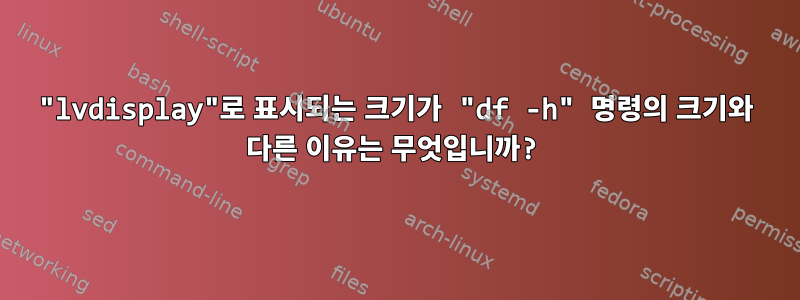
몇 번 시도한 후에 이것부터 시작해보자.우편 엽서파티션 시스템이나 뭔가를 망쳤을 수도 있습니다. 각 명령에 대해 다음 출력을 확인합니다.
# pvdisplay
--- Physical volume ---
PV Name /dev/sda6
VG Name pc_rperez_lvm
PV Size 105.38 GiB / not usable 2.00 MiB
Allocatable yes (but full)
PE Size 4.00 MiB
Total PE 26976
Free PE 0
Allocated PE 26976
PV UUID A3t5RY-fk2V-qud5-hQQ5-coJ0-5Z8X-wLerqT
# lvdisplay
--- Logical volume ---
LV Path /dev/pc_rperez_lvm/root
LV Name root
VG Name pc_rperez_lvm
LV UUID m7XejM-82cZ-hODn-nT8H-y2BM-3B4s-lq2xgn
LV Write Access read/write
LV Status available
# open 1
LV Size 50.00 GiB
Current LE 12800
Segments 1
Allocation inherit
Read ahead sectors auto
- currently set to 256
Block device 253:0
--- Logical volume ---
LV Path /dev/pc_rperez_lvm/home
LV Name home
VG Name pc_rperez_lvm
LV UUID Ehl9tF-XV30-uF4Y-T1Bc-WB8r-Pfim-ONQFn3
LV Write Access read/write
LV Status available
# open 1
LV Size 47.38 GiB
Current LE 12128
Segments 3
Allocation inherit
Read ahead sectors auto
- currently set to 256
Block device 253:2
--- Logical volume ---
LV Path /dev/pc_rperez_lvm/swap
LV Name swap
VG Name pc_rperez_lvm
LV UUID pJuBnV-fhD1-NgOe-xMUc-gck8-CfeM-YkQHAX
LV Write Access read/write
LV Status available
# open 2
LV Size 8.00 GiB
Current LE 2048
Segments 1
Allocation inherit
Read ahead sectors auto
- currently set to 256
Block device 253:1
$ df -h
Filesystem Size Used Avail Use% Mounted on
devtmpfs 3.9G 0 3.9G 0% /dev
tmpfs 3.9G 32M 3.9G 1% /dev/shm
tmpfs 3.9G 1.4M 3.9G 1% /run
tmpfs 3.9G 0 3.9G 0% /sys/fs/cgroup
/dev/mapper/pc_rperez_lvm-root 50G 38G 9.2G 81% /
tmpfs 3.9G 2.2M 3.9G 1% /tmp
/dev/sda5 453M 140M 286M 33% /boot
/dev/mapper/pc_rperez_lvm-home 11G 9.3G 591M 95% /home
tmpfs 798M 24K 798M 1% /run/user/1000
lvdisplay표시된 치수가 다른 이유는 무엇입니까 df -h? 파티션의 실제 크기는 얼마입니까? 나에게 남은 여유 공간은 얼마나 됩니까?
답변1
조던의 의견에 따르면:
파일 시스템이 전체 볼륨에 걸쳐 있지 않습니다.
resize2fs /dev/mapper/pc_rperez_lvm-homeext2/3/4를 사용한다면 이 문제가 해결될 것입니다.
그런데 파일 시스템이 마운트되어 있더라도 라이브 시스템에서 이 작업을 수행하는 것이 안전하지만 만일의 경우를 대비해 항상 백업을 가지고 있어야 합니다.


