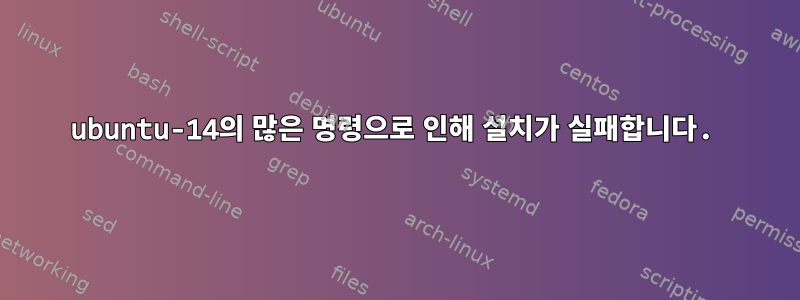
"bash-shell"(마침내 tshell을 설치하기로 결정했습니다. 이전 스크립트를 모두 수정하는 것이 너무 많은 문제였습니다)로 어려움을 겪는 불운한 사용자로서 저는 또 다른 문제에 직면했습니다. 내 ubuntu-14는 그렇지 않습니다. 아크로레드,ratfor90,라텍스, 그리고 다른 많은 명령. 처음에는 다음을 사용하여 검색했습니다.
dpkg -s <command>
부정적인 결과를 얻은 후에도(내가 아는 한 별로 의미가 없음) 설치 패키지를 사용하려고 합니다.
sudo apt-get install <command>
- 제가 언급한 명령이 부정적인 결과를 얻었습니다. 일부 명령(예: "gv", "gfortran" 및 기타 명령)을 성공적으로 실행했습니다.
이제 어떻게 해야 할까요? 나는 인터넷에서 패키지를 다운로드하여 명령을 설치하는 데 능숙한 적이 없습니다. 게다가 그 수가 너무 많을 것입니다.
답변1
dpkg -S설치된 패키지의 파일만 알려줍니다. 아직 설치하지 않은 패키지의 파일을 알려줄 수 있는 몇 가지 정보가 필요합니다. apt-file그런 도구입니다.
, , 을 apt-get install apt-file차례로 설치해야 합니다 .apt-file updateapt-file search latex
apt-file search /usr/bin/latex
latex-mk: /usr/bin/latex-mk
latex209-bin: /usr/bin/latex209
latex2html: /usr/bin/latex2html
latex2rtf: /usr/bin/latex2png
latex2rtf: /usr/bin/latex2rtf
latexdiff: /usr/bin/latexdiff
latexdiff: /usr/bin/latexdiff-cvs
latexdiff: /usr/bin/latexdiff-fast
latexdiff: /usr/bin/latexdiff-git
latexdiff: /usr/bin/latexdiff-hg
latexdiff: /usr/bin/latexdiff-rcs
latexdiff: /usr/bin/latexdiff-svn
latexdiff: /usr/bin/latexdiff-vc
latexdiff: /usr/bin/latexrevise
latexdraw: /usr/bin/latexdraw
latexila: /usr/bin/latexila
latexmk: /usr/bin/latexmk
latexml: /usr/bin/latexml
latexml: /usr/bin/latexmlc
latexml: /usr/bin/latexmlfind
latexml: /usr/bin/latexmlmath
latexml: /usr/bin/latexmlpost
liblatex-decode-perl: /usr/bin/latex2utf8
liblatex-driver-perl: /usr/bin/latex2dvi
liblatex-driver-perl: /usr/bin/latex2pdf
liblatex-driver-perl: /usr/bin/latex2ps
liblatex-encode-perl: /usr/bin/latex-encode
texlive-extra-utils: /usr/bin/latex-git-log
texlive-extra-utils: /usr/bin/latex2man
texlive-extra-utils: /usr/bin/latexdef
texlive-extra-utils: /usr/bin/latexfileversion
texlive-extra-utils: /usr/bin/latexindent
texlive-extra-utils: /usr/bin/latexpand
texlive-latex-base: /usr/bin/latex
tth-common: /usr/bin/latex2gif
당신이 찾고 있는 패키지는 이 목록의 마지막에서 두 번째 패키지입니다. 즉, texlive-latex-base그렇게 하기만 하면 됩니다 apt-get install texlive-latex-base. 이것은 TeX Live 패키지 중 하나입니다. 하지만 TeX Live의 경우 texlive메타패키지를 설치하는 것이 더 좋습니다 . 지금 바로 apt-get install texlive.
ratfor90적어도 데비안에서는 사용할 수 없다고 생각합니다 . 우분투에 대해 잘 모르겠습니다. 지금은 시도해 acroread보십시오 . 나는 사용한다 .okularevinceokular
답변2
을(를 ) 설치하려면 acroread다음에서 최신 버전을 다운로드하세요.여기그리고 설치하세요:
wget ftp://ftp.adobe.com/pub/adobe/reader/unix/9.x/9.5.5/enu/AdbeRdr9.5.5-1_i386linux_enu.deb
sudo apt-get install gdebi
sudo gdebi AdbeRdr9.5.5-1_i386linux_enu.deb
누락된 라이브러리를 설치합니다.
sudo apt-get install libgtk2.0-0:i386 libnss3-1d:i386 libnspr4-0d:i386 lib32nss-mdns libxml2:i386 libxslt1.1:i386 libstdc++6:i386
알아채다아크로레드 태그됨더 이상 사용되지 않음:
2014년 중반부터 Adobe는 더 이상 Adobe Reader의 GNU/Linux 버전을 출시하지 않으며 다운로드 사이트에서 최신 버전(Adobe Reader 9)을 철회했습니다.
편집하다
Canonical 파트너 활성화:
sed -i "/^# deb .*partner/ s/^# //" /etc/apt/sources.list
apt-get update


