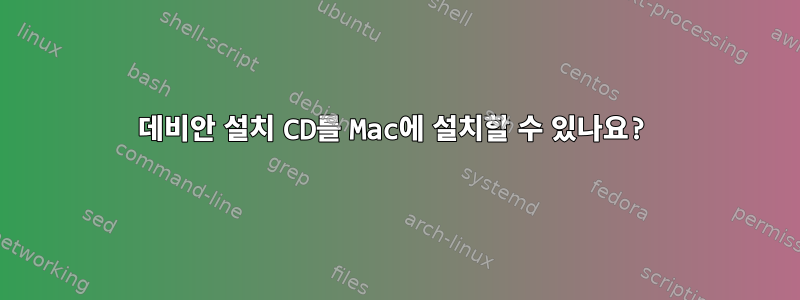
OS X Yosemite(v10.11.5)에서 작업하는 동안 Debian 설치 프로그램 ISO(debian-8.5.0-amd64-CD-1.iso)를 설치할 수 없습니다.데비안 다운로드 페이지). 이 오류가 발생합니다...
$ hdiutil mount debian-8.5.0-amd64-CD-1.iso
hdiutil: mount failed - no mountable file systems
해결 방법으로 다음 단계의 "이미지 복사본 만들기" 단계를 수행하여 Linux VM에 CD를 탑재할 수 있었습니다.데비안 설치 프로그램 문서.
Linux VM을 사용하지 않고 Mac에서 직접 파일 내용을 읽을 수 있습니까? 궁극적으로 제가 하고 싶은 것은 안정적인 최신 ISO를 다운로드하고 미리 본 데이터로 ISO를 편집한 다음 자동으로 가상 머신에 데비안을 설치할 수 있는 스크립트를 작성하는 것입니다. 이는 주로 학습 목적으로 사용되지만 나중에 유용할 수도 있습니다.
답변1
알아냈어요. 이는 2단계 프로세스입니다.
1단계. 블록 장치로 연결
# the '-nomount' option avoids the 'mount failed' error
$ hdiutil attach -nomount debian-8.5.0-amd64-CD-1.iso
/dev/disk2 Apple_partition_scheme
/dev/disk2s1 Apple_partition_map
/dev/disk2s2 Apple_HFS
# verify disk is a block device (indicated by 'b' at line start)
$ ls -l /dev/disk2
br--r----- 1 amorphid staff 1, 5 Jul 27 19:41 /dev/disk2
1b단계. (Big Sur) CD9660 커널 확장 로드
# Load the kext module
sudo kmutil load -p /System/Library/Extensions/cd9660.kext
2단계. cd9660(ISO9660이라고도 함) 파일 시스템을 사용하여 디스크 마운트
# create mount point
$ mkdir -p /tmp/debian-installer
# mount the disk
$ mount -t cd9660 /dev/disk2 /tmp/debian-installer
# see da filez!
$ ls -l /tmp/debian-installer
total 2296
-r--r--r-- 1 root wheel 9468 Jun 4 09:24 README.html
-r--r--r-- 1 root wheel 185525 Jun 1 00:52 README.mirrors.html
-r--r--r-- 1 root wheel 100349 Jun 1 00:52 README.mirrors.txt
-r--r--r-- 1 root wheel 461 Jun 4 08:37 README.source
-r--r--r-- 1 root wheel 6000 Jun 4 09:24 README.txt
-r--r--r-- 1 root wheel 146 Jun 4 08:37 autorun.inf
dr-xr-xr-x 1 root wheel 2048 Jun 4 08:37 boot
dr-xr-xr-x 1 root wheel 2048 Jun 4 08:37 css
lr-xr-xr-x 1 root wheel 1 Jun 4 08:37 debian -> .
dr-xr-xr-x 1 root wheel 2048 Jun 4 08:37 dists
dr-xr-xr-x 1 root wheel 4096 Jun 4 08:37 doc
dr-xr-xr-x 1 root wheel 2048 Jun 4 08:37 efi
dr-xr-xr-x 1 root wheel 2048 Jun 4 08:37 firmware
-r--r--r-- 1 root wheel 180335 Jun 2 03:18 g2ldr
-r--r--r-- 1 root wheel 8192 Jun 2 03:18 g2ldr.mbr
dr-xr-xr-x 1 root wheel 2048 Jun 4 08:37 install
dr-xr-xr-x 1 root wheel 2048 Jun 4 08:37 install.amd
dr-xr-xr-x 1 root wheel 4096 Jun 4 08:37 isolinux
-r--r--r-- 1 root wheel 275432 Jun 4 09:24 md5sum.txt
dr-xr-xr-x 1 root wheel 4096 Jun 4 08:37 pics
dr-xr-xr-x 1 root wheel 2048 Jun 4 08:37 pool
-r--r--r-- 1 root wheel 368480 Jun 2 03:18 setup.exe
dr-xr-xr-x 1 root wheel 2048 Jun 4 08:37 tools
-r--r--r-- 1 root wheel 233 Jun 4 08:37 win32-loader.ini
3단계. 디스크 마운트 해제
# this will fail if the disk is being used
$ umount /dev/disk2
4단계. 디스크 분리
$ hdiutil detach /dev/disk2
"disk2" unmounted.
"disk2" ejected.
답변2
먼저 iso를 dmg로 변환해야 한다고 생각합니다.
hdiutil convert -format UDRW -o debianConverted debian-8.5.0-amd64-CD-1.iso
open debianConverted.dmg
diskutil list (to see your mount number)
hdiutil mount /dev/diskN (where N is the number for debianConverted)
당신이 할 일과 비슷합니다macOS에서 부팅 가능한 USB 만들기


