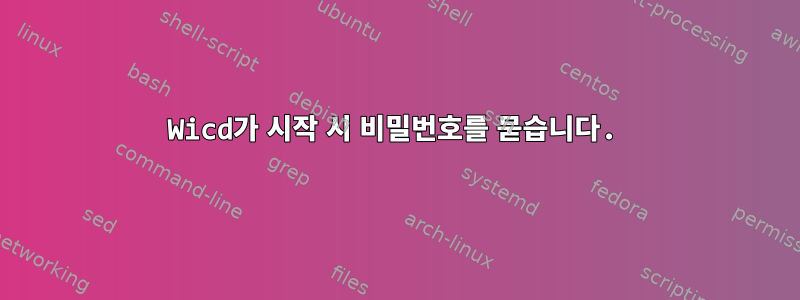
Wicd가 시작 시 갑자기 비밀번호를 묻습니다.
"Wicd는 컴퓨터의 네트워크 카드에 액세스해야 합니다."
때때로 다음과 같은 오류 메시지가 나타납니다.
"wicd의 D-Bus 인터페이스에 연결할 수 없습니다. wicd 로그에서 오류 메시지를 확인하세요."
전에는 이런 일을 해본 적이 없었습니다. 제가 한 일은 다음과 같습니다.
- xampp 설치
- 설치된 chkconfig
- 시작 시 Apache2 비활성화 # chkconfig apache2 off
- 시작 시 xampp을 활성화하려면 이 가이드를 사용하세요.부팅 시 xampp 시작
어떤 팁이 있나요? 내 배포판은 Debian 8입니다.
편집하다
비밀번호 기억하라고 체크했는데도 시작할 때마다 비밀번호를 물어보네요.
로그 내용/var/log/wicd/wicd.log:
2016/07/28 09:23:21 :: ---------------------------
2016/07/28 09:23:21 :: wicd initializing...
2016/07/28 09:23:21 :: ---------------------------
2016/07/28 09:23:21 :: wicd is version 1.7.2.4 768
2016/07/28 09:23:21 :: setting backend to external
2016/07/28 09:23:21 :: trying to load backend external
2016/07/28 09:23:21 :: successfully loaded backend external
2016/07/28 09:23:21 :: trying to load backend external
2016/07/28 09:23:21 :: successfully loaded backend external
2016/07/28 09:23:21 :: Automatically detected wireless interface wlan0
2016/07/28 09:23:21 :: setting wireless interface wlan0
2016/07/28 09:23:21 :: automatically detected wired interface eth0
2016/07/28 09:23:21 :: setting wired interface eth0
2016/07/28 09:23:21 :: setting wpa driver wext
2016/07/28 09:23:21 :: setting use global dns to False
2016/07/28 09:23:21 :: setting global dns
2016/07/28 09:23:21 :: global dns servers are None None None
2016/07/28 09:23:21 :: domain is None
2016/07/28 09:23:21 :: search domain is None
2016/07/28 09:23:21 :: setting automatically reconnect when connection drops True
2016/07/28 09:23:21 :: Setting dhcp client to 0
2016/07/28 09:23:21 :: Wireless configuration file found...
2016/07/28 09:23:21 :: Wired configuration file found...
2016/07/28 09:23:21 :: chmoding configuration files 0600...
2016/07/28 09:23:21 :: chowning configuration files root:root...
2016/07/28 09:23:21 :: Using wireless interface...wlan0
2016/07/28 09:23:21 :: Using wired interface...eth0
2016/07/28 09:23:26 :: Autoconnecting...
2016/07/28 09:23:26 :: No wired connection present, attempting to autoconnect to wireless network
2016/07/28 09:23:27 :: trying to automatically connect to...glab
2016/07/28 09:23:27 :: Connecting to wireless network glab
2016/07/28 09:23:27 :: attempting to set hostname with dhclient
2016/07/28 09:23:27 :: using dhcpcd or another supported client may work better
2016/07/28 09:23:28 :: attempting to set hostname with dhclient
2016/07/28 09:23:28 :: using dhcpcd or another supported client may work better
2016/07/28 09:23:28 :: Putting interface down
2016/07/28 09:23:28 :: Releasing DHCP leases...
2016/07/28 09:23:28 :: attempting to set hostname with dhclient
2016/07/28 09:23:28 :: using dhcpcd or another supported client may work better
2016/07/28 09:23:28 :: Setting false IP...
2016/07/28 09:23:28 :: Stopping wpa_supplicant
2016/07/28 09:23:28 :: Flushing the routing table...
2016/07/28 09:23:28 :: Putting interface up...
2016/07/28 09:23:30 :: Generating psk...
2016/07/28 09:23:30 :: Attempting to authenticate...
2016/07/28 09:23:32 :: Running DHCP with hostname camera50
2016/07/28 09:23:32 :: attempting to set hostname with dhclient
2016/07/28 09:23:32 :: using dhcpcd or another supported client may work better
2016/07/28 09:23:32 :: Internet Systems Consortium DHCP Client 4.3.1
2016/07/28 09:23:32 :: Copyright 2004-2014 Internet Systems Consortium.
2016/07/28 09:23:32 :: All rights reserved.
2016/07/28 09:23:32 :: For info, please visit https://www.isc.org/software/dhcp/
2016/07/28 09:23:32 ::
2016/07/28 09:23:32 :: Listening on LPF/wlan0/b8:86:87:ad:78:41
2016/07/28 09:23:32 :: Sending on LPF/wlan0/b8:86:87:ad:78:41
2016/07/28 09:23:32 :: Sending on Socket/fallback
2016/07/28 09:23:32 :: DHCPDISCOVER on wlan0 to 255.255.255.255 port 67 interval 5
2016/07/28 09:23:32 :: DHCPREQUEST on wlan0 to 255.255.255.255 port 67
2016/07/28 09:23:32 :: DHCPOFFER from 192.168.0.1
2016/07/28 09:23:32 :: DHCPACK from 192.168.0.1
2016/07/28 09:23:32 :: bound to 192.168.0.114 -- renewal in 35290 seconds.
2016/07/28 09:23:32 :: DHCP connection successful
2016/07/28 09:23:32 :: not verifying
2016/07/28 09:23:33 :: Connecting thread exiting.
2016/07/28 09:23:34 :: Sending connection attempt result success
편집 2
위의 로그에는 관련 정보가 표시되지 않는 것 같습니다. 아마도 데몬이 시작된 후에 정보를 기록하기 때문일 것입니다. 그러나 문제는 그 전에 발생합니다! 비밀번호를 입력하라는 메시지가 표시되면 무엇을 선택하든 상관이 없기 때문에 타이밍 문제와 관련이 있는 것 같습니다. "취소"를 클릭해도 두 번째 오류가 발생하지만 트레이 아이콘은 작동하고 Wi-Fi 연결이 됩니다. 공장. /etc/wicd의 구성 파일을 확인했는데 이상한 점은 없습니다. 누군가가 이 문제를 해결하도록 제안한 것처럼 빈 괄호가 없습니다. 이미 sudo_app=1에서 Manager-settings.conf 편집을 시도했지만 성공하지 못했습니다. 문제를 검토하려면 먼저 Apache2를 비활성화하고 Xampp을 설치한 후 시작 시 활성화해 보겠습니다. 내 생각에는 wicd-client가 wicd 데몬을 기다리지 않기 때문에 데몬을 시작하려면 암호를 입력하라는 메시지가 표시됩니다! 그러나 데몬은 어쨌든 예상대로 시작됩니다(심지어 취소를 선택합니다!). 어떤 도움이라도 대단히 감사하겠습니다.
답변1
비슷한 질문을 찾았습니다ubuntuforums.org.
해결책은 다음과 같습니다.
sudo apt-get install sysv-rc-conf
sudo sysv-rc-conf
창이 나타납니다. 끝 부분 근처의 아래쪽 화살표는 "wicd"를 가리킵니다. 스페이스 바를 사용하여 2, 3, 4, 5에 X를 입력하세요. 종료하려면 q를 입력하세요. 재시작.
편집하다:
이 시도:
터미널 콘솔에서 구성 파일을 편집합니다.
gedit /etc/wicd/manager-settings.conf
찾다:
sudo_app = 0
로 변경:
sudo_app = 1
원천:협회


