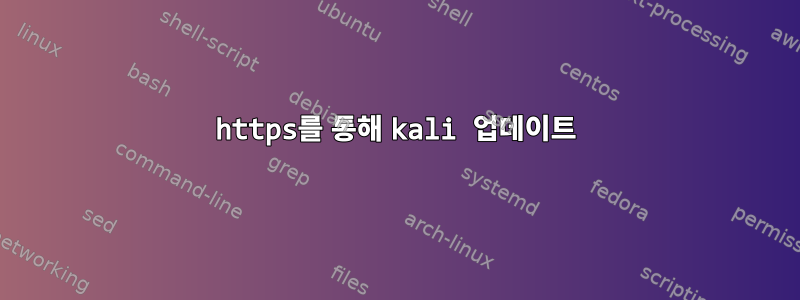
Kali 시스템을 업데이트하기 위해 대학의 Wi-Fi를 사용하고 있는데 어떤 이유로 데이터가 수신되지 않습니다. 웹 브라우저에서 Kali.org를 열려고 시도했는데 성공적으로 열렸기 때문에 방화벽이 Kali.org를 차단하지 않는다고 확신합니다. 내 추측으로는 방화벽이 HTTP 헤더 필드를 기반으로 큰 패킷을 차단하고 있는 것 같지만 content length작은 패킷도 다운로드할 수 없기 때문에 확실하지 않습니다.
시스템을 업데이트하고 HTTPS를 통해 패키지를 다운로드하여 이것이 문제인지(또는 아닌지) 확인하고 싶지만 해당 저장소를 찾을 수 없습니다. 이것공식 저장소예
deb http://http.kali.org/kali kali-rolling main contrib non-free
이것은 HTTP입니다. HTTPS 저장소에 대해 알고 계십니까?
추신: 다른 질문이 있나요? 무선 네트워크에서는 프록시를 전혀 사용하지 않으므로 프록시는 불가능합니다.
편집하다: 여기에 예가 있습니다. 그런데 모바일 인터넷으로 옮겼더니 같은 패키지가 오류 없이 설치가 되더라고요.
$ sudo apt-get install aptitude
[sudo] password for papagolf:
Reading package lists... Done
Building dependency tree
Reading state information... Done
The following additional packages will be installed:
aptitude-common aptitude-doc-en libclass-accessor-perl libcwidget3v5
libio-string-perl libparse-debianchangelog-perl
Suggested packages:
apt-xapian-index libcwidget-dev libxml-simple-perl
The following NEW packages will be installed:
aptitude aptitude-common aptitude-doc-en libclass-accessor-perl
libcwidget3v5 libio-string-perl libparse-debianchangelog-perl
0 upgraded, 7 newly installed, 0 to remove and 1 not upgraded.
Need to get 3,677 kB of archives.
After this operation, 16.3 MB of additional disk space will be used.
Do you want to continue? [Y/n] y
Err:1 http://http.kali.org/kali kali-rolling/main amd64 aptitude-common all 0.7.5-3
Connection failed
Err:2 http://http.kali.org/kali kali-rolling/main amd64 libcwidget3v5 amd64 0.5.17-4+b1
Connection failed
Err:3 http://http.kali.org/kali kali-rolling/main amd64 aptitude amd64 0.7.5-3
Connection failed
Err:4 http://http.kali.org/kali kali-rolling/main amd64 aptitude-doc-en all 0.7.5-3
Connection failed
Err:5 http://http.kali.org/kali kali-rolling/main amd64 libclass-accessor-perl all 0.34-1
Connection failed
Err:6 http://http.kali.org/kali kali-rolling/main amd64 libio-string-perl all 1.08-3
Connection failed
Err:7 http://http.kali.org/kali kali-rolling/main amd64 libparse-debianchangelog-perl all 1.2.0-10
Could not connect to http.kali.org:80 (192.99.200.113), connection timed out
E: Failed to fetch http://http.kali.org/kali/pool/main/a/aptitude/aptitude-common_0.7.5-3_all.deb Connection failed
E: Failed to fetch http://http.kali.org/kali/pool/main/c/cwidget/libcwidget3v5_0.5.17-4+b1_amd64.deb Connection failed
E: Failed to fetch http://http.kali.org/kali/pool/main/a/aptitude/aptitude_0.7.5-3_amd64.deb Connection failed
E: Failed to fetch http://http.kali.org/kali/pool/main/a/aptitude/aptitude-doc-en_0.7.5-3_all.deb Connection failed
E: Failed to fetch http://http.kali.org/kali/pool/main/libc/libclass-accessor-perl/libclass-accessor-perl_0.34-1_all.deb Connection failed
E: Failed to fetch http://http.kali.org/kali/pool/main/libi/libio-string-perl/libio-string-perl_1.08-3_all.deb Connection failed
E: Failed to fetch http://http.kali.org/kali/pool/main/libp/libparse-debianchangelog-perl/libparse-debianchangelog-perl_1.2.0-10_all.deb Could not connect to http.kali.org:80 (192.99.200.113), connection timed out
E: Unable to fetch some archives, maybe run apt-get update or try with --fix-missing?
답변1
kali에는 이제 HTTPS 저장소가 있습니다(2017년 4월).https://www.kali.org/news/kali-linux-repository-https-support/
# apt install apt-transport-https # yeah, I didn't miss the irony of this
# # please save a copy of your sources.list file before overwriting
# echo "deb https://http.kali.org/kali kali-rolling main non-free contrib" > /etc/apt/sources.list


