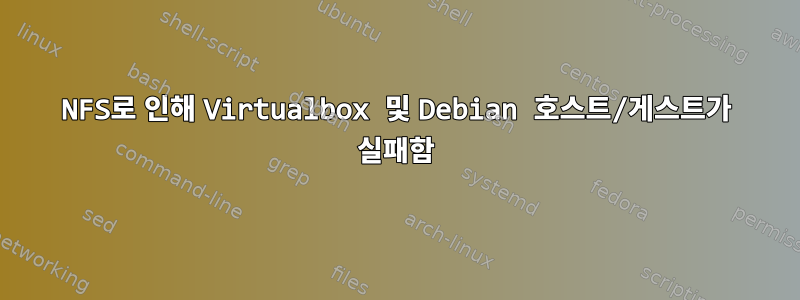
다음과 같은 방랑 스크립트가 있습니다.
Vagrant.configure(2) do |config|
config.vm.box = "puppetlabs/debian-8.2-64-puppet"
config.vm.network "private_network", type: "dhcp"
config.vm.provider "virtualbox" do |v|
v.memory = 4096
v.cpus = 1
end
config.vm.provision "shell", inline: <<-SHELL
apt-get update && install nfs-common portmap
apt-get install -y puppet
puppet module install puppetlabs/stdlib
SHELL
config.vm.provision "puppet" do |puppet|
puppet.manifest_file = "default.pp"
puppet.manifests_path = ".vagrant/puppet"
puppet.module_path = ".vagrant/puppet/modules"
end
config.vm.synced_folder "./", "/var/www", :nfs => true
end
NFS를 활성화하면(기본 공유 폴더가 다른 프로그램에 문제를 일으키기 때문에 NFS가 필요함) 다음 오류가 발생합니다.
==> default: Exporting NFS shared folders...
==> default: Preparing to edit /etc/exports. Administrator privileges will be required...
● nfs-kernel-server.service - LSB: Kernel NFS server support
Loaded: loaded (/etc/init.d/nfs-kernel-server)
Active: active (exited) since Mon 2016-07-25 14:13:11 CDT; 17h ago
==> default: Mounting NFS shared folders...
The following SSH command responded with a non-zero exit status.
Vagrant assumes that this means the command failed!
set -e
mkdir -p /var/www
mount -o vers=3,udp 172.28.128.1:/home/alex/Projects/chrome /var/www
if command -v /sbin/init && /sbin/init --version | grep upstart; then
/sbin/initctl emit --no-wait vagrant-mounted MOUNTPOINT=/var/www
fi
Stdout from the command:
Stderr from the command:
stdin: is not a tty
mount.nfs: requested NFS version or transport protocol is not supported
나는 IDE와 CLI를 통해 나 자신과 상승된 권한을 가진 "sudo" 사용자로 이 스크립트를 실행했지만 여전히 동일한 결과를 얻었습니다.
어떤 아이디어가 있나요?
답변1
nfs-utilsVirtualBox를 공급자로 사용하고 설치하고 활성화하는 Arch Linux에서도 똑같은 문제가 발생했습니다.
나는 그것을 작동시키는 데 약간의 시간을 보냈지 만 결국 작동하게 만든 것이 무엇인지 실제로 알 수 없습니다. 아래에는 제가 읽고 시도한 두 가지 주요 리소스에 대한 링크가 있습니다.


