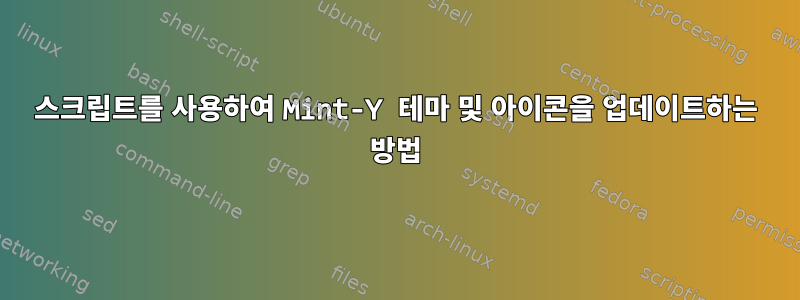
상태:
Mint-Y는 진행 중인 작업이며 Linux Mint 18이 출시된 후에도 여러분의 피드백을 바탕으로 계속 변경하고 개선할 것입니다.
원천:https://www.linuxmint.com/rel_sarah_cinnamon_whatsnew.php
목적:
업데이트 프로세스를 자동화하는 스크립트를 작성합니다.
편집 1:
버전이 안정적인 패키지로 출시되었으므로 이 스크립트를 사용할 필요는 없습니다. 패키지 이름은 다음과 같습니다.
mint-y-theme
mint-y-icons
답변1
사용자 이름을 자신의 것으로 변경하면 됩니다.
#!/bin/bash
# https://github.com/linuxmint/mint-y-theme/
# https://github.com/linuxmint/mint-y-icons/
red='\033[1;31m'
green='\033[1;32m'
nocolor='\033[0m'
mkdir -p ~/Downloads/themes-mint/
rm -r -f ~/Downloads/themes-mint/mint-y-theme-master/
rm -r -f ~/Downloads/themes-mint/mint-y-icons-master/
mv ~/Downloads/themes-mint/themes.zip ~/Downloads/themes-mint/themesOLD.zip
mv ~/Downloads/themes-mint/icons.zip ~/Downloads/themes-mint/iconsOLD.zip
wget -q --show-progress -O ~/Downloads/themes-mint/themes.zip https://github.com/linuxmint/mint-y-theme/archive/master.zip
wget -q --show-progress -O ~/Downloads/themes-mint/icons.zip https://github.com/linuxmint/mint-y-icons/archive/master.zip
if ! diff -q ~/Downloads/themes-mint/themes.zip ~/Downloads/themes-mint/themesOLD.zip > /dev/null 2>&1;
then
unzip -qq -o ~/Downloads/themes-mint/themes.zip -d ~/Downloads/themes-mint/
cp -r ~/Downloads/themes-mint/mint-y-theme-master/usr/share/themes/* ~/.themes/
sudo cp -r /home/vlastimil/Downloads/themes-mint/mint-y-theme-master/usr/share/themes/* /usr/share/themes/
echo -e "Themes ${red}were${nocolor} changed"
else
echo -e "Themes ${green}not${nocolor} changed"
fi
if ! diff -q ~/Downloads/themes-mint/icons.zip ~/Downloads/themes-mint/iconsOLD.zip > /dev/null 2>&1;
then
unzip -qq -o ~/Downloads/themes-mint/icons.zip -d ~/Downloads/themes-mint/
cp -r ~/Downloads/themes-mint/mint-y-icons-master/usr/share/icons/* ~/.icons/
sudo cp -r /home/vlastimil/Downloads/themes-mint/mint-y-icons-master/usr/share/icons/* /usr/share/icons/
echo -e "Icons ${red}were${nocolor} changed"
else
echo -e "Icons ${green}not${nocolor} changed"
fi


