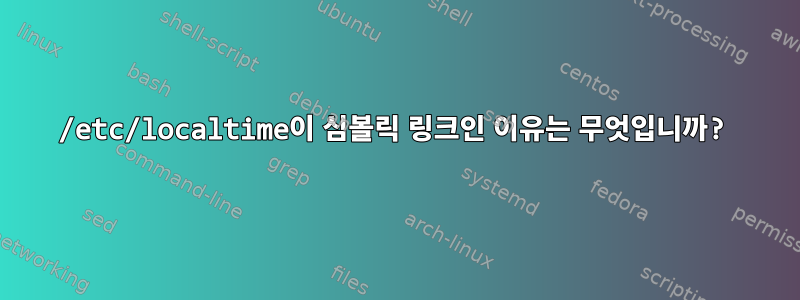
우리 모두 알고 있듯이, 새로운 시간대를 설정하려면 다음 단계를 수행해야 합니다.
예를 들어 UTC 시간을 원할 때
unlink /etc/localtime
ln -s /usr/share/zoneinfo/UTC /etc/localtime
그래서 우리는 UTC에서 /etc/localtime으로의 심볼릭 링크를 만듭니다.
링크를 만들어야 하는 이유를 알고 싶습니다.
단순한 파일 복사 그 이상
~에서/usr/share/zoneinfo/UTC에서 /etc/localtime으로처럼:
cp /usr/share/zoneinfo/UTC /etc/localtime
파일 복사에 문제가 있나요?
답변1
태그에서 RHEL을 언급하셨으므로 이것이 귀하가 사용하고 있는 것으로 가정합니다.
RHEL 6 이하의 경우 tzdata패키지를 업그레이드하면 실행됩니다 tzdata-update. 이는 /etc/sysconfig/clock변수를 읽고 ZONE필요에 따라 업데이트합니다./etc/localtime
/etc/localtime즉 , 현재 상태를 변경하면~ 해야 하다/etc/sysconfig/clock변경 사항도 적용하세요. 그렇지 않으면 tzdata다음에 패치가 나올 때 변경 사항이 손실될 수 있습니다.
timedatectl set-timezoneRHEL7의 경우 시간대를 관리하는 데 사용해야 합니다 .
# date
Wed Jul 20 12:34:51 EDT 2016
# timedatectl set-timezone UTC
# ls -l /etc/localtime
lrwxrwxrwx. 1 root root 25 Jul 20 16:35 /etc/localtime -> ../usr/share/zoneinfo/UTC
# date
Wed Jul 20 16:35:07 UTC 2016
# timedatectl set-timezone America/New_York
# ls -l /etc/localtime
lrwxrwxrwx. 1 root root 38 Jul 20 12:35 /etc/localtime -> ../usr/share/zoneinfo/America/New_York
# date
Wed Jul 20 12:35:18 EDT 2016


