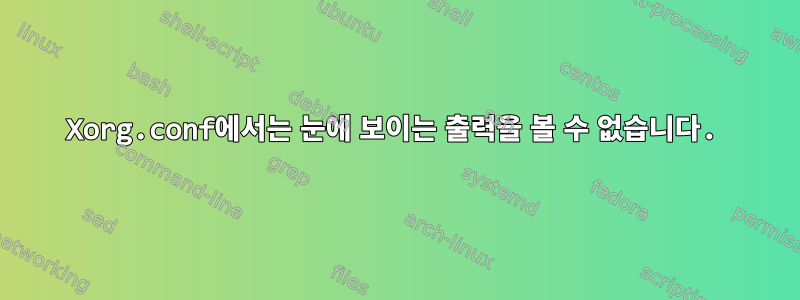
나는 독점 Nvidia 드라이버의 희생양이 되는 또 다른 노트북을 가지고 있습니다. 노트북(Quadro M1000M 및 4k 디스플레이를 갖춘 Dell Precision 5510)에서 CUDA 개발을 수행하고 싶기 때문에 전용 드라이버가 필요합니다.
나는 몇 시간 동안 노력했고 심지어 끝까지 읽었습니다.이것, xorg가 자동으로 구성할 수 없을 때 어떻게 구성해야 할지 모르겠습니다. 처음에 nvidia-xconfig설정한 다음 카드를 찾으려면 해당 섹션에 설정을 추가 xorg.conf해야 했습니다 . 이제는 오류 없이 실행되지만(실제로 올바르게 작동하는지 확인할 수 있음) 마치 유령 화면에 나타나는 것과 같습니다. 이것을 원격으로 실행 하면 출력이 없는 8x8 가상 화면을 얻을 수 있습니다.BusIDDevicestartxDISPLAY=:0 xrandr
Screen 0: minimum 8 x 8, current 8 x 8, maximum 16384 x 16384
xorg 로그 파일에서 의심스러운 NULL 값이 여러 개 포함된 다음과 같은 Nvidia 관련 출력 덩어리를 얻습니다.
(==) Log file: "/var/log/Xorg.0.log", Time: Sat Jul 16 22:35:15 2016
(==) Using config file: "/etc/X11/xorg.conf"
(==) Using system config directory "/usr/share/X11/xorg.conf.d"
(==) ServerLayout "Layout0"
(**) |-->Screen "Screen0" (0)
(**) | |-->Monitor "Monitor0"
(**) | |-->Device "Device0"
(**) |-->Input Device "Keyboard0"
(**) |-->Input Device "Mouse0"
...
(**) NVIDIA(0): Depth 24, (--) framebuffer bpp 32
(==) NVIDIA(0): RGB weight 888
(==) NVIDIA(0): Default visual is TrueColor
(==) NVIDIA(0): Using gamma correction (1.0, 1.0, 1.0)
(**) NVIDIA(0): Enabling 2D acceleration
(II) NVIDIA(0): NVIDIA GPU Quadro M1000M (GM107GL-A) at PCI:1:0:0 (GPU-0)
(--) NVIDIA(0): Memory: 2097152 kBytes
(--) NVIDIA(0): VideoBIOS: 82.07.82.00.23
(II) NVIDIA(0): Detected PCI Express Link width: 16X
(II) NVIDIA(0): Validated MetaModes:
(II) NVIDIA(0): "NULL"
(II) NVIDIA(0): Virtual screen size determined to be 640 x 480
(WW) NVIDIA(0): Unable to get display device for DPI computation.
(==) NVIDIA(0): DPI set to (75, 75); computed from built-in default
(--) Depth 24 pixmap format is 32 bpp
(II) NVIDIA: Using 12288.00 MB of virtual memory for indirect memory
(II) NVIDIA: access.
(WW) NVIDIA(0): ACPI: AC power state information is not available under
(WW) NVIDIA(0): /sys/class/power_supply/ , nor under
(WW) NVIDIA(0): /proc/acpi/ac_adapter/
(II) NVIDIA(0): Built-in logo is bigger than the screen.
(II) NVIDIA(0): Setting mode "NULL"
(==) NVIDIA(0): Disabling shared memory pixmaps
(==) NVIDIA(0): Backing store enabled
(==) NVIDIA(0): Silken mouse enabled
(**) NVIDIA(0): DPMS enabled
이것이 내가 현재 가지고 있는 것입니다 xorg.conf:
# nvidia-xconfig: X configuration file generated by nvidia-xconfig
# nvidia-xconfig: version 367.35 (buildmeister@swio-display-x64-rhel04-01) Mon Jul 11 23:51:45 PDT 2016
Section "ServerLayout"
Identifier "Layout0"
Screen 0 "Screen0" 0 0
InputDevice "Keyboard0" "CoreKeyboard"
InputDevice "Mouse0" "CorePointer"
EndSection
Section "InputDevice"
# generated from default
Identifier "Mouse0"
Driver "mouse"
Option "Protocol" "auto"
Option "Device" "/dev/psaux"
Option "Emulate3Buttons" "no"
Option "ZAxisMapping" "4 5"
EndSection
Section "InputDevice"
# generated from default
Identifier "Keyboard0"
Driver "kbd"
EndSection
Section "Monitor"
Identifier "Monitor0"
VendorName "LaptopBuiltin"
ModelName "eDP1"
HorizSync 28.0 - 33.0
VertRefresh 43.0 - 72.0
Option "DPMS"
EndSection
Section "Device"
Identifier "Device0"
Driver "nvidia"
VendorName "NVIDIA Corporation"
#BusId "PCI:1:0:0"
EndSection
Section "Screen"
Identifier "Screen0"
Device "Device0"
Monitor "Monitor0"
DefaultDepth 24
SubSection "Display"
Depth 24
EndSubSection
EndSection
답변1
이전에 그런 콘텐츠가 없었고 xorg.conf해당 콘텐츠를 사용하여 만들었다면 더 간단한 것부터 시작하겠습니다. 이 모든 것이 필요하지 않습니다.
NVIDIA 드라이버를 사용하기 위해 해야 할 일은 다음과 같습니다:
Section "Device"
Identifier "nvidia"
Driver "nvidia"
EndSection
OpenGL의 경우 다음이 필요할 수도 있습니다.
Section "Files"
ModulePath "/usr/lib64/opengl/nvidia"
EndSection
(정확한 값은 시스템 경로에 따라 다릅니다)
그래도 작동하지 않으면 전체 xorg 로그를 게시하세요.


