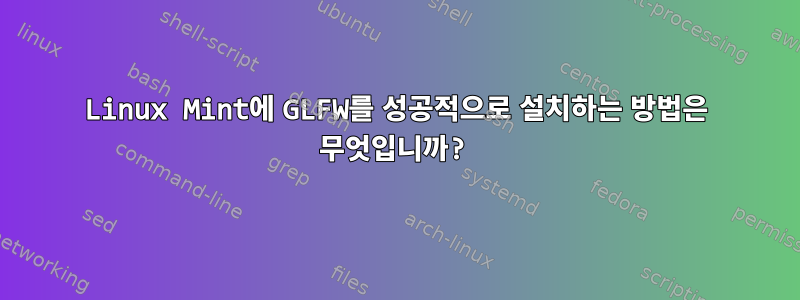
나는 의존성 지옥에 있다고 믿는다.
GLFW를 작동시키려고 합니다. 저는 Cinnamon과 함께 Linux Mint를 사용하고 있습니다. 다음을 사용하여 GLFW를 컴파일하려고 하면이 단계, 다음과 같은 출력을 얻습니다.
$ cmake -G "Unix Makefiles"
-- Could NOT find Vulkan (missing: VULKAN_LIBRARY VULKAN_INCLUDE_DIR)
-- Could NOT find Doxygen (missing: DOXYGEN_EXECUTABLE)
-- Using X11 for window creation
-- Configuring done
-- Generating done
-- Build files have been written to: ~/Downloads/glfw
$ make
[ 20%] Building C object src/CMakeFiles/glfw.dir/context.c.o
[ 20%] Building C object src/CMakeFiles/glfw.dir/init.c.o
[ 20%] Building C object src/CMakeFiles/glfw.dir/input.c.o
[ 20%] Building C object src/CMakeFiles/glfw.dir/monitor.c.o
[ 20%] Building C object src/CMakeFiles/glfw.dir/vulkan.c.o
[ 20%] Building C object src/CMakeFiles/glfw.dir/window.c.o
[ 20%] Building C object src/CMakeFiles/glfw.dir/x11_init.c.o
[ 20%] Building C object src/CMakeFiles/glfw.dir/x11_monitor.c.o
[ 20%] Building C object src/CMakeFiles/glfw.dir/x11_window.c.o
[ 20%] Building C object src/CMakeFiles/glfw.dir/xkb_unicode.c.o
[ 20%] Building C object src/CMakeFiles/glfw.dir/linux_joystick.c.o
[ 20%] Building C object src/CMakeFiles/glfw.dir/posix_time.c.o
[ 20%] Building C object src/CMakeFiles/glfw.dir/posix_tls.c.o
[ 20%] Building C object src/CMakeFiles/glfw.dir/glx_context.c.o
[ 20%] Building C object src/CMakeFiles/glfw.dir/egl_context.c.o
Linking C shared library libglfw.so
[ 20%] Built target glfw
[ 20%] Building C object examples/CMakeFiles/boing.dir/boing.c.o
In file included from ~/Downloads/glfw/examples/boing.c:40:0:
~/Downloads/glfw/include/GLFW/glfw3.h:168:21: fatal error: GL/gl.h: No such file or directory
#include <GL/gl.h>
^
compilation terminated.
make[2]: *** [examples/CMakeFiles/boing.dir/boing.c.o] Error 1
make[1]: *** [examples/CMakeFiles/boing.dir/all] Error 2
make: *** [all] Error 2
~에 따르면이것, 이것은 관련이 있습니다 mesa-common-dev.
설치하려고 하면 mesa-common-dev다음과 같은 결과가 나타납니다.
$ sudo apt-get install mesa-common-dev
Reading package lists... Done
Building dependency tree
Reading state information... Done
Some packages could not be installed. This may mean that you have
requested an impossible situation or if you are using the unstable
distribution that some required packages have not yet been created
or been moved out of Incoming.
The following information may help resolve the situation:
The following packages have unmet dependencies:
mesa-common-dev : Depends: libdrm-dev (>= 2.4.52) but it is not going to be installed
E: Unable to correct problems, you have held broken packages.
아무래도 이번 일과 관련이 있는 것 같군요허점리눅스 민트에서. ~에 따르면이 답변, 해결책은 종속성이 부족하여 누락된 종속성을 찾을 때까지 계속 종속성을 설치하려고 시도하는 것입니다.
그것을 시도했다. 다음은 최종 큰 명령과 그 출력입니다.
$ sudo apt-get install build-essential libevent-pthreads-2.0.5 doxygen xorg-dev libglu1-mesa-dev xserver-xorg-dev mesa-common-dev libdrm-dev libdrm2="2.4.64-1~ubuntu14.04.1" libdrm-intel1="2.4.64-1~ubuntu14.04.1" libdrm-nouveau2="2.4.64-1~ubuntu14.04.1" libdrm-radeon1="2.4.64-1~ubuntu14.04.1" libgbm1 libdrm2:i386="2.4.64-1~ubuntu14.04.1"
Reading package lists... Done
Building dependency tree
Reading state information... Done
Note, selecting 'libevent-pthreads-2.0-5' for regex 'libevent-pthreads-2.0.5'
build-essential is already the newest version.
libgbm1 is already the newest version.
The following packages were automatically installed and are no longer required:
cheese-common gnome-video-effects
Use 'apt-get autoremove' to remove them.
The following extra packages will be installed:
libdmx-dev libdrm-amdgpu1 libegl1-mesa libevent-core-2.0-5 libfontenc-dev
libfs-dev libgl1-mesa-dev libgl1-mesa-dri libgl1-mesa-glx
libgl1-mesa-glx:i386 libglapi-mesa libglapi-mesa:i386 libgles2-mesa
libllvm3.4 libmirclient-dev libmirclient7 libmirclientplatform-mesa
libmirprotobuf-dev libmirprotobuf0 libpciaccess-dev libwayland-egl1-mesa
libx11-xcb-dev libxaw7-dev libxcb-dri2-0-dev libxcb-dri3-dev libxcb-glx0-dev
libxcb-present-dev libxcb-randr0-dev libxcb-shape0-dev libxcb-sync-dev
libxcb-xfixes0-dev libxfont-dev libxkbfile-dev libxmu-dev libxmu-headers
libxmuu-dev libxres-dev libxshmfence-dev libxss-dev libxtst-dev libxv-dev
libxvmc-dev libxxf86dga-dev libxxf86vm-dev mircommon-dev
x11proto-bigreqs-dev x11proto-dmx-dev x11proto-dri2-dev x11proto-dri3-dev
x11proto-fonts-dev x11proto-gl-dev x11proto-present-dev x11proto-record-dev
x11proto-resource-dev x11proto-scrnsaver-dev x11proto-video-dev
x11proto-xcmisc-dev x11proto-xf86bigfont-dev x11proto-xf86dga-dev
x11proto-xf86dri-dev x11proto-xf86vidmode-dev xserver-xorg xserver-xorg-core
xserver-xorg-input-evdev
Suggested packages:
doxygen-latex doxygen-doc doxygen-gui graphviz libglide3 libxaw-doc
The following packages will be REMOVED:
caribou cheese cinnamon gir1.2-clutter-1.0 gir1.2-clutter-gst-2.0
gir1.2-cogl-1.0 gir1.2-coglpango-1.0 gir1.2-gtkclutter-1.0 gir1.2-muffin-3.0
gir1.2-totem-1.0 gstreamer1.0-clutter ia32-libs kubuntu-desktop
libcheese-gtk23 libcheese7 libclutter-1.0-0 libclutter-gst-2.0-0
libclutter-gtk-1.0-0 libcogl-pango15 libcogl15 libdrm-intel1:i386
libdrm-nouveau2:i386 libdrm-radeon1:i386 libegl1-mesa-lts-vivid
libgbm1-lts-vivid libgl1-mesa-dri-lts-vivid libgl1-mesa-dri-lts-vivid:i386
libgl1-mesa-glx-lts-vivid libgl1-mesa-glx-lts-vivid:i386
libglapi-mesa-lts-vivid libglapi-mesa-lts-vivid:i386 libgles1-mesa-lts-vivid
libgles2-mesa-lts-vivid libmuffin0 libtotem0 libwayland-egl1-mesa-lts-vivid
libxatracker2-lts-vivid mint-meta-cinnamon mint-meta-codecs nemo-preview
totem totem-mozilla totem-plugins totem-plugins-extra virtualbox-guest-x11
xorg xserver-xorg-core-lts-vivid xserver-xorg-input-all-lts-vivid
xserver-xorg-input-evdev-lts-vivid xserver-xorg-input-mouse-lts-vivid
xserver-xorg-input-synaptics-lts-vivid xserver-xorg-input-vmmouse-lts-vivid
xserver-xorg-input-wacom-lts-vivid xserver-xorg-lts-vivid
xserver-xorg-video-all-lts-vivid xserver-xorg-video-ati-lts-vivid
xserver-xorg-video-cirrus-lts-vivid xserver-xorg-video-fbdev-lts-vivid
xserver-xorg-video-intel-lts-vivid xserver-xorg-video-mach64-lts-vivid
xserver-xorg-video-mga-lts-vivid xserver-xorg-video-neomagic-lts-vivid
xserver-xorg-video-nouveau-lts-vivid xserver-xorg-video-openchrome-lts-vivid
xserver-xorg-video-r128-lts-vivid xserver-xorg-video-radeon-lts-vivid
xserver-xorg-video-savage-lts-vivid
xserver-xorg-video-siliconmotion-lts-vivid
xserver-xorg-video-sisusb-lts-vivid xserver-xorg-video-tdfx-lts-vivid
xserver-xorg-video-trident-lts-vivid xserver-xorg-video-vesa-lts-vivid
xserver-xorg-video-vmware-lts-vivid
The following NEW packages will be installed:
doxygen libdmx-dev libdrm-amdgpu1 libdrm-dev libegl1-mesa
libevent-core-2.0-5 libevent-pthreads-2.0-5 libfontenc-dev libfs-dev
libgl1-mesa-dev libgl1-mesa-dri libgl1-mesa-glx libgl1-mesa-glx:i386
libglapi-mesa libglapi-mesa:i386 libgles2-mesa libglu1-mesa-dev libllvm3.4
libmirclient-dev libmirclient7 libmirclientplatform-mesa libmirprotobuf-dev
libmirprotobuf0 libpciaccess-dev libwayland-egl1-mesa libx11-xcb-dev
libxaw7-dev libxcb-dri2-0-dev libxcb-dri3-dev libxcb-glx0-dev
libxcb-present-dev libxcb-randr0-dev libxcb-shape0-dev libxcb-sync-dev
libxcb-xfixes0-dev libxfont-dev libxkbfile-dev libxmu-dev libxmu-headers
libxmuu-dev libxres-dev libxshmfence-dev libxss-dev libxtst-dev libxv-dev
libxvmc-dev libxxf86dga-dev libxxf86vm-dev mesa-common-dev mircommon-dev
x11proto-bigreqs-dev x11proto-dmx-dev x11proto-dri2-dev x11proto-dri3-dev
x11proto-fonts-dev x11proto-gl-dev x11proto-present-dev x11proto-record-dev
x11proto-resource-dev x11proto-scrnsaver-dev x11proto-video-dev
x11proto-xcmisc-dev x11proto-xf86bigfont-dev x11proto-xf86dga-dev
x11proto-xf86dri-dev x11proto-xf86vidmode-dev xorg-dev xserver-xorg
xserver-xorg-core xserver-xorg-dev xserver-xorg-input-evdev
The following packages will be DOWNGRADED:
libdrm-intel1 libdrm-nouveau2 libdrm-radeon1 libdrm2 libdrm2:i386
0 upgraded, 71 newly installed, 5 downgraded, 73 to remove and 1 not upgraded.
Need to get 18.2 MB of archives.
After this operation, 25.9 MB of additional disk space will be used.
Do you want to continue? [Y/n]
이것은 계피를 제거하고 내 시스템을 완전히 파괴할 것 같습니다.내가 무엇을 놓치고 있나요? Linux Mint 17.3에 GLFW를 설치하는 방법은 무엇입니까?
또한 추가 조사를 통해 설치를 시도했지만 xserver-xorg-core-dev-Its-vivid패키지에 종속성이 손상되어 설치할 수 없다는 메시지만 표시되었습니다.
내 시스템 정보:
Linux my-computer-name 4.4.0-21-generic #37-Ubuntu SMP Mon Apr 18 18:33:37 UTC 2016 x86_64 x86_64 x86_64 GNU/Linux


