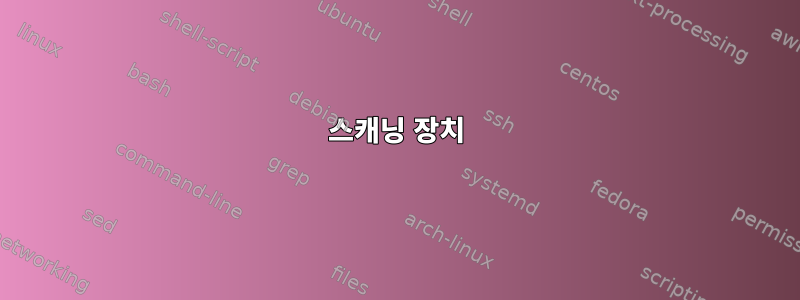
CentOS 가상 서버용 vSphere에서 두꺼운 가상 하드 디스크를 80GB로 확장했습니다.
논리 볼륨을 허용되는 최대 크기까지 확장해야 합니다. 실제 sda2는 현재 63.25GB만 인식합니다.
LV VG Attr LSize Pool Origin Data% Meta% Move Log Cpy%Sync Convert
LogVol00 vg_cpanel02 -wi-ao---- 4.00g
LogVol01 vg_cpanel02 -wi-ao---- 59.25g
PV VG Fmt Attr PSize PFree
/dev/sda2 vg_cpanel02 lvm2 a--u 63.25g 0
답변1
간단히 말해서 단계는 다음과 같습니다.
scsi 버스를 재부팅하거나 다시 검색합니다.
echo '1' > /sys/class/scsi_disk/0\:0\:0\:0/device/rescan
올바른 디스크를 식별합니다.
fdisk -l
이는 /dev/sda 또는 /dev/vda와 유사합니다.
fdisk를 사용하여 새 파티션을 만들고 LVM으로 레이블을 지정합니다(sdx를 올바른 디스크로 교체).
fdisk /dev/[sdx]
Press p to print the partition table to identify the number of partitions.
Press n to create a new primary partition.
Press p for primary.
Press a number for the partition number, depending on the output of the partition table print.
Press Enter two times.
Press t to change the system's partition ID.
Press the number of the just created partition.
Type 8e to change the Hex Code of the partition for Linux LVM.
Press w to write the changes to the partition table.
새 PV를 만듭니다(sdx 및 0을 올바른 디스크 및 파티션으로 교체).
pvcreate /dev/[sdx][0]
새로운 PV로 VG 확장:
vgextend vg_cpanel02 /dev/[sdx][0]
사용 가능한 모든 크기로 올바른 LV를 확장합니다(이것이 올바른 LV인지 확인하세요!).
lvextend -l +100%FREE /dev/vg_cpanel02/LogVol00
이제 LV의 크기가 조정되고 남은 것은 파일 시스템의 크기를 조정하는 것뿐입니다. 사용 중인 파일 시스템에 따라 xfs_grow 또는 resize2fs를 사용하여 이를 수행할 수 있습니다.
디스크 확장은 VMWare 설명서에 간략하게 설명되어 있습니다.
https://kb.vmware.com/selfservice/microsites/search.do?언어=en_US&cmd=displayKC&externalId=1006371
CentOS의 LVM에 대한 전체 문서는 다음과 같습니다.
https://www.centos.org/docs/5/html/Cluster_Logical_Volume_Manager/index.html
조심하시기 바랍니다. 올바른 일을 하고 있는지 확신할 수 없다면 명령을 다시 읽고 Enter를 누르기 전에 테스트 환경에서 테스트하십시오!
답변2
재부팅하지 않고 크기가 조정된 새로운 디스크를 감지하기 위해 다른 검사를 수행해야 하는 경우도 있습니다.
스캐닝 장치
#list devices
ls /sys/class/scsi_device/
#rescan device
echo 1 > /sys/class/scsi_device/0\:0\:0\:0/device/rescan
#another type rescan device
echo "- - -" > /sys/class/scsi_host/host#/scan
시스템을 재부팅할 수 있다면 ps rebbot이 가장 좋습니다.
학교를 스캔하면 dmesg변경 사항에 대한 정보가 표시됩니다.
디스크 크기 조정
PFree 열을 스캔하면 사용 가능한 공간이 표시됩니다.
# and you now schoul have option resize lvm
lvextend -l +100%FREE /dev/vg_cpanel02/LogVol01
# and resize file system
resize2fs /dev/vg_cpanel02/LogVol01


