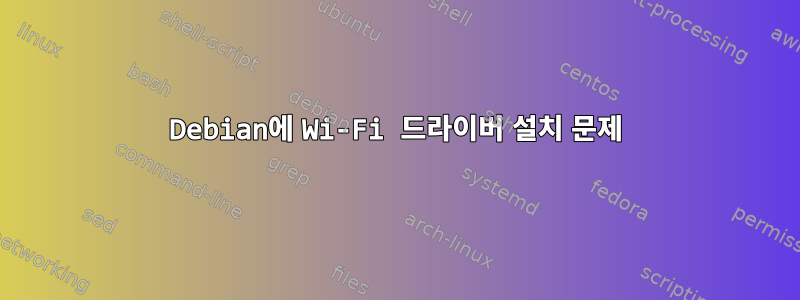
방금 USB에 Debian Live를 다운로드했습니다. 현재 데비안에서는 인터넷에 연결할 수 없습니다. 아래 지침에 따라 Broadcom BCM4360 칩용 드라이버를 설치하려고 합니다.https://wiki.debian.org/wl. 그러나 내 발걸음에 문제가 있습니다 apt-get update. 실행하면 다음과 같은 결과가 나타납니다.
Err http://http.debian.net jessie InRelease
Err http://security.debian.org jessie/updates InRelease
Err http://security.debian.org jessie/updates Release.gpg
Could not resolve 'security.debian.org'
Err http://http.debian.net jessie Release.gpg
Could not resolve 'http.debian.net'
Reading package lists... Done
W: Failed to fetch http://http.debian.net/debian/dists/jessie/InRelease
W: Failed to fetch http://security.debian.org/dists/jessie/updates/InRelease
W: Failed to fetch http://http.debian.net/debian/dists/jessie/Release.gpg
Could not resolve 'http.debian.net'
W: Failed to fetch http://security.debian.org/dists/jessie/updates/Release.gpg
Could not resolve 'security.debian.org'
W: Some index files failed to download. They have been ignored, or old ones used instead.
apt-get-update인터넷에 연결하지 않고도 실행할 수 있나요 ?
답변1
아니요, 인터넷 연결 없이 인터넷에서 새 콘텐츠를 가져와 저장소 데이터베이스를 업데이트할 수 없습니다. 로컬 장치(예: CD-ROM)에서만 업데이트할 수 있습니다. 이것은 apt-get 문제가 아니며 적성을 사용하여 해결할 수 있습니다. 인터넷 연결만 있으면 됩니다. 어떤 방법으로든(예: USB 테더링 및 휴대폰 사용) 이 문제를 해결할 수 없거나 해결할 수 없는 경우 다른 장치를 사용하여 .deb 형식 이미지에서 필요한 패키지와 해당 종속성을 다운로드하고 다음 dpkg 명령을 사용하여 설치하십시오. 예를 들어
https://packages.debian.org/jessie/broadcom-sta-dkms
버전에 필요한 것을 다운로드하고 종속성이 무엇인지 알려줄 것입니다.


