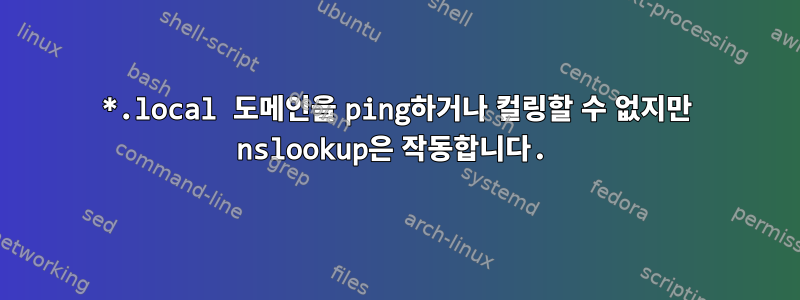
새로 설치된 Fedora 워크스테이션에서 기본 워크스테이션 스핀을 실행하여 Gnome을 설치하십시오. 브라우저를 사용하여 내 LAN에 있는 웹 서버에 액세스하는 데 문제가 있습니다. 이러한 명령은 워크스테이션 curl에서도 ping실행할 수 없습니다. 그러나 동일한 네트워크(Linux도 포함)의 다른 컴퓨터에서는 모든 것이 잘 작동합니다. 새 컴퓨터에서 시도해 볼 방법이 없습니다. 또 무엇을 해결할 수 있나요?
$ ping mywebserver.mydomain.local
ping: unknown host myserver.mydomain.local
$ curl -XGET http://mywebserver.mydomain.local
curl: (6) Could not resolve host: mywebserver.mydomain.local
그러나 nslookupIP를 파싱하면
$ nslookup mywebserver.mydomain.local
Server: 192.168.1.2
Address: 192.168.1.2#53
mywebserver.mydomain.local
Name: mywebserver.mydomain.local
Address: 192.168.1.24
curl또한 또는 pingIP 주소를 사용하면 작동합니다.
$ curl -XGET http://192.168.1.24
<gets HTML>
$ ping http://192.168.1.24
<works>
이 host명령은 다음 문제도 해결합니다.
$ host mywebserver.mydomain.local
mywebserver.mydomain.local has address 192.168.1.24
외부 서버에 핑을 보내고 컬링할 수 있습니다.
$ ping www.google.com
<works>
$ curl -XGET http://www.google.com
<works>
다른 단서들...
mywebserver서버의 DNS A 레코드에 있는 이름입니다. 하나의 웹사이트만 제공합니다.- 내 LAN에서 2개의 다른 웹사이트를 호스팅하고 있습니다.
pingA 레코드는 얻을 수 있지만curlA 레코드는 얻을 수 없습니다. CNAME이 응답하지ping않거나curl. 다른 컴퓨터에서는 이러한 CNAME 및 A 레코드 이름이ping완벽하게 응답 합니다curl. - 다른 기계로 들어가면
ssh거기에서 할 수 있고ping괜찮curl습니다.
콘텐츠/etc/resolv.conf
# Generated by NetworkManager
search mydomain.local
nameserver 192.168.1.2
/etc/nsswitch.conf의 관련 라인
$ grep ^hosts /etc/nsswitch.conf
hosts: files mdns4_minimal [NOTFOUND=return] dns myhostname mymachines
답변1
이 도메인은 .localmdns 프로토콜(로컬 네트워크에서 브로드캐스트)을 통해 자동으로 검색될 수 있는 호스트용으로 예약되어 있습니다. 를 설치하고 실행하거나 nsswitch.conf에서 해당 섹션을 제거 avahi하여 더 간단하게 작동하게 할 수 있습니다 . mdns4_minimal [NOTFOUND=return]주소를 테스트하려면 예를 들어 getent hosts mywebserver.mydomain.local.


