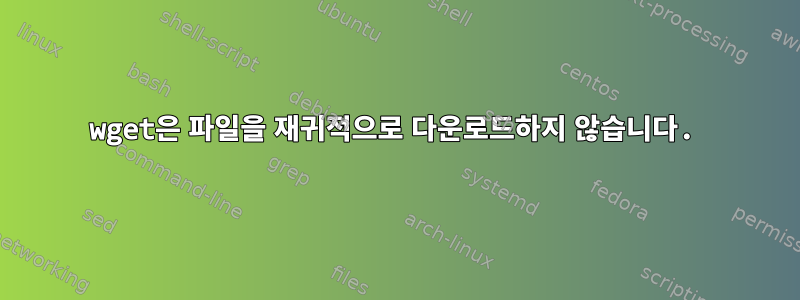
이 사이트에서 디렉토리에서 파일을 재귀적으로 다운로드하는 방법에 대한 게시물을 보았습니다. 그래서 다음 줄을 실행했습니다.
wget -r -nH --cut-dirs=3 -A '*.bz2' -np http://www.xfce.org/archive/xfce-4.6.2/src/
색인 페이지만 다운로드한 다음 자동으로 삭제합니다.
산출:
--2016-07-01 16:56:02-- http://www.xfce.org/archive/xfce-4.6.2/src/
Resolving www.xfce.org (www.xfce.org)... 138.48.2.103
Connecting to www.xfce.org (www.xfce.org)|138.48.2.103|:80... connected.
HTTP request sent, awaiting response... 301 Moved Permanently
Location: http://archive.xfce.org/xfce/4.6.2/src/ [following]
--2016-07-01 16:56:17-- http://archive.xfce.org/xfce/4.6.2/src/
Resolving archive.xfce.org (archive.xfce.org)... 138.48.2.107
Connecting to archive.xfce.org (archive.xfce.org)|138.48.2.107|:80... connected.
HTTP request sent, awaiting response... 200 OK
Length: unspecified [text/html]
Saving to: ‘index.html’
index.html [ <=> ] 8.05K --.-KB/s in 0.03s
2016-07-01 16:56:23 (247 KB/s) - ‘index.html’ saved [8239]
Removing index.html since it should be rejected.
FINISHED --2016-07-01 16:56:23--
Total wall clock time: 21s
Downloaded: 1 files, 8.0K in 0.03s (247 KB/s)
웹 디렉토리에는 많은 tar.bz2파일이 포함되어 있습니다. 누구든지 내가 어디로 잘못 가고 있는지 말해 줄 수 있습니까?
내 wget 버전은1.16.3
답변1
http를 통해 디렉토리 목록을 얻는 것이 쉽지 않은 것 같습니다. 다음을 bz2사용하여 파일을 얻을 수 있습니다.
wget -k -l 0 "http://archive.xfce.org/xfce/4.6.2/src/" -O index.html ; cat index.html | grep -o 'http://archive.xfce.org/xfce/4.6.2/src/[^"]*.bz2' | uniq -c | xargs wget


