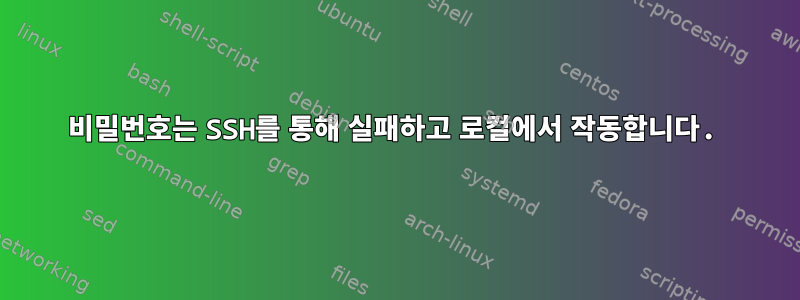
이번 주말에 나는 정말로 UNIX에 빠져들었고 오래된 컴퓨터에 Arch를 설치하여 내 웹 사이트를 제공하게 되었습니다.
오늘 Mac 랩탑의 데이터베이스 파일을 Novel 서버로 복사했는데 scpNginx를 관리하는 사용자로 로그인하려고 할 때 비밀번호 오류가 발생했습니다. 분명 비밀번호를 정확하게 입력했는데, 단지 별도의 터미널 창을 열어서 일반 사용자로 로그인한 뒤 Nginx 사용자의 비밀번호를 에서 변경했는지 확인하기 위해 su여전히 scp비밀번호 단순화를 거부했습니다.
더 관심이 생겼습니다. ssh단순화된 비밀번호를 사용하여 Nginx 사용자에게 직접 접속하려고 시도했지만 여전히 거부되었습니다. 그래서 일반 사용자로 다시 로그인했고, 그 후 su -다른 사용자로 로그인하는 데 사용했습니다. 이것은 효과가 있었습니다.
그렇다면 다른 사용자로 로그인할 때 비밀번호가 로컬에서는 작동하지만 ssh또는 를 통해서는 작동하지 않는 이유는 무엇입니까 scp?
참고: 두 사용자 모두 파일 ssh에서 활성화되어 있습니다 sshd_config. 하지만 그게 내가 아는 전부입니다.
ssh -vv다음은 익명성을 위해 약간 편집된 의 인쇄물입니다 .
11:User-~$ ssh [email protected] -p 2602 -vv
OpenSSH_6.2p2, OSSLShim 0.9.8r 8 Dec 2011
debug1: Reading configuration data /Users/User/.ssh/config
debug1: Reading configuration data /etc/ssh_config
debug1: /etc/ssh_config line 20: Applying options for *
debug2: ssh_connect: needpriv 0
debug1: Connecting to example.com [67.190.118.135] port 2602.
debug1: Connection established.
debug1: identity file /Users/User/.ssh/id_rsa type 1
debug1: identity file /Users/User/.ssh/id_rsa-cert type -1
debug1: identity file /Users/User/.ssh/id_dsa type -1
debug1: identity file /Users/User/.ssh/id_dsa-cert type -1
debug1: Enabling compatibility mode for protocol 2.0
debug1: Local version string SSH-2.0-OpenSSH_6.2
debug1: Remote protocol version 2.0, remote software version OpenSSH_7.2
debug1: match: OpenSSH_7.2 pat OpenSSH*
debug2: fd 3 setting O_NONBLOCK
debug1: SSH2_MSG_KEXINIT sent
debug1: SSH2_MSG_KEXINIT received
debug2: kex_parse_kexinit: diffie-hellman-group-exchange-sha256,diffie-hellman-group-exchange-sha1,diffie-hellman-group14-sha1,diffie-hellman-group1-sha1
debug2: kex_parse_kexinit: [email protected],[email protected],ssh-rsa,[email protected],[email protected],ssh-dss
debug2: kex_parse_kexinit: aes128-ctr,aes192-ctr,aes256-ctr,arcfour256,arcfour128,[email protected],[email protected],aes128-cbc,3des-cbc,blowfish-cbc,cast128-cbc,aes192-cbc,aes256-cbc,arcfour,[email protected]
debug2: kex_parse_kexinit: aes128-ctr,aes192-ctr,aes256-ctr,arcfour256,arcfour128,[email protected],[email protected],aes128-cbc,3des-cbc,blowfish-cbc,cast128-cbc,aes192-cbc,aes256-cbc,arcfour,[email protected]
debug2: kex_parse_kexinit: [email protected],[email protected],[email protected],[email protected],[email protected],[email protected],[email protected],[email protected],[email protected],hmac-md5,hmac-sha1,[email protected],[email protected],hmac-sha2-256,hmac-sha2-512,hmac-ripemd160,[email protected],hmac-sha1-96,hmac-md5-96
debug2: kex_parse_kexinit: [email protected],[email protected],[email protected],[email protected],[email protected],[email protected],[email protected],[email protected],[email protected],hmac-md5,hmac-sha1,[email protected],[email protected],hmac-sha2-256,hmac-sha2-512,hmac-ripemd160,[email protected],hmac-sha1-96,hmac-md5-96
debug2: kex_parse_kexinit: none,[email protected],zlib
debug2: kex_parse_kexinit: none,[email protected],zlib
debug2: kex_parse_kexinit:
debug2: kex_parse_kexinit:
debug2: kex_parse_kexinit: first_kex_follows 0
debug2: kex_parse_kexinit: reserved 0
debug2: kex_parse_kexinit: [email protected],ecdh-sha2-nistp256,ecdh-sha2-nistp384,ecdh-sha2-nistp521,diffie-hellman-group-exchange-sha256,diffie-hellman-group14-sha1
debug2: kex_parse_kexinit: ssh-rsa,rsa-sha2-512,rsa-sha2-256,ecdsa-sha2-nistp256,ssh-ed25519
debug2: kex_parse_kexinit: [email protected],aes128-ctr,aes192-ctr,aes256-ctr,[email protected],[email protected]
debug2: kex_parse_kexinit: [email protected],aes128-ctr,aes192-ctr,aes256-ctr,[email protected],[email protected]
debug2: kex_parse_kexinit: [email protected],[email protected],[email protected],[email protected],[email protected],[email protected],[email protected],hmac-sha2-256,hmac-sha2-512,hmac-sha1
debug2: kex_parse_kexinit: [email protected],[email protected],[email protected],[email protected],[email protected],[email protected],[email protected],hmac-sha2-256,hmac-sha2-512,hmac-sha1
debug2: kex_parse_kexinit: none,[email protected]
debug2: kex_parse_kexinit: none,[email protected]
debug2: kex_parse_kexinit:
debug2: kex_parse_kexinit:
debug2: kex_parse_kexinit: first_kex_follows 0
debug2: kex_parse_kexinit: reserved 0
debug2: mac_setup: found [email protected]
debug1: kex: server->client aes128-ctr [email protected] none
debug2: mac_setup: found [email protected]
debug1: kex: client->server aes128-ctr [email protected] none
debug1: SSH2_MSG_KEX_DH_GEX_REQUEST(1024<2048<8192) sent
debug1: expecting SSH2_MSG_KEX_DH_GEX_GROUP
debug2: dh_gen_key: priv key bits set: 158/320
debug2: bits set: 994/2048
debug1: SSH2_MSG_KEX_DH_GEX_INIT sent
debug1: expecting SSH2_MSG_KEX_DH_GEX_REPLY
debug1: Server host key: RSA {KEY}
debug1: Host '[example.com]:2602' is known and matches the RSA host key.
debug1: Found key in /Users/User/.ssh/known_hosts:9
debug2: bits set: 999/2048
debug1: ssh_rsa_verify: signature correct
debug2: kex_derive_keys
debug2: set_newkeys: mode 1
debug1: SSH2_MSG_NEWKEYS sent
debug1: expecting SSH2_MSG_NEWKEYS
debug2: set_newkeys: mode 0
debug1: SSH2_MSG_NEWKEYS received
debug1: SSH2_MSG_SERVICE_REQUEST sent
debug2: service_accept: ssh-userauth
debug1: SSH2_MSG_SERVICE_ACCEPT received
debug2: key: /Users/User/.ssh/id_rsa (0x7fb818416130),
debug2: key: /Users/User/.ssh/id_dsa (0x0),
debug1: Authentications that can continue: publickey,password
debug1: Next authentication method: publickey
debug1: Offering RSA public key: /Users/User/.ssh/id_rsa
debug2: we sent a publickey packet, wait for reply
debug1: Authentications that can continue: publickey,password
debug1: Trying private key: /Users/User/.ssh/id_dsa
debug2: we did not send a packet, disable method
debug1: Next authentication method: password
[email protected]'s password:
debug2: we sent a password packet, wait for reply
debug1: Authentications that can continue: publickey,password
Permission denied, please try again.
[email protected]'s password:
debug2: we sent a password packet, wait for reply
debug1: Authentications that can continue: publickey,password
Permission denied, please try again.
[email protected]'s password:
debug2: we sent a password packet, wait for reply
debug1: Authentications that can continue: publickey,password
debug2: we did not send a packet, disable method
debug1: No more authentication methods to try.
Permission denied (publickey,password).
답변1
오래된 글인 것은 알지만, 같은 문제가 발생하여 해결 방법을 찾았으니, 혹시 같은 문제가 있으신 분이 계실까 해서 글을 올립니다.
제 경우에는 파일에 PAM이 활성화되어 있지 않아서 문제가 발생했습니다 sshd_config. 따라서 다음 줄을 추가하면 문제가 해결되었습니다.
UsePAM yes
SSH를 다시 시작하는 것을 잊지 마세요:
service sshd restart


