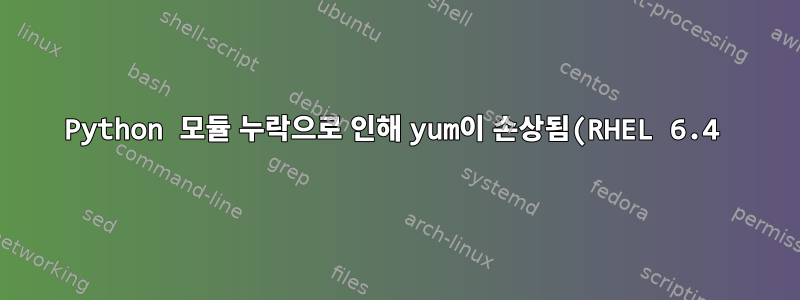.png)
내가 실행하면 $ yum다음이 표시됩니다.
There was a problem importing one of the Python modules
required to run yum. The error leading to this problem was:
/usr/lib64/libssh2.so.1: symbol EVP_aes_128_ctr, version libcrypto.so.10 not defined in file libcrypto.so.10 with link time reference
Please install a package which provides this module, or
verify that the module is installed correctly.
It's possible that the above module doesn't match the
current version of Python, which is:
2.6.6 (r266:84292, Oct 12 2012, 14:23:48)
[GCC 4.4.6 20120305 (Red Hat 4.4.6-4)]
If you cannot solve this problem yourself, please go to
the yum faq at:
http://yum.baseurl.org/wiki/Faq
Python을 업데이트했는데 지금 실행하면 가 $ python --version표시됩니다 Python 2.7.12rc1. 그러나 오류에 따르면 현재 버전과 일치하지 않습니다. 어떤 아이디어가 있나요? 감사해요!
답변1
아마도 운영 체제를 다시 설치하지 않고 더 좋은 방법은 Python 패키지(및 가능하면 Python 모듈 패키지)를 다운로드하여 rpm이를 사용하여 업그레이드된 Python에 설치하는 것입니다.
RHEL 6용 Python 패키지는 python-2.6.6-64.el6.x86_64Red Hat에서 제공되거나 RHEL6 .iso 파일에서 얻을 수 있습니다. --force패키지와 모든 파일을 덮어써야 하므로 RPM에서 옵션을 사용해야 할 수도 있습니다 .
Python 업그레이드에는 여전히 몇 가지 문제가 있지만 그 후에는 yum작동할 것입니다 . Python을 업그레이드할 때 --prefix다음 위치에 설치 해야 합니다 . /usr/local/python2.7.12또는 시스템 Python 파일과 떨어진 곳에 설치하세요.


