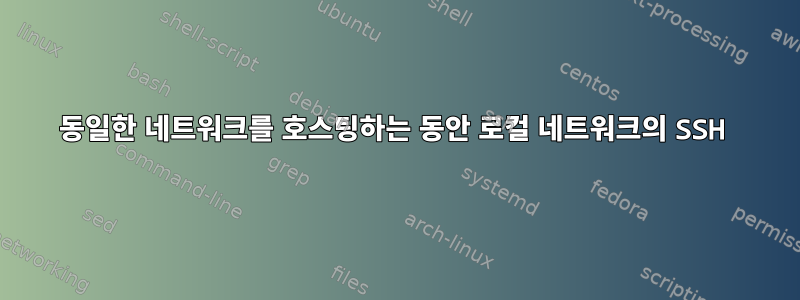
나는 다음과 같은 설정을 가지고 있습니다 :
컴퓨터 A에는 Wi-Fi-USB 어댑터가 있습니다(로봇이므로 실제 인터넷 액세스가 필요하지 않습니다). 우분투 14.04를 실행 중입니다. 컴퓨터 B는 Ubuntu 14.04를 실행하는 내 노트북입니다.
내가 한 일은 다음 명령을 사용하여 컴퓨터 B에 로컬 Wi-Fi 핫스팟을 설정한 것입니다.이것가이드. 이더넷 케이블이 연결되어 있으며 "외부"에 액세스할 수 있습니다. 잘 작동합니다. 컴퓨터 A가 네트워크에 접속할 수 있고 컴퓨터 B에서 컴퓨터 A를 핑할 수 있으며 그 반대의 경우도 마찬가지입니다.
그러나 컴퓨터 B에서 컴퓨터 A로 SSH를 연결할 수 없으며 항상 다음 오류가 발생합니다.
ssh [email protected]
ssh: connect to host ComputerA.local port 22: Connection refused
내가 아는 한, 동일한 네트워크에서 SSH를 시도하고 있기 때문에 컴퓨터 A에 openssh-server를 설치할 필요가 없습니다. (맞나요?)
내가 달리면
sudo iptables -L
다음과 같은 결과가 나타납니다. 컴퓨터 B:
Chain INPUT (policy ACCEPT)
target prot opt source destination
ACCEPT udp -- anywhere anywhere udp dpt:bootps
ACCEPT tcp -- anywhere anywhere tcp dpt:bootps
ACCEPT udp -- anywhere anywhere udp dpt:domain
ACCEPT tcp -- anywhere anywhere tcp dpt:domain
Chain FORWARD (policy ACCEPT)
target prot opt source destination
ACCEPT all -- anywhere 10.42.0.0/24 state RELATED,ESTABLISHED
ACCEPT all -- 10.42.0.0/24 anywhere
ACCEPT all -- anywhere anywhere
REJECT all -- anywhere anywhere reject-with icmp-port-unreachable
REJECT all -- anywhere anywhere reject-with icmp-port-unreachable
Chain OUTPUT (policy ACCEPT)
target prot opt source destination
컴퓨터 A:
Chain INPUT (policy ACCEPT)
target prot opt source destination
Chain FORWARD (policy ACCEPT)
target prot opt source destination
Chain OUTPUT (policy ACCEPT)
target prot opt source destination
두 컴퓨터 모두에서 ufw를 비활성화했습니다. 저는 실제로 SSH 전문가가 아니기 때문에 누구든지 이 문제를 해결하기 위해 무엇을 할 수 있는지 말해 줄 수 있습니까?
더 많은 정보가 필요하면 기꺼이 제공해 드리겠습니다.
답변1
음, 동일한 네트워크에 있더라도 컴퓨터 A에 openssh-server가 필요한 것 같습니다. 그러다가 다른 곳에서 잘못 읽었네요.


